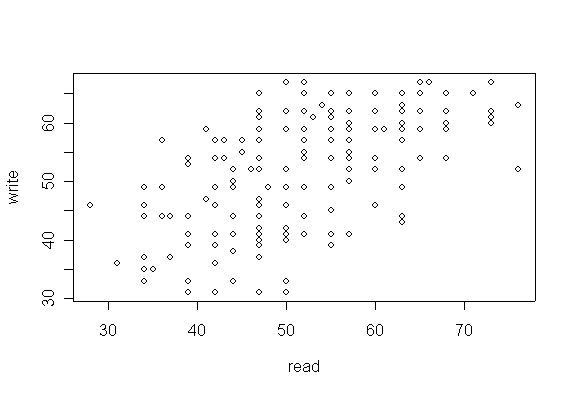After you have finished your analysis in R, you may wish to save your data and/or graphs in a different format for use in other programs. We will start with a simple example in which we will take our sample data set (called hsb2) and save the data set in .csv format.
Saving a data set
There are a couple of different functions that you can use to write an R data set out to a different format. The function write.table is useful because it writes the data set out as a text file, which is easily read by most programs. We also used the option “row.names=F” to suppress the column of row numbers. The first ten lines of data are shown below and the first few lines from the exported text file are also shown below the command.
hsb2<-read.table("https://stats.idre.ucla.edu/stat/r/notes/hsb2.csv", sep=",", header=T)
attach(hsb2)
hsb2[1:10,]
id female race ses schtyp prog read write math science socst
1 70 male white low public general 57 52 41 47 57
2 121 female white middle public vocation 68 59 53 63 61
3 86 male white high public general 44 33 54 58 31
4 141 male white high public vocation 63 44 47 53 56
5 172 male white middle public academic 47 52 57 53 61
6 113 male white middle public academic 44 52 51 63 61
7 50 male african-amer middle public general 50 59 42 53 61
8 11 male hispanic middle public academic 34 46 45 39 36
9 84 male white middle public general 63 57 54 58 51
10 48 male african-amer middle public academic 57 55 52 50 51
write.table(hsb2, "C:/temp/hsb2.txt",row.names=F) # change "C:/temp/" to the correct path for your computer
"id" "female" "race" "ses" "schtyp" "prog" "read" "write" "math" "science" "socst" 70 "male" "white" "low" "public" "general" 57 52 41 47 57 121 "female" "white" "middle" "public" "vocation" 68 59 53 63 61 86 "male" "white" "high" "public" "general" 44 33 54 58 31 141 "male" "white" "high" "public" "vocation" 63 44 47 53 56 172 "male" "white" "middle" "public" "academic" 47 52 57 53 61
While this works, you may not want strings enclosed in quotes. We can use the quote argument to prevent this.
write.table(hsb2, "C:/temp/hsb2a.txt",row.names=F,quote=FALSE)
id female race ses schtyp prog read write math science socst 70 male white low public general 57 52 41 47 57 121 female white middle public vocation 68 59 53 63 61 86 male white high public general 44 33 54 58 31 141 male white high public vocation 63 44 47 53 56 172 male white middle public academic 47 52 57 53 61
Saving a graph
There are at least two ways that you can save a graph made in R into a different format (e.g., *.png). The first method involves opening a graph window, while the second method does not. We will create a simple scatter plot for use in our examples. Please note that this example will not work unless you have attached the data set, as we did above.
plot(read, write)
dev.print(device=postscript, "C:/temp/graph1.eps", onefile=FALSE, horizontal=FALSE)
In this example, the graph does not appear in a graph window in R. Rather, it just goes straight to the file specified.
postscript(file="C:/temp/graph2.eps", onefile=FALSE, horizontal=FALSE) plot(read, write) dev.off()
In this example, we save the graph as a .png file.
png("C:/temp/graph3.png")
hist(read)
dev.off()
In this example, we save the graph as a .pdf file.
pdf("D:/temp/graph4.pdf")
boxplot(write)
dev.off()
For more information on saving graphs in different formats, please refer to the help files for dev.print, dev.copy, and dev.copy2eps. You can also see our Library page on Graphing in R.