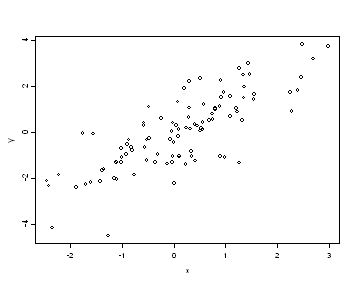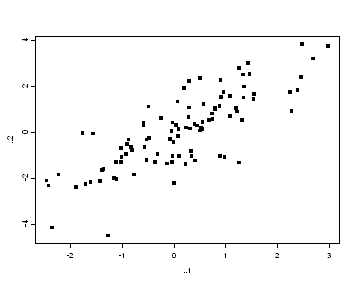The R program (as a text file) for the code on this page.
In order to see more than just the results from the computations of the functions (i.e. if you want to see the functions echoed back in console as they are processed) use the echo=T option in the source function when running the program.
source("c:/stat/https://stats.idre.ucla.edu/wp-content/uploads/2016/02/intro_function.txt", echo=T)
One of the aspects of R which makes these packages different from other statistical packages is that they are based on the computer language S. In other words, we have an entire computer language at our disposal when we program in R which allows us to easily and elegantly write virtually any function that we want to implement. This page is designed to help the novice R user get a general idea of how to write basic functions.
Basic set up for functions:
function.name <- function(arguments) {
purpose of function
i.e. computations involving the arguments
}
Creating a function, called f1, which adds a pair of numbers.
Example 1:
f1 <- function(x, y) {
x+y
}
f1( 3, 4)
[1] 7
If we have a function which performs multiple tasks and therefore has multiple results to report then we have to include a return statement (with c()) inside the function is order to see all the results. In the following example the function f.bad does not have a return statement and thus only reports the last of the computations whereas the function f.good has a list statement and thus reports all the results.
BEWARE: The return statement exits the function. Thus, it is important to include the return statement at the end of the function!
Example 2:
f.bad <- function(x, y) {
z1 <- 2*x + y
z2 <- x + 2*y
z3 <- 2*x + 2*y
z4 <- x/y
}
f.bad(1, 2)
[1] 0.5
f.good <- function(x, y) {
z1 <- 2*x + y
z2 <- x + 2*y
z3 <- 2*x + 2*y
z4 <- x/y
return(c(z1, z2, z3, z4))
}
f.good(1, 2)
$z1:
[1] 4
$z2:
[1] 5
$z3:
[1] 6
$z4:
[1] 0.5
Furthermore, when we have a function which performs multiple tasks (i.e. computes multiple computations) then it is often useful to save the results in a list. Now we can access each result separately by using the list indices (double square brackets).
Note: The variables z1 and z2 exist only inside the function f2 and you can not refer to them outside the function. Thus, we can not make a call to f3(2, 5)$z1 as is demonstrated at the end of the example.
Example 3:
f2 <- function(x, y) {
z1 <- x + y
z2 <- x + 2*y
list(z1, z2)
}
f2(2, 5)
[[1]]:
[1] 7
[[2]]:
[1] 12
f2(2, 5)[[1]]
[1] 7
f2(2, 5)[[2]]
[2] 12
f2(2, 5)$z1
NULL
We are using the same function as before but now we name the elements in the list of results. We then have a choice of accessing the results using either the list indices or the names of the elements in the list.
Example 4:
f3 <- function(x, y) {
z1 <- x + y
z2 <- x + 2*y
list(result1=z1, result2=z2)
}
f3(2, 5)
$result1:
[1] 7
$result2:
[1] 12
f3(2, 5)$result1
[1] 7
f3(2, 5)$result2
[1] 12
It is often convenient to store the result of function in an object. Let’s store the results of the function f3 applied to the pair (1, 4) in an object called y which in this case will be a list. If we need to see the names for the objects in the list y then we apply the names function to y. We can access the results stored in the list y either by the name of the elements or by the list indices.
Example 5: y <- f3(1, 4) names(y) [1] "result1" "result2" y$result2 [1] 9 y[[2]] [1] 9
Types of arguments
In all the functions created so far we have not put any restrictions on the types of arguments that we can use. This means that we can either use single numbers for each arguments as we have been doing in the examples, or x and y can be vectors or matrices. The only precaution is that when using vectors or matrices for both x and y then they must have the same dimension or else the computations will not be performed.
Example 6:
#Using vectors
v1 <- seq(1:5)
v1
[1] 1 2 3 4 5 6
v2 <- seq(2, 12, 2)
v2
[1] 2 4 6 8 10 12
f3(v1, v2)
$result1:
[1] 3 6 9 12 15 18
$result2:
[1] 5 10 15 20 25 30
#Using matrices
mat1 <- matrix( c(1 2 3 4 5 6), ncol=2)
mat1
[,1] [,2]
[1,] 1 4
[2,] 2 5
[3,] 3 6
mat2 <- matrix(c(2, 4, 6, 8, 10, 12), ncol = 2)
mat2
[,1] [,2]
[1,] 2 8
[2,] 4 10
[3,] 6 12
f3(mat1, mat2)
$result1:
[,1] [,2]
[1,] 3 12
[2,] 6 15
[3,] 9 18
$result2:
[,1] [,2]
[1,] 5 20
[2,] 10 25
[3,] 15 30
Default arguments
It is very easy and often very useful to specify default arguments in a function. In the following example the function f4 is the same as f3 except that the default arguments in the function are x=3 and y=2. By leaving the arguments blank in the call to f4 we use the default arguments. If we call f4 and list a pair of numbers as the arguments then the function will use the first number as x and the second as y. If we wish to change this ordering we can do this by using the x=value and y=value for the arguments and then the function will know how to match the numbers to the arguments.
Example 7:
f4 <- function(x=3, y=2) {
z1 <- x + y
z2 <- x + 2*y
list(result1=z1, result2=z2)
}
#using the defaults values for the x and y arguments
f4()
$result1:
[1] 5
$result2:
[1] 7
#using the default value for the y argument
f4(1, )$result1
[1] 3
f4(x=1)$result1
[1] 3
#using the default value for the x argument
f4(, 1)$result1
[1] 4
f4(y=1)$result1
[1] 4
#switching the order of the arguments
f4(y = 1, x = 2)$result2
[1] 4
Using for loops
The for loop is used when iterating through a list.
The basic structure of the for loop:
for(index in list){ commands }
Example 8:
for(i in 2:4) {
print(i)
}
[1] 2
[1] 3
[1] 4
Unlike the general function the for loop does not have a return statement. When we just save the computation in an object then we will only be able to access the current value which will be the value after the loop has finished. If we wish to see the value at each iteration then we must use the print statement inside the loop. The list does not have to contain only numbers, any objects will work.
Example 9:
for(i in c(1, 3, 6, 9)) {
z <- i + 1
}
z
[1] 10
#using the print statement to see result at each iteration
for(i in 3:5) {
z <- i + 1
print(z)
}
[1] 4
[1] 5
[1] 6
#The list does not have to contain numbers
cars <- c("Toyota", "Ford", "Chevy")
for(j in cars) {
print(j)
}
[1] "Toyota"
[1] "Ford"
[1] "Chevy"
Including a for loop in a function. The following function will add the pairs of numbers. We use the print statement to view the results from each iteration inside the for loop and a return statement to see the results of the final y once we have exited the for loop. Note that we included the return statement at the end of the function because the return statement will exit the function.
Example 10:
f5 <- function(x) {
for(i in 1:x) {
y <- i*2
print(y)
}
return(y*2)
}
f5(3)
[1] 2
[1] 4
[1] 6
[1] 12
Sometimes it is useful to have a break statement in the loop. This is often combined with an if function such that a break from the loop will occur if the condition specified in the if function is satisfied.
Example 11:
names1 <- c("Dave", "John", "Ann", "Roger", "Bill", "Kathy")
f.names <- function(x) {
for(name in x){
if(name=="Roger")
break
print(name)
}
}
f.names(names1)
[1] "Dave"
[1] "John"
[1] "Ann"
Using while loops
The while loop is used when you want to keep iterating as long as a specific condition is satisfied.
The basic structure of the while loop:
while(condition){ commands }
Example 12:
i <- 2
while(i <= 4) {
i <- i+1
print(i)
}
[1] 2
[1] 3
[1] 4
Just as in the for loop we do not have a return statement inside the while loop. If we wish to see the results of each iteration then we have to use a print statement. Once we have exited the while loop then we can use the return statement. Since the return statement exits the function we will include the return statement at the end of the function.
Example 13:
f6 <- function(x) {
i <- 0
while(i < x) {
i <- i+1
y <- i*2
print(y)
}
return(y*2)
}
f6(3)
[1] 2
[1] 4
[1] 6
[1] 12
It is rare to combine a while loop with a break statement since the function will only iterate as long as a specified condition is true. As an example we will rewrite the f.names function using a while loop rendering the break statement unnecessary.
Example 14:
names1 <- c("Dave", "John", "Ann", "Roger", "Bill", "Kathy")
f.names.while <- function(x) {
i <- 1
while( x[i] != "Roger"){
print(x[i])
i <- i+1
}
}
f.names.while(names1)
[1] "Dave"
[1] "John"
[1] "Ann"
Using repeat loops
The repeat loop is an infinite loop and it is very often used in conjunction with a break statement.
The basic structure of the repeat loop:
repeat {
commands
if(condition)
break
}
Example 15:
i <- 2
repeat {
print(i)
i <- i+1
if(i > 4)
break
}
[1] 2
[1] 3
[1] 4
We can re-write the f.names function using a repeat loop instead of a for loop.
Example 16:
names1 <- c("Dave", "John", "Ann", "Roger", "Bill", "Kathy")
f.names.repeat <- function(x) {
i <- 1
repeat {
print(x[i])
i <- i+1
if(x[i] == "Roger")
break
}
}
f.names.repeat(names1)
[1] "Dave"
[1] "John"
[1] "Ann"
The names function example above was included to parallel the other names function examples. A more realistic example for the repeat loop is where we are not at all concerned about the number of iteration, instead we would like to keep iteration until we have satisfied a specific criterion. In the following example we have a function which repeatedly draws samples with n=100 from a standard normal distribution. We would like to keep sampling until we have a sample with a mean which is within epsilon of zero. The function allows the user to specify epsilon.
Example 17:
random.sample1 <- function(epsilon) {
i <- 0
repeat {
i = i+1
mean.test <- abs( mean( rnorm(100) ) )
if (mean.test < epsilon )
break
}
list(mean=mean.test, number.iterations=i)
}
random.sample1(0.0001)
$mean:
[1] 0.00001373388
$number.iterations:
[1] 6033
Ifelse function
The ifelse function is very handy because it allows the user to specify the action taken for the test condition being true or false. Like the if statement the ifelse function can be included in any function or loop.
The basic structure of the ifelse function ifelse(test, action.if.true, action.if.false)
Example 18: x <- seq(1:5) ifelse(x < 3, "T", "F") [1] "T" "T" "F" "F" "F"
Another example where we take the log of a sample with n=10 drawn from a standard normal distribution. Since we cannot take the log of negative numbers we censor all the values less than zero to be zero.
Note that we get an error warning of NA’s since the all three components of the ifelse function is evaluated for each number in norm2 even if we do not have any NA’s in the list log.normal.
Example 19: norm2 <- rnorm(10, mean = 2) norm2 [1] 1.5897000 2.1921638 1.1637615 1.3986778 1.4696180 -0.1433373 [7] 1.6732941 0.3503897 2.2399934 2.2215101 log.normal <- ifelse(norm2 < 0, 0, log(norm2)) log.normal [1] 0.4635453 0.7848891 0.1516574 0.3355274 0.3850025 0.0000000 [7] 0.5147942 -1.0487092 0.8064729 0.7981872 Warning messages: NAs generated in: log(x)
Passing an unspecified number of parameters to a function
We can pass an unspecified number of parameters to a function by using the … notation in the argument list. However, the programmer should be careful about the order of the arguments when using the … notation. Consider the functions f1 and f2 in the following example.
Example 20:
f1 <- function(x, ...) {
y <- x+2
return(y)
#other commands
}
f2 <- function( ... , x) {
y <- x+2
return(y)
#other commands
}
In f1 we can pass a value for x either by specifying f1(3) or f1(x=3) and we will get the same results. But in f2 we cannot pass the value for x by specifying f2(3) since f2 will now evaluate 3 as being part of the unspecified parameters. The only way to pass f2 a value for x is by using the notation f2(x=3).
f1(3) [1] 5 f1(x=3) [1] 5 f2(3) Problem in f2(3): argument "x" is missing with no default Use traceback() to see the call stack f2(x=3) [1] 5
Modifying an already existing function
One of the most common tasks is to modify an existing function by changing only one or a few of the parameters in the existing function. In the following example we change the default symbol for a scatter plot from a diamond to a solid square in a function called my.plot
Example 21: x <- rnorm(100) y <- x + rnorm(100) plot(x, y)
my.plot <- function(..., pch.new=15) {
plot(..., pch=pch.new)
}
my.plot(x, y)