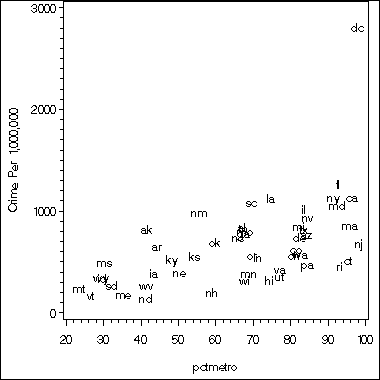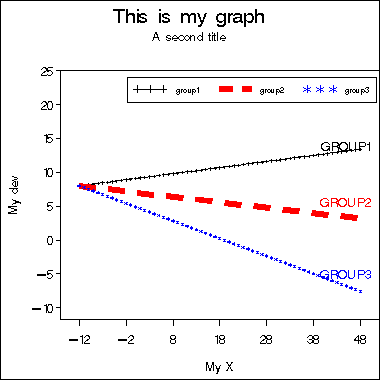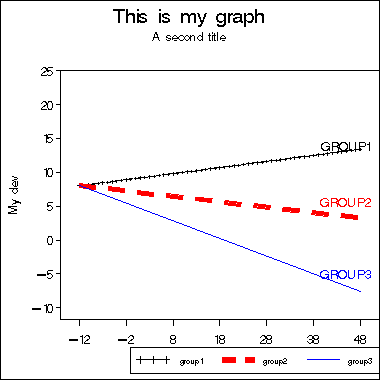Example 1 using the pointlabel option. You can get the sample data set crime here.
goptions reset=all; axis1 label=(a=90 'Crime Per 1,000,000'); symbol1 pointlabel = ("#state" h=3 font=swiss) value=none; proc gplot data=crime; plot crime*pctmetro = 1 / vaxis=axis1; run; quit;
Example 2 of setting up the output file type, labeling, etc.
data set1; do group = 1 to 3; do x = -50 to 50; if group =1 then dv = 9.09 + .09*x; if group =2 then dv = 7.02 - .08*x; if group =3 then dv = 4.94 - .26*x; output; end; end; run; proc sql noprint; select max(dv) into :y1-:y3 from set1 where set1.x = 48 group by group ; quit; %put _user_; data anno; length function color text $8; function = 'label'; size = 1; xsys = '2'; ysys = '2'; when = 'a'; x= 45 ; /*the x-coordinate for the text*/ y= &y1+1; /*the y-coordinate*/ text=left("GROUP1"); color = 'black'; output; x= 45 ; y= &y2+3; text=left("GROUP2"); color = 'red'; output; x= 45 ; y= &y3+3; text=left("GROUP3"); color = 'blue'; output; run; goptions reset = all; goptions ftext = swiss htitle = 5 htext = 3 gunit = pct border cback = white hsize = 4in vsize = 4in; filename outgraph 'e:tempmygraph.gif'; *goptions gsfname = outgraph dev = gif373 ; /* The size is about 3.93in by 2.95in. */ goptions gsfname = outgraph dev = gif570; /* The size is about 6in by 4.5in. */ title "This is my graph"; title2 "A second title"; axis1 order = (-10 to 25 by 5) offset = (3,0) label = (a=90 'My dev') minor=none; axis2 order = (-12 to 52 by 10) offset = (5,5) label=('My X') minor = none; symbol1 i = join c = black l=5 v = plus ; symbol2 i = join c = red l= 3 w = 5; symbol3 i = join c = blue ; legend label=none value=(h=2 font=swiss 'group1' 'group2' 'group3') position=(top right inside) mode=share cborder=black; proc gplot data = set1; plot dv*x=group / vaxis = axis1 haxis=axis2 legend = legend1 anno = anno; run; quit;
Example 3, a variation of example 2.
legend label=none value=(h=2 font=swiss 'group1' 'group2' 'group3') position=(bottom right outside) mode=protect cborder=black; proc gplot data = set1; plot dv*x=group / vaxis = axis1 haxis=axis2 legend = legend1 anno = anno; run; quit;
Example 4 show how to save multiple graphs to multiple files all at once. Instead of specifying the file name for a single graph, we specify a location, that is a file folder for all the graphs. The best way of saving the graphs is to create a new folder and save all the graphs to the new folder. In this example, the variable schtyp takes two values. We first create a folder called "schtyp" in d:temp. Then after running the code below, we will have two graphs, plot.gif and plot1.gif located in d:tempschtyp.
filename grafout 'd:tempschtyp';
goptions reset=all gsfname=grafout
dev = gif373 gsfmode=replace;
proc sort data = hsb2;
by schtyp;
run;
proc gplot data = hsb2;
by schtyp;
plot math*write;
run;
quit;