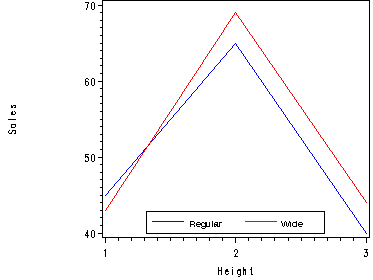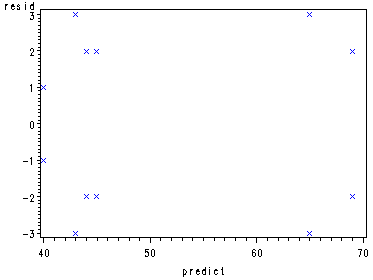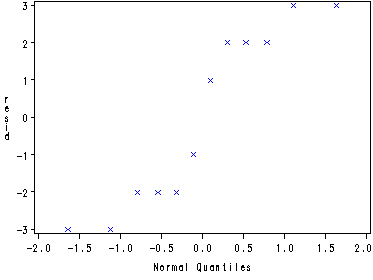Inputting the Castle Bakery data, table 19.7, p. 818.
data bakery; input sales height width store; cards; 47 1 1 1 43 1 1 2 46 1 2 1 40 1 2 2 62 2 1 1 68 2 1 2 67 2 2 1 71 2 2 2 41 3 1 1 39 3 1 2 42 3 2 1 46 3 2 2 ; run;
Means for levels of height, width and height by width, table 19.7, p. 818.
Note: Using proc glm to generate the means by using the lsmeans statement is one of the most convenient ways of obtaining these means. The alternative would be to use three proc means one for each of the categorical variables and their interaction. Unfortunately, proc glm does provide a great deal of output and we have therefore deleted irrelevant (to this computation) results for the sake of clarity.
proc glm data=bakery; class height width; model sales = height width height*width; lsmeans height width height*width; run; quit;
The GLM Procedure<ouput omittd>
The GLM Procedure Least Squares Means
height sales LSMEAN 1 44.0000000 2 67.0000000 3 42.0000000 width sales LSMEAN 1 50.0000000 2 52.0000000 height width sales LSMEAN 1 1 45.0000000 1 2 43.0000000 2 1 65.0000000 2 2 69.0000000 3 1 40.0000000 3 2 44.0000000
Fig. 19.6, p. 820.
In order to get the lines on the same graph we need to create two variables for height that corresponds to each of the levels of width. The overlay option in the plot statement lets us plot both lines in the same graph.
ods listing close;
proc means data= bakery mean ;
class height width;
var sales;
ods output summary=sum;
run;
ods listing;
ods output close;
data sum;
set sum;
if width = 1 then regular=height;
if width = 2 then wide =height;
run;
goptions reset = all;
symbol1 c=blue v=.8 i=join;
symbol2 c=red v=.8 i=join;
axis1 label=( 'Height');
axis2 label=(angle=90 'Sales');
legend1 label=none value=(height=1 font=swiss 'Regular' 'Wide' )
position=( middle bottom inside) mode=share cborder=black;
proc gplot data=sum;
plot sales_Mean*regular=1 sales_Mean*wide=2 /overlay haxis=axis1 vaxis=axis2 legend=legend1;
run;
quit;
Table 19.9 and Fig. 19.7, p. 820-824.
Note: Unlike in the prior results from table 19.7 here we have kept all the results from the proc glm because we now would like to examine the anova table results. We also utilized the output statement in order to obtain the residual and predicted values in a separate dataset. We will use these in the graphs in fig. 19.8.
proc glm data=bakery; class height width; model sales = height width height*width; means height width height*width; output out=temp r=resid p=predict; run; quit;
The GLM ProcedureClass Level Information
Class Levels Values
height 3 1 2 3 width 2 1 2
Number of observations 12 The GLM Procedure
Dependent Variable: sales Sum of Source DF Squares Mean Square F Value Pr > F Model 5 1580.000000 316.000000 30.58 0.0003 Error 6 62.000000 10.333333 Corrected Total 11 1642.000000 R-Square Coeff Var Root MSE sales Mean 0.962241 6.303040 3.214550 51.00000 Source DF Type I SS Mean Square F Value Pr > F height 2 1544.000000 772.000000 74.71 <.0001 width 1 12.000000 12.000000 1.16 0.3226 height*width 2 24.000000 12.000000 1.16 0.3747 Source DF Type III SS Mean Square F Value Pr > F height 2 1544.000000 772.000000 74.71 <.0001 width 1 12.000000 12.000000 1.16 0.3226 height*width 2 24.000000 12.000000 1.16 0.3747
The GLM Procedure
Level of ————sales———— height N Mean Std Dev 1 4 44.0000000 3.16227766 2 4 67.0000000 3.74165739 3 4 42.0000000 2.94392029 Level of ————sales———— width N Mean Std Dev 1 6 50.0000000 12.0664825 2 6 52.0000000 13.4313067
Level of Level of ————sales———— height width N Mean Std Dev 1 1 2 45.0000000 2.82842712 1 2 2 43.0000000 4.24264069 2 1 2 65.0000000 4.24264069 2 2 2 69.0000000 2.82842712 3 1 2 40.0000000 1.41421356 3 2 2 44.0000000 2.82842712
Fig. 19.8, p. 828.
goptions reset=all; symbol1 v=x c=blue h=.8; proc gplot data=temp; plot resid*predict; run; quit; symbol1 v=x c=blue h=.8; proc capability data=temp noprint; qqplot resid; run;
F tests of the interaction and main effects, p. 830-831.
proc glm data=bakery; class height width; model sales = height width height*width; run; quit;
The GLM ProcedureClass Level Information
Class Levels Values height 3 1 2 3 width 2 1 2
Number of observations 12 The GLM Procedure
Dependent Variable: sales Sum of Source DF Squares Mean Square F Value Pr > F Model 5 1580.000000 316.000000 30.58 0.0003 Error 6 62.000000 10.333333 Corrected Total 11 1642.000000 R-Square Coeff Var Root MSE sales Mean 0.962241 6.303040 3.214550 51.00000 Source DF Type I SS Mean Square F Value Pr > F height 2 1544.000000 772.000000 74.71 <.0001 width 1 12.000000 12.000000 1.16 0.3226 height*width 2 24.000000 12.000000 1.16 0.3747 Source DF Type III SS Mean Square F Value Pr > F height 2 1544.000000 772.000000 74.71 <.0001 width 1 12.000000 12.000000 1.16 0.3226 height*width 2 24.000000 12.000000 1.16 0.3747
Creating the dummy and interaction variables for the Regression model of the Bakery data, p. 833.
data dummy; set bakery; x1=0; if height=1 then x1=1; if height=3 then x1 = -1; x2=0; if height=2 then x2=1; if height=3 then x2 = -1; x3=0; if width=1 then x3=1; if width=2 then x3 = -1; x13 = x1*x3; x23 = x2*x3; run;
Table 19.10, p. 836.
Note: It is the SS1 option in the model statement that supplies the type 1 sums of squares for each predictor.
proc print data=dummy; run; proc reg data=dummy; model sales = x1 x2 x3 x13 x23 / ss1; run; quit;
Obs sales height width store x1 x2 x3 x13 x23 1 47 1 1 1 1 0 1 1 0 2 43 1 1 2 1 0 1 1 0 3 46 1 2 1 1 0 -1 -1 0 4 40 1 2 2 1 0 -1 -1 0 5 62 2 1 1 0 1 1 0 1 6 68 2 1 2 0 1 1 0 1 7 67 2 2 1 0 1 -1 0 -1 8 71 2 2 2 0 1 -1 0 -1 9 41 3 1 1 -1 -1 1 -1 -1 10 39 3 1 2 -1 -1 1 -1 -1 11 42 3 2 1 -1 -1 -1 1 1 12 46 3 2 2 -1 -1 -1 1 1The REG Procedure Model: MODEL1 Dependent Variable: sales
Analysis of Variance
Sum of Mean Source DF Squares Square F Value Pr > F Model 5 1580.00000 316.00000 30.58 0.0003 Error 6 62.00000 10.33333 Corrected Total 11 1642.00000
Root MSE 3.21455 R-Square 0.9622 Dependent Mean 51.00000 Adj R-Sq 0.9308 Coeff Var 6.30304 Parameter Estimates
Parameter Standard Variable DF Estimate Error t Value Pr > |t| Type I SS Intercept 1 51.00000 0.92796 54.96 <.0001 31212 x1 1 -7.00000 1.31233 -5.33 0.0018 8.00000 x2 1 16.00000 1.31233 12.19 <.0001 1536.00000 x3 1 -1.00000 0.92796 -1.08 0.3226 12.00000 x13 1 2.00000 1.31233 1.52 0.1783 18.00000 x23 1 -1.00000 1.31233 -0.76 0.4749 6.00000
Pooling sums of squares in the Bakery Sales example, p. 837.
Note: The change in the SSE has been italicized for clarity.
proc glm data=dummy; class height width; model sales = height width; run; quit;
The GLM ProcedureClass Level Information
Class Levels Values height 3 1 2 3 width 2 1 2
Number of observations 12 The GLM Procedure
Dependent Variable: sales Sum of Source DF Squares Mean Square F Value Pr > F Model 3 1556.000000 518.666667 48.25 <.0001 Error 8 86.000000 10.750000 Corrected Total 11 1642.000000 R-Square Coeff Var Root MSE sales Mean 0.947625 6.428861 3.278719 51.00000
Source DF Type I SS Mean Square F Value Pr > F height 2 1544.000000 772.000000 71.81 <.0001 width 1 12.000000 12.000000 1.12 0.3216 Source DF Type III SS Mean Square F Value Pr > F height 2 1544.000000 772.000000 71.81 <.0001 width 1 12.000000 12.000000 1.12 0.3216