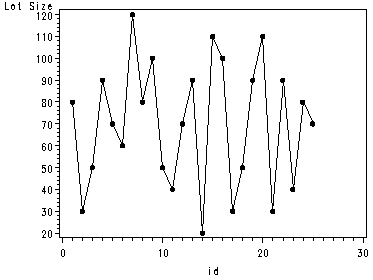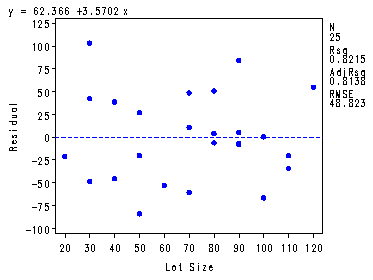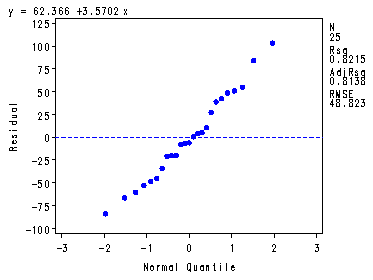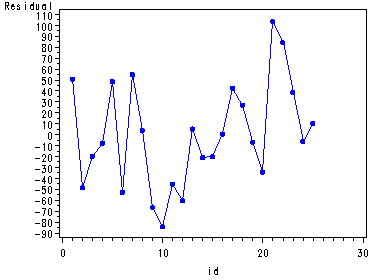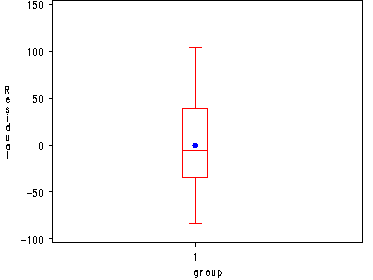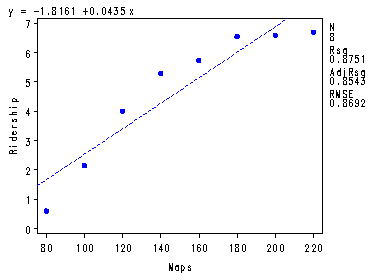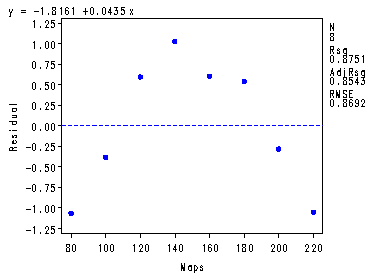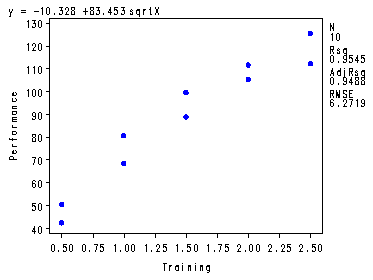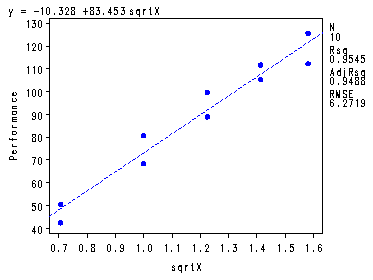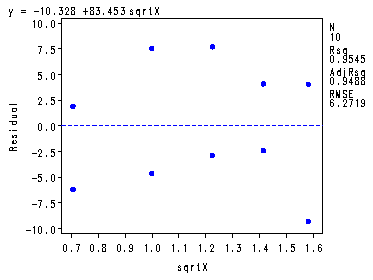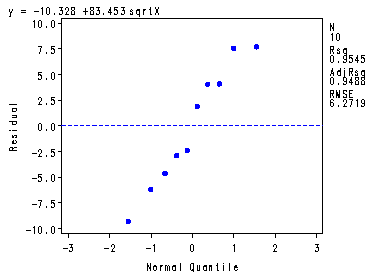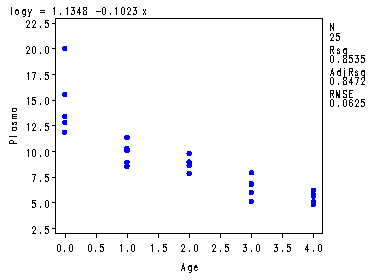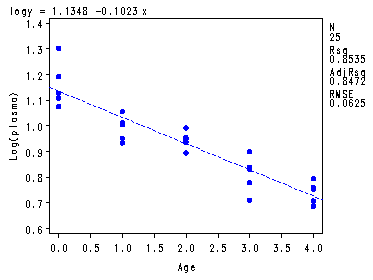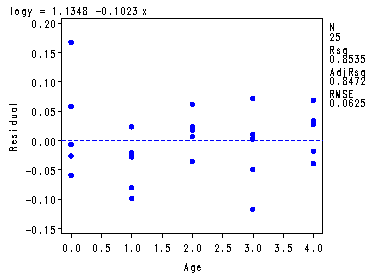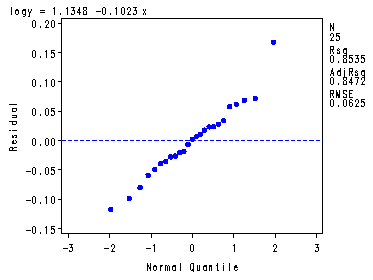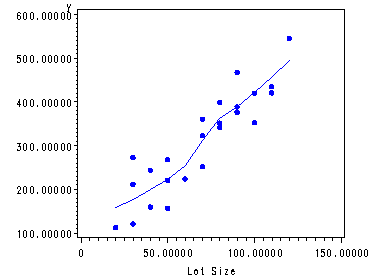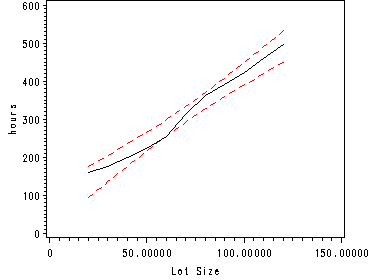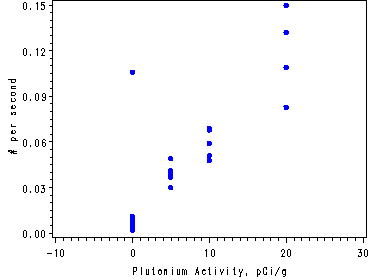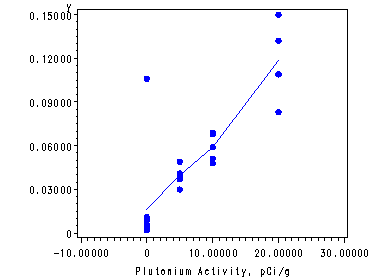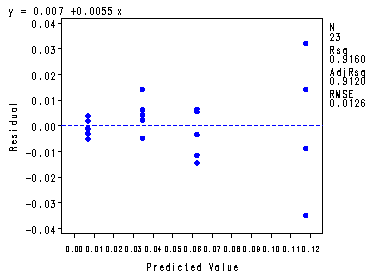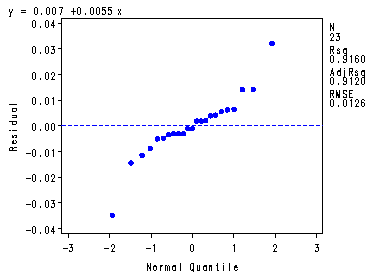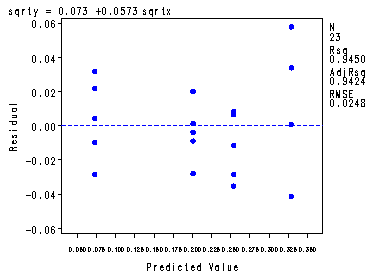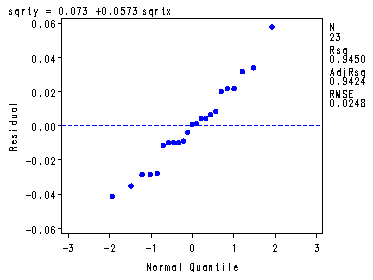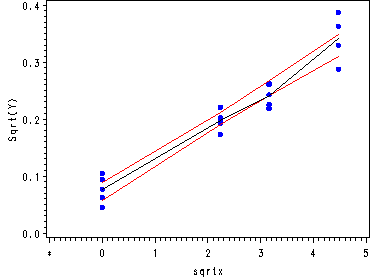Inputting the Toluca Company data.
data ch1tab01;
input x y;
label x = 'Lot Size'
y = 'Work Hrs';
cards;
80 399
30 121
50 221
90 376
70 361
60 224
120 546
80 352
100 353
50 157
40 160
70 252
90 389
20 113
110 435
100 420
30 212
50 268
90 377
110 421
30 273
90 468
40 244
80 342
70 323
;
run;
Fig. 3.1a,c and d, p. 96.
proc univariate plots data = ch1tab01; var x; run;
The UNIVARIATE Procedure Variable: x (Lot Size)Moments N 25 Sum Weights 25 Mean 70 Sum Observations 1750 Std Deviation 28.7228132 Variance 825 Skewness -0.1032081 Kurtosis -1.0794107 Uncorrected SS 142300 Corrected SS 19800 Coeff Variation 41.0325903 Std Error Mean 5.74456265
Basic Statistical Measures
Location Variability
Mean 70.00000 Std Deviation 28.72281 Median 70.00000 Variance 825.00000 Mode 90.00000 Range 100.00000 Interquartile Range 40.00000
Tests for Location: Mu0=0
Test -Statistic- —–p Value——
Student’s t t 12.18544 Pr > |t| <.0001 Sign M 12.5 Pr >= |M| <.0001 Signed Rank S 162.5 Pr >= |S| <.0001
Quantiles (Definition 5)
Quantile Estimate
100% Max 120 99% 120 95% 110 90% 110 75% Q3 90 50% Median 70 25% Q1 50 10% 30 5% 30 1% 20 0% Min 20
The UNIVARIATE Procedure Variable: x (Lot Size)
Extreme Observations
—-Lowest—- —-Highest—
Value Obs Value Obs
20 14 100 9 30 21 100 16 30 17 110 15 30 2 110 20 40 23 120 7
Stem Leaf # Boxplot 12 0 1 | 11 00 2 | 10 00 2 | 9 0000 4 +—–+ 8 000 3 | | 7 000 3 *–+–* 6 0 1 | | 5 000 3 +—–+ 4 00 2 | 3 000 3 | 2 0 1 | —-+—-+—-+—-+ Multiply Stem.Leaf by 10**+1
Normal Probability Plot 125+ ++* | *+*++ | * *++ | ***+*++ | ***+++ 75+ ***+++ | *++ | *** | +**+ | * *+* 25+ * ++++ +—-+—-+—-+—-+—-+—-+—-+—-+—-+—-+ -2 -1 0 +1 +2
Fig. 3.1b, p. 96.
data temp; set ch1tab01; id = _n_; group=1; run; goptions reset = all; symbol1 v=dot h=.8 i=join; proc gplot data = temp; plot x*id; run; quit;
Fig. 3.2a and 3.2d, p. 99.
symbol1 v=dot h=.8 c=blue; proc reg data = temp noprint; model y = x; output out=temp1 r=r; plot r.*x r.*nqq.; run; quit; symbol1 v=dot h=.8 c=blue i=none; proc boxplot data=temp1 ; plot r*group; run;
Fig. 3.2b and c, p. 99.
symbol1 v=dot h=.8 c= blue i=join; proc gplot data = temp1; plot r*id; run; quit; symbol1 v=dot h=.8 c=blue i=none; proc boxplot data=temp1 ; plot r*group; run;
Inputting the Transit data, p. 100.
data ch3tab01;
input y x;
label y = 'Ridership'
x = 'Maps';
cards;
.60 80
6.70 220
5.30 140
4.00 120
6.55 180
2.15 100
6.60 200
5.75 160
;
run;
Fig. 3.3, p. 100.
proc reg data = ch3tab01 noprint; model y = x; plot y*x r.*x r.*nqq.; output out=temp r=residual p=yhat; run; quit;
Table 3.1, p. 100.
proc reg data = ch3tab01 noprint; model y = x; output out = temp p=yhat r=residual; run; proc print data = temp; var y x yhat residual; run;
Obs y x yhat residual1 0.60 80 1.66250 -1.06250 2 6.70 220 7.75000 -1.05000 3 5.30 140 4.27143 1.02857 4 4.00 120 3.40179 0.59821 5 6.55 180 6.01071 0.53929 6 2.15 100 2.53214 -0.38214 7 6.60 200 6.88036 -0.28036 8 5.75 160 5.14107 0.60893
Table 3.2, p. 106.
data temp; set ch1tab01; id = _n_; run; proc reg data = temp noprint; model y = x; output out=temp1 r=r; run; quit; proc sort data = temp1; by r; run; data temp2 ; set temp1; k = _n_; run; proc rank data = temp2 normal = blom out=temp3 ; var r; ranks k1; run; data temp3; set temp3; expected = k1*sqrt(2384); run; proc sort data = temp3; by id; run; proc print data = temp3; var id r k expected; run;
Obs id r k expected1 1 51.018 22 51.9727 2 2 -48.472 5 -44.1075 3 3 -19.876 10 -14.7632 4 4 -7.684 11 -9.7588 5 5 48.720 21 44.1075 6 6 -52.578 4 -51.9727 7 7 55.210 23 61.4870 8 8 4.018 15 9.7588 9 9 -66.386 2 -74.1767 10 10 -83.876 1 -95.9053 11 11 -45.174 6 -37.2478 12 12 -60.280 3 -61.4870 13 13 5.316 16 14.7632 14 14 -20.770 8 -25.3268 15 15 -20.088 9 -19.9281 16 16 0.614 14 4.8551 17 17 42.528 20 37.2478 18 18 27.124 18 25.3268 19 19 -6.684 12 -4.8551 20 20 -34.088 7 -31.0553 21 21 103.528 25 95.9053 22 22 84.316 24 74.1767 23 23 38.826 19 31.0553 24 24 -5.982 13 -0.0000 25 25 10.720 17 19.9281
The Modified Levene test of constancy of error variance, p. 112-114 and Table 3.3, p. 114. The values of mr in the output correspond to the mean of the residuals for each group and the values of md correspond to mean of the deviations for each group.
Note1: The two-sample t-test corresponds to the pooled variance t-test in the proc ttest output.Note2: SAS does have a Levene test option in proc GLM but it is not the same as the modified Levene test described in this section.
proc reg data = ch1tab01 noprint; model y = x; output out=temp r=r; run; data temp1; set temp; id = _n_; group = .; if x <= 70 then group = 1; if x > 70 then group = 2; run; proc sort data = temp1; by group; run; proc means data = temp1 noprint; by group; var r; output out=mout median=mr; run; proc print data = mout; var group mr; run; data mtemp; merge temp1 mout; by group; d = abs(r - mr); run; proc sort data = mtemp; by group; run; proc means data = mtemp noprint; by group; var d; output out=mout1 mean=md; run; proc print data = mout1; var group md; run; data mtemp1; merge mtemp mout1; by group; ddif = (d - md)**2; run; proc sort data = mtemp1; by group x; run; proc ttest data = mtemp1; class group; var d; run; proc print data = mtemp1; by group; var id x r d ddif; run;
Obs group mr1 1 -19.8760 2 2 -2.6840 Obs group md
1 1 44.8151 2 2 28.4503
The TTEST Procedure
Statistics
Lower CL Upper CL Lower CL Upper CL Variable group N Mean Mean Mean Std Dev Std Dev Std Dev Std Err d 13 25.26 44.815 64.37 23.205 32.361 53.419 8.9753 1 d 12 9.6702 28.45 47.23 20.939 29.558 50.186 8.5326 2 d Diff (1-2) -9.35 16.365 42.08 24.134 31.052 43.558 12.431
T-Tests
Variable Method Variances DF t Value Pr > |t| d Pooled Equal 23 1.32 0.2010 d Satterthwaite Unequal 23 1.32 0.1993
Equality of Variances
Variable Method Num DF Den DF F Value Pr > F d Folded F 12 11 1.20 0.7710 group=1
Obs id x r d ddif
1 14 20 -20.770 0.894 1929.07 2 2 30 -48.472 28.596 263.06 3 17 30 42.528 62.404 309.37 4 21 30 103.528 123.404 6176.23 5 11 40 -45.174 25.298 380.92 6 23 40 38.826 58.702 192.85 7 3 50 -19.876 0.000 2008.39 8 10 50 -83.876 64.000 368.06 9 18 50 27.124 47.000 4.77 10 6 60 -52.578 32.702 146.73 11 5 70 48.720 68.596 565.53 12 12 70 -60.280 40.404 19.46 13 25 70 10.720 30.596 202.18
group=2 Obs id x r d ddif
14 1 80 51.0180 53.7020 637.65 15 8 80 4.0180 6.7020 472.99 16 24 80 -5.9820 3.2980 632.64 17 4 90 -7.6840 5.0000 549.92 18 13 90 5.3160 8.0000 418.22 19 19 90 -6.6840 4.0000 597.82 20 22 90 84.3160 87.0000 3428.06 21 9 100 -66.3861 63.7020 1242.68 22 16 100 0.6139 3.2980 632.64 23 15 110 -20.0881 17.4040 122.02 24 20 110 -34.0881 31.4040 8.72 25 7 120 55.2099 57.8939 866.93
The Breusch-Pagan test, p. 115.
Note1: SAS has a modified Breusch-Pagan test as an option in the model procedure but it is not exactly the same test as in the book. As for the test in the book, SAS can provide the components of the test statistic separately and it is possible to perform the test manually.
Note2: The book reports the p-value for this test as .64. We believe that the correct p-value for this test should be .36 = (1-.64) as reported.
ods listing close;
proc reg data = ch1tab01;
model y = x;
ods output ANOVA = temp1;
output out= temp r=e;
run;
quit;
ods listing;
data temp1;
set temp1;
if source='Error' then call symput ('sse' , ss);
run;
data temp2;
set temp nobs=total;
e2 = e**2;
run;
ods listing close;
proc reg data = temp2;
model e2 = x;
ods output anova = temp3;
run;
quit;
ods listing;
data temp3;
set temp3;
if source='Model' then call symput ('ssr', ss);
run;
data tempf;
set tempf;
pvalue = 1-probchi( (&ssr/2)/(&sse/25)**2 , 1 );
ssr = &ssr;
sse = &sse;
run;
proc print data= tempf ;
var ssr sse pvalue;
run;
Obs ssr sse pvalue1 7896142 54825 .3649
The modified Breusch-Pagan Test as an option in the model procedure. For more explanation of this test please refer to the SAS Manual under heteroscedasticity.
proc model data=ch1tab01; parms const beta ; y = const + beta * x ; fit y / white breusch=(1 x); run; quit;
The MODEL ProcedureModel Summary Model Variables 1 Parameters 2 Equations 1 Number of Statements 1
Model Variables y Parameters const beta Equations y
The Equation to Estimate is y = F(const(1), beta(x))
NOTE: At OLS Iteration 1 CONVERGE=0.001 Criteria Met.
The MODEL Procedure OLS Estimation Summary
Data Set Options DATA= CH1TAB01 Minimization Summary Parameters Estimated 2 Method Gauss Iterations 1
Final Convergence Criteria R 0 PPC 0 RPC(const) 617482.8 Object 0.980028 Trace(S) 2383.716 Objective Value 2193.018
Observations Processed Read 25 Solved 25
The MODEL Procedure
Nonlinear OLS Summary of Residual Errors
DF DF Adj Equation Model Error SSE MSE R-Square R-Sq y 2 23 54825.5 2383.7 0.8215 0.8138
Nonlinear OLS Parameter Estimates
Approx Approx Parameter Estimate Std Err t Value Pr > |t| const 62.36586 26.1774 2.38 0.0259 beta 3.570202 0.3470 10.29 <.0001
Number of Observations Statistics for System Used 25 Objective 2193 Missing 0 Objective*N 54825 Heteroscedasticity Test Equation Test Statistic DF Pr > ChiSq Variables y White’s Test 1.33 2 0.5142 Cross of all vars Breusch-Pagan 1.13 1 0.2872 1, x
Inputting the Bank data, Table 3.4, p. 117.
data ch3tab04;
input x y;
label x = 'deposit'
y = 'new accounts';
cards;
125 160
100 112
200 124
75 28
150 152
175 156
75 42
175 124
125 150
200 104
100 136
;
run;
Table 3.4b, The Anova table, p. 117.
proc reg data =ch3tab04; model y = x; run; quit;
The REG Procedure Model: MODEL1 Dependent Variable: y new accountsAnalysis of Variance
Sum of Mean Source DF Squares Square F Value Pr > F Model 1 5141.33841 5141.33841 3.14 0.1102 Error 9 14742 1637.95230 Corrected Total 10 19883
Root MSE 40.47162 R-Square 0.2586 Dependent Mean 117.09091 Adj R-Sq 0.1762 Coeff Var 34.56427
Parameter Estimates
Parameter Standard Variable Label DF Estimate Error t Value Pr > |t| Intercept Intercept 1 50.72251 39.39791 1.29 0.2301 x deposit 1 0.48670 0.27471 1.77 0.1102
Using proc transpose to create table 3.5, data arranged by replicates of X, p. 117.
proc sort data = ch3tab04; by x; proc transpose data = ch3tab04 out=wide; by x; run; proc print data = wide (rename = (col1 = rep1 col2 = rep2) ); var x rep1 rep2; run;
Obs x rep1 rep21 75 28 42 2 100 112 136 3 125 160 150 4 150 152 . 5 175 156 124 6 200 124 104
Getting the means of Y per value of X, the last line in table 3.5, p. 117.
proc means data = ch3tab04 mean; by x; var y; run;
deposit=75The MEANS Procedure
Analysis Variable : y new accounts
Mean ———— 35.0000000 ———— deposit=100
Analysis Variable : y new accounts
Mean ———— 124.0000000 ———— deposit=125
Analysis Variable : y new accounts
Mean ———— 155.0000000 ———— deposit=150
Analysis Variable : y new accounts
Mean ———— 152.0000000 ———— deposit=175
The MEANS Procedure
Analysis Variable : y new accounts
Mean ———— 140.0000000 ———— deposit=200
Analysis Variable : y new accounts
Mean ———— 114.0000000 ————
Table 3.6b, p. 123. The f variable in output is the test statistic used in the test for lack of fit.
proc reg data = ch3tab04; model y = x; output out=temp p=p; run; proc sql; create table temp1 as select *, (y - mean(y))**2 as sspe1, (mean(y) - p)**2 as sslf1 from temp group by x; quit; proc sql; create table temp2 as select *, sum( sspe1 ) as sspe, sum( sslf1 ) as sslf from temp1; quit; proc sort data = temp2; by sspe sslf; run; data temp3 (keep = sspe sslf f pvalue); set temp2; by sspe sslf; if first.sspe; f = (sslf/4) / (sspe/5); pvalue = 1 - probf( f, 4, 5); run; proc print data = temp3; run;
The REG Procedure Model: MODEL1 Dependent Variable: y new accountsAnalysis of Variance
Sum of Mean Source DF Squares Square F Value Pr > F Model 1 5141.33841 5141.33841 3.14 0.1102 Error 9 14742 1637.95230 Corrected Total 10 19883
Root MSE 40.47162 R-Square 0.2586 Dependent Mean 117.09091 Adj R-Sq 0.1762 Coeff Var 34.56427
Parameter Estimates
Parameter Standard Variable Label DF Estimate Error t Value Pr > |t| Intercept Intercept 1 50.72251 39.39791 1.29 0.2301 x deposit 1 0.48670 0.27471 1.77 0.1102 Obs sspe sslf f pvalue
1 1148 13593.57 14.8014 .005593812
Inputting Sales Training data, table 3.7, p. 127.
data ch3tab07;
input x y;
label x = 'Training'
y = 'Performance';
cards;
0.5 42.5
0.5 50.6
1.0 68.5
1.0 80.7
1.5 89.0
1.5 99.6
2.0 105.3
2.0 111.8
2.5 112.3
2.5 125.7
;
run;
Transforming X as sqrt(X).
data ch3tab07; set ch3tab07; sqrtX = sqrt(x); run;
Fig. 3.14 and the fitted regression function at the bottom of p. 128.
symbol1 v=dot c=blue h=.8; proc reg data = ch3tab07; var x; model y = sqrtx; plot y*x y*sqrtx r.*sqrtx r.*nqq.; run; quit;
Inputting Plasma Levels data, table 3.8, p. 130.
data ch3tab08;
input x y logy;
label x = 'Age'
y = 'Plasma'
logy = 'Log(plasma)';
cards;
0 13.44 1.1284
0 12.84 1.1086
0 11.91 1.0759
0 20.09 1.3030
0 15.60 1.1931
1.0 10.11 1.0048
1.0 11.38 1.0561
1.0 10.28 1.0120
1.0 8.96 .9523
1.0 8.59 .9340
2.0 9.83 .9926
2.0 9.00 .9542
2.0 8.65 .9370
2.0 7.85 .8949
2.0 8.88 .9484
3.0 7.94 .8998
3.0 6.01 .7789
3.0 5.14 .7110
3.0 6.90 .8388
3.0 6.77 .8306
4.0 4.86 .6866
4.0 5.10 .7076
4.0 5.67 .7536
4.0 5.75 .7597
4.0 6.23 .7945
;
run;
Fitted regression function at the bottom of p. 129 and Fig. 3.16, p. 131.
symbol1 v=dot c=blue h =.8; proc reg data = ch3tab08; var y; model logy = x; plot y*x logy*x r.*x r.*nqq.; run; quit;
Table 3.9, p. 134. SAS does not automatically print out a table like this but there are macros that will create very similar tables. In a search of the web we found a boxcox macros and an explanation of how to use it at: http://www.math.yorku.ca/SCS/sasmac/boxcox.html
%boxcox(resp=y, model= x, data = ch3tab08);
Fig. 3.18a, p. 138.
ods listing close; proc loess data = ch1tab01 ; model y = x / degree=2 smooth = .85; ods output OutputStatistics=results; run; ods listing; proc sort data = results; by x; run; goptions reset = all; symbol1 v=none c=blue i=join ; symbol2 v=dot c=blue i=none h=.8; axis1 order=(0 to 150 by 50); proc gplot data=Results; plot DepVar*x=2 pred*x=1/overlay haxis=axis1; run; quit; goptions reset=all;
Fig. 3.18b, p. 138.
ods listing close; proc loess data = ch1tab01 ; model y = x / degree=2 smooth = .85; ods output OutputStatistics=results; run; ods listing; proc sort data = results; by x; run; data results1 (rename = ( Depvar=y pred=loess) ); set results; run; proc reg data = results1 noprint; model y = x; output out=temp lclm=lower uclm=upper; run; quit; symbol1 v=none i=join c=red line=20; symbol2 v=none h=.4 i=join c=black; symbol3 v=none i=join c=red line=20; axis1 label=(angle=90 'hours'); axis2 order=(0 to 150 by 50); proc gplot data = temp; plot (lower loess upper)*x/ overlay vaxis=axis1 haxis=axis2; run; quit; goptions reset=all;
Inputting the Plutonium Measurement data, table 3.10, p. 139.
data ch3tab10;
input y x ;
label x = 'Plutonium Activity, pCi/g'
y = 'Alpha Count, #/sec.';
cards;
0.150 20
0.004 0
0.069 10
0.030 5
0.011 0
0.004 0
0.041 5
0.109 20
0.068 10
0.009 0
0.009 0
0.048 10
0.006 0
0.083 20
0.037 5
0.039 5
0.132 20
0.004 0
0.006 0
0.059 10
0.051 10
0.002 0
0.049 5
0.106 0
;
run;
Fig. 3.19a, p. 139.
symbol1 v=dot h=.8 c=blue; proc gplot data=ch3tab10; plot y*x; run; quit;
Fig. 3.19b, p. 139.
ods listing close; proc loess data = ch3tab10 ; model y = x / degree=2 smooth = .85; ods output OutputStatistics=results; run; ods listing; proc sort data = results; by x; run; axis1 order=(-10 to 30 by 10); axis2 order=(0 to .15 by .03); symbol1 v=none c=blue i=join; symbol2 v=dot c=blue i=none; proc gplot data=Results; plot DepVar*x=2 pred*x=1/overlay haxis=axis1 vaxis=axis2; run; quit; goptions reset=all;
Fig. 3.20, p. 140.
Note: The where statement eliminates observation #24.
symbol1 v=dot h=.8 c=blue; proc reg data = ch3tab10; where y ~= .106; model y = x; *plot r.*p. r.*nqq.; output out=temp p=p; run; quit; proc sql; create table temp1 as select *, (y - mean(y))**2 as sspe1, (mean(y) - p)**2 as sslf1 from temp group by x; quit; proc sql; create table temp2 as select *, sum( sspe1 ) as sspe, sum( sslf1 ) as sslf from temp1; quit; proc sort data = temp2; by sspe sslf; run; data temp3 (keep = sslf sspe mslf mspe f pvalue); set temp2; by sspe sslf; if first.sspe; mslf = sslf/2; mspe = sspe/19; f = (sslf/2) / (sspe/19); pvalue = 1 - probf( f, 2, 19); run; proc print data = temp3; var sslf sspe mslf mspe f pvalue; run;
The REG Procedure Model: MODEL1 Dependent Variable: y Alpha Count, #/sec.Analysis of Variance
Sum of Mean Source DF Squares Square F Value Pr > F Model 1 0.03619 0.03619 229.00 <.0001 Error 21 0.00332 0.00015804 Corrected Total 22 0.03951
Root MSE 0.01257 R-Square 0.9160 Dependent Mean 0.04435 Adj R-Sq 0.9120 Coeff Var 28.34708 Parameter Estimates
Parameter Standard Variable Label DF Estimate Error t Value Pr > |t| Intercept Intercept 1 0.00703 0.00360 1.95 0.0641 x Plutonium Activity, pCi/g 1 0.00554 0.00036590 15.13 <.0001 Obs sslf sspe mslf mspe f pvalue
1 .000168107 .003150689 .000084053 .000165826 0.50688 0.61029
Transforming the y variable.
data missing; set ch3tab10; sqrty= sqrt(y); if y = .106 then delete; run;
Fig. 3.21, p. 141. Repeating the whole analysis from fig. 3.20 with the transformed response variable.
symbol1 v=dot h=.8 c=blue; proc reg data =missing; model sqrty = x; plot r.*p. r.*nqq.; output out=temp p=p; run; quit; proc sql; create table temp1 as select *, (sqrty - mean(sqrty))**2 as sspe1, (mean(sqrty) - p)**2 as sslf1 from temp group by x; quit; proc sql; create table temp2 as select *, sum( sspe1 ) as sspe, sum( sslf1 ) as sslf from temp1; quit; proc sort data = temp2; by sspe sslf; run; data temp3 (keep = sslf sspe mslf mspe f pvalue); set temp2; by sspe sslf; if first.sspe; mslf = sslf/2; mspe = sspe/19; f = (sslf/2) / (sspe/19); pvalue = 1 - probf( f, 2, 19); run; proc print data = temp3; var sslf sspe mslf mspe f pvalue; run;
The REG Procedure Model: MODEL1 Dependent Variable: sqrtyAnalysis of Variance
Sum of Mean Source DF Squares Square F Value Pr > F Model 1 0.21085 0.21085 188.80 <.0001 Error 21 0.02345 0.00112 Corrected Total 22 0.23430
Root MSE 0.03342 R-Square 0.8999 Dependent Mean 0.18483 Adj R-Sq 0.8951 Coeff Var 18.08099
Parameter Estimates
Parameter Standard Variable Label DF Estimate Error t Value Pr > |t| Intercept Intercept 1 0.09476 0.00957 9.91 <.0001 x Plutonium Activity, pCi/g 1 0.01336 0.00097267 13.74 <.0001 Obs sslf sspe mslf mspe f pvalue
1 0.012106 0.011346 .006053199 .000597174 10.1364 .001009916
Transforming X.
data missing1; set missing; sqrtx = sqrt(x); run;
Fig. 3.22a, b and c, p. 142. Repeating the whole analysis from fig. 3.20 with the transformed response variable and the transformed predictor.
symbol1 v=dot h=.8 c=blue; proc reg data =missing1; model sqrty = sqrtx; plot r.*p. r.*nqq.; output out=temp p=p; run; quit; proc sql; create table temp1 as select *, (sqrty - mean(sqrty))**2 as sspe1, (mean(sqrty) - p)**2 as sslf1 from temp group by sqrtx; quit; proc sql; create table temp2 as select *, sum( sspe1 ) as sspe, sum( sslf1 ) as sslf from temp1; quit; proc sort data = temp2; by sspe sslf; run; data temp3 (keep = sslf sspe mslf mspe f pvalue); set temp2; by sspe sslf; if first.sspe; mslf = sslf/2; mspe = sspe/19; f = (sslf/2) / (sspe/19); pvalue = 1 - probf( f, 2, 19); run; proc print data = temp3; var sslf sspe mslf mspe f pvalue; run;
The REG Procedure Model: MODEL1 Dependent Variable: sqrtyAnalysis of Variance
Sum of Mean Source DF Squares Square F Value Pr > F Model 1 0.22142 0.22142 360.92 <.0001 Error 21 0.01288 0.00061348 Corrected Total 22 0.23430
Root MSE 0.02477 R-Square 0.9450 Dependent Mean 0.18483 Adj R-Sq 0.9424 Coeff Var 13.40098
Parameter Estimates
Parameter Standard Variable DF Estimate Error t Value Pr > |t| Intercept 1 0.07301 0.00783 9.32 <.0001 sqrtx 1 0.05731 0.00302 19.00 <.0001 Obs sslf sspe mslf mspe f pvalue
1 .001536829 0.011346 .000768415 .000597174 1.28675 0.29917
Fig. 3.22d, p. 142.
ods listing close; proc loess data = missing1; model sqrty = sqrtx / degree=2 smooth = .6; ods output OutputStatistics=results; run; ods listing; proc sort data = results; by sqrtx; run; data results1 (rename = ( Depvar=sqrty pred=loess) ); set results; run; proc reg data = results1 noprint; model sqrty = sqrtx; output out=temp lclm=lower uclm=upper; run; quit; symbol1 v=dot i=none c=blue h=.8; symbol2 v=none i=join c=red line=1; symbol3 v=none h=.4 i=join c=black line=1; symbol4 v=none i=join c=red line=1; axis1 label=(angle=90 'Sqrt(Y)') order=(0 to .4 by .1); axis2 order=(-1 to 5 by 1); proc gplot data = temp; plot (sqrty lower loess upper)*sqrtx/ overlay vaxis=axis1 haxis=axis2 ; format sqrtx 1. sqrty 3.1; run; quit; goptions reset=all;