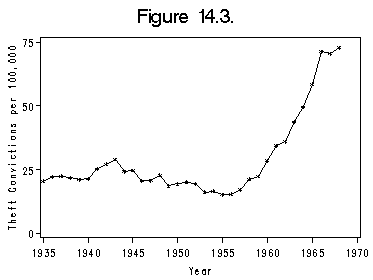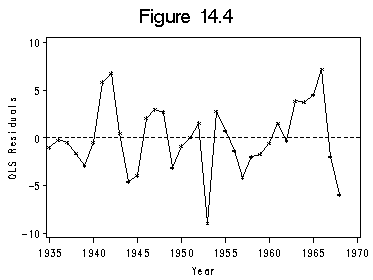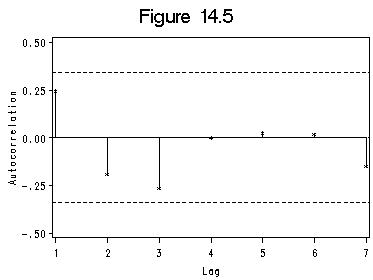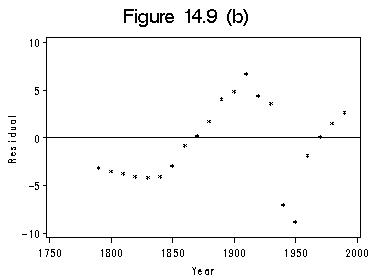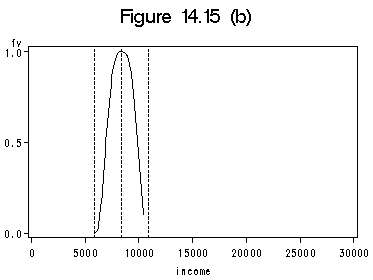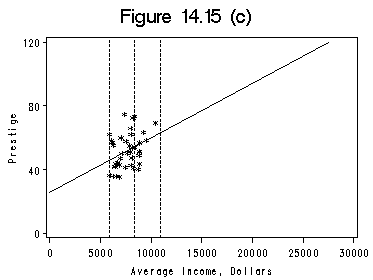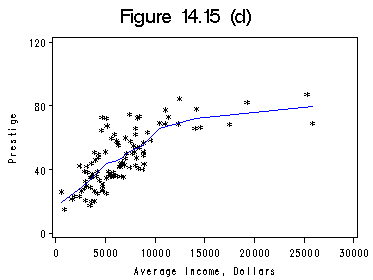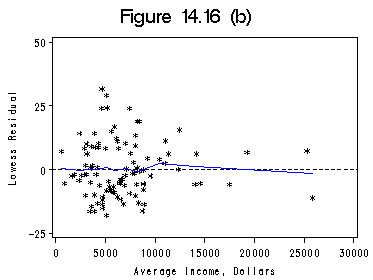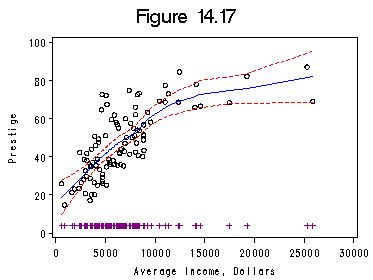Section 14.1 Time Series Regression and Generalized Least Squares
Figure 14. 3. on page 380 using data file hartnagl.
proc sort data = hartnagl; by year; run; symbol1 c=black v=star i = join h=0.5; title 'Figure 14.3.'; filename outfiles 'https://stats.idre.ucla.edu/wp-content/uploads/2016/02/chp14Fig3.gif'; axis1 order = (1935 to 1970 by 5); axis2 order = (0 to 75 by 25) label = (r = 0 a =90); proc gplot data = hartnagl; plot ftheft*year /haxis=axis1 vaxis=axis2 vminor= 0 hminor =0; label year='Year'; label ftheft ='Theft Convictions per 100,000'; run; quit;
Table 14.1. The OLS column using proc reg. We use the option dw to get the first order autocorrelation which will be used later in this section.
proc reg data=hartnagl; /*This is the first column of Table 14.1*/
model ftheft = fertil labor postsec mtheft/dw;
output out=hartreg p=p r=r;
run;
quit;
The REG Procedure
Model: MODEL1
Dependent Variable: ftheft
Analysis of Variance
(Output omitted here.)
Parameter Estimates
Parameter Standard
Variable DF Estimate Error t Value Pr > |t|
Intercept 1 -7.33414 9.43792 -0.78 0.4434
fertil 1 -0.00609 0.00145 -4.20 0.0002
labor 1 0.11994 0.02341 5.12 <.0001
postsec 1 0.55156 0.04325 12.75 <.0001
mtheft 1 0.03932 0.01856 2.12 0.0428
Durbin-Watson D 1.424
Number of Observations 34
1st Order Autocorrelation 0.244
Figure 14.4 on page 381 on residuals from the above OLS regression.
title 'Figure 14.4'; symbol color=black i=join v=star h=0.5; axis1 order = (1935 to 1970 by 5); axis2 order =(-10 to 10 by 5) label =(r=0 a=90); proc gplot data=hartreg; plot r*year =1 /haxis=axis1 vaxis=axis2 vminor=0 hminor=0 vref=0 lvref=2; label r='OLS Residuals'; label year ='Year'; run; quit;
Second column of Table 14.1: EGLS(1).
data hartnew; /*transform data based on [14.7];*/
set hartnagl (firstobs=5); /*omit missing data*/
ftheft1= ftheft-0.244*lag(ftheft);
fertil1 = fertil-0.244*lag(fertil);
labor1 = labor-0.244*lag(labor);
postsec1 = postsec -0.244*lag(postsec);
mtheft1 = mtheft - 0.244*lag(mtheft);
const=.756;
if _n_ eq 1 then do;
ftheft1 = sqrt(1-.244*.244)*ftheft;
fertil1 = sqrt(1-.244*.244)*fertil;
labor1 = sqrt(1-.244*.244)*labor;
postsec1 = sqrt(1-.244*.244)*postsec;
mtheft1 = sqrt(1-.244*.244)*mtheft;
const = sqrt(1-.244*.244);
end;
run;
proc reg data=hartnew ; /*second column of Table 14.1*/
model ftheft1 =const fertil1 labor1 postsec1 mtheft1/ noint dw;
output out=hartreg p=p r=r;
run;
quit;
The REG Procedure
Model: MODEL1
Dependent Variable: ftheft1
NOTE: No intercept in model. R-Square is redefined.
Analysis of Variance
(Output omtted here.)
Parameter Estimates
Parameter Standard
Variable DF Estimate Error t Value Pr > |t|
const 1 -6.64294 11.12007 -0.60 0.5549
fertil1 1 -0.00588 0.00178 -3.30 0.0025
labor1 1 0.11563 0.02709 4.27 0.0002
postsec1 1 0.53588 0.05005 10.71 <.0001
mtheft1 1 0.03993 0.02198 1.82 0.0796
Column EGLS(2) of Table 14.1.
proc reg data=hartnew (firstobs=2); /*third column of Table 14.1*/
model ftheft1 = const fertil1 labor1 postsec1 mtheft1/ noint dw;
run;
quit;
The REG Procedure
Model: MODEL1
Dependent Variable: ftheft1
NOTE: No intercept in model. R-Square is redefined.
Analysis of Variance
(Output omitted.)
Parameter Estimates
Parameter Standard
Variable DF Estimate Error t Value Pr > |t|
const 1 -5.51854 11.73656 -0.47 0.6419
fertil1 1 -0.00608 0.00189 -3.21 0.0033
labor1 1 0.11365 0.02808 4.05 0.0004
postsec1 1 0.53421 0.05104 10.47 <.0001
mtheft1 1 0.04071 0.02242 1.82 0.0802
Figure 14.5 on residual autocorrelations from the OLS regression. The output from proc autoreg is omitted here.
proc autoreg data=hartnagl(firstobs=5); model ftheft = fertil labor postsec mtheft/ nlag = 7 dw=7; ods output CorrGraph=hartautoreg; run; quit; proc univariate data=hartautoreg (firstobs=2); /*for standard error of Autocorr;*/ var Autocorr; run; axis1 order =(1 to 7 by 1); axis2 order =(-0.5 to 0.5 by 0.25) label=(r=0 a=90); symbol1 color=black i=needle v=star height=0.5; title 'Figure 14.5'; proc gplot data=hartautoreg(firstobs=2); format Autocorr 4.2; plot Autocorr*Lag=1/ haxis=axis1 vaxis=axis2 hminor=0 vminor=0 vref=(-0.342 0 0.342) lvref=2;/*standard error obtained from */ /*proc univariate before*/ label Autocorr='Autocorrelation'; run; quit;
Section 14.2 Nonlinear Regression
Figure 14.9 on page 400 using data file uspop. We use proc nlin to build the logistic model. See the output of proc nlin below.
proc nlin data=uspop; parms b1=350 b2=4.5 b3=-0.3; model pop = b1/(1+exp(b2+b3*(year-1790))); output out=mypred p=pred r=res; run; quit; title 'Figure 14.9 (a)'; axis1 order=(1750 to 2000 by 50); axis2 order=(0 to 300 by 100) label=(r=0 a=90); symbol1 c=black i=none v=star h=0.5; symbol2 c=blue i=spline v=none h=0.8; proc gplot data=mypred; plot pop*year=1 pred*year=2/overlay haxis=axis1 vaxis=axis2 hminor=0 vminor=0; label year='Year'; label pop='Population in Million'; run; quit;title 'Figure 14.9 (b)'; axis1 order=(1750 to 2000 by 50); axis2 order=(-10 to 10 by 5) label=(r=0 a=90); symbol1 c=black i=none v=star h=0.5; proc gplot data=mypred; plot res*year=1 /haxis=axis1 vaxis=axis2 hminor=0 vminor=0 vref=0; label year='Year'; label res='Residual'; run; quit;
The NLIN Procedure Iterative Phase Dependent Variable pop Method: Gauss-NewtonSum of Iter b1 b2 b3 Squares 0 350.0 4.5000 -0.3000 1312135 1 100.4 3.1027 -0.1468 97469.7 ...more iterations... 11 389.2 3.9903 -0.0227 356.4 12 389.2 3.9903 -0.0227 356.4
NOTE: Convergence criterion met. Estimation Summary Method Gauss-Newton Iterations 12 Subiterations 8 Average Subiterations 0.666667 R 2.52E-6 PPC(b3) 2.873E-7 RPC(b1) 0.000011 Object 1.123E-9 Objective 356.4001 Observations Read 21 Observations Used 21 Observations Missing 0
NOTE: An intercept was not specified for this model. Sum of Mean Approx Source DF Squares Square F Value Pr > F Regression 3 277075 92358.3 4664.56 <.0001 Residual 18 356.4 19.8000 Uncorrected Total 21 277431
Corrected Total 20 123094 The NLIN Procedure
Approx Parameter Estimate Std Error Approximate 95% Confidence Limits b1 389.2 30.8120 324.4 453.9 b2 3.9903 0.0703 3.8426 4.1381 b3 -0.0227 0.00109 -0.0249 -0.0204 Approximate Correlation Matrix b1 b2 b3 b1 1.0000000 -0.1662420 0.9145422 b2 -0.1662420 1.0000000 -0.5406525 b3 0.9145422 -0.5406525 1.0000000
Section 14.3 Robust Regression
Table 14.8 on different M-estimates using data file duncan. SAS is not very strong at iterated reweighted least squares (IRLS). The way SAS does it is to use proc nlin. On the other hand Stata has procedures such as rreg (robust regression) that do IRLS nicely. Please refer to our corresponding Stata page of this section for more details.
proc reg data=duncan; /*Least squares*/
model prestige=income educ;
run;
quit;
proc reg data=duncan; /*Least sqaures with two extreme obs omitted*/
model prestige = income educ;
where (occtitle ne 'minister' and occtitle ne 'railroad_conductor');
run;
quit;
data duncan1;
set duncan;
cons = 1;
run;
proc iml; /*Least absolute values*/
use duncan1;
read all;
a = cons || income || educ;
b=prestige;
call lav(rc,xr,a,b,);
print xr; /*This gives the regression coefficient.*/
run;
quit;
The REG Procedure: Least Squares
Model: MODEL1
Dependent Variable: prestige
Analysis of Variance
(Output omitted.)
Parameter Estimates
Parameter Standard
Variable DF Estimate Error t Value Pr > |t|
Intercept 1 -6.06466 4.27194 -1.42 0.1631
income 1 0.59873 0.11967 5.00 <.0001
educ 1 0.54583 0.09825 5.56 <.0001
The REG Procedure: Least Squares*
Model: MODEL1
Dependent Variable: prestige
Analysis of Variance
(Output omitted.)
Parameter Estimates
Parameter Standard
Variable DF Estimate Error t Value Pr > |t|
Intercept 1 -6.40899 3.65263 -1.75 0.0870
income 1 0.86740 0.12198 7.11 <.0001
educ 1 0.33224 0.09875 3.36 0.0017
Least Absolute Values
LAV (L1) Estimation
Start with LS Solution
Start Iter: gamma=34.64122528 ActEqn=45
Iter N Huber Act Eqn Rank Gamma L1(x) F(Gamma)
1 1 7 3 1.6741 435.454385 399.879402
...more iterations...
6 8 3 3 0.0000 415.977064 412.655271
Algorithm converged
Objective Function L1(x)= 415.97706422
Number Search Directions= 15
Number Refactorizations = 4
Total Execution Time= 0.0000
XR
-6.408257 0.7477064 0.4587156
Section 14.4 Nonparametric Regression
Figure 14.15 on page 418 using data file prestige.
proc sort data=prestige; by income; run; proc print data=prestige (firstobs=80 obs=80); /*to get income[80]*/ var income; run; data pre1; /*start to create the neighborhood around income[80]*/ set prestige; neb = abs(income-8403); run; proc sort data=pre1; by neb; run; data preseg; set pre1; if _n_ le 40; output; run; /*done creating the neighborhood*/ proc sort data=preseg; by income; run; proc print data=preseg (firstobs=1 obs=1);/*this gives the lower reference line*/ var income; run; proc print data =preseg (firstobs=40 obs=40);/*this gives the upper reference line*/ var income; run; title 'Figure 14.15 (a)'; axis1 order =(0 to 30000 by 5000); axis2 order=(0 to 1 by 0.5) label =(r=0 a=90); symbol1 c = black i=none v=star h=0.8; proc gplot data=prestige; plot prestige*income=1 /hminor=0 vminor=0 href=(5902 8403 10904) lhref=2; label income='Average Income, Dollars'; label prestige='Prestige'; run; quit;data preseg1; set preseg; stinc=abs(income-8403)/2501; fv=(1-abs(stinc)**3)**3; if fv < 0 then fv=0; run; proc sort data=preseg1; by income; run; title 'Figure 14.15 (b)'; filename outfiles 'https://stats.idre.ucla.edu/wp-content/uploads/2016/02/chp14Fig15b.gif'; axis1 order =(0 to 30000 by 5000); axis2 order=(0 to 1 by 0.5); symbol1 c = black i=join v=none h=0.8; proc gplot data=preseg1; plot fv*income=1 / haxis=axis1 vaxis=axis2 hminor=0 vminor=0 href=(5902 8403 10904) lhref=2; run; quit;
title 'Figure 14.15 (c)'; filename outfiles 'https://stats.idre.ucla.edu/wp-content/uploads/2016/02/chp14Fig15c.gif'; axis1 order =(0 to 30000 by 5000); axis2 order=(0 to 120 by 40) label=(r=0 a=90); symbol1 c = black i=rls v=star h=0.8; /*using the option i=rls to get regression line*/ proc gplot data=preseg; plot prestige*income=1 /haxis=axis1 vaxis=axis2 hminor=0 vminor=0 href=(5902 8403 10904) lhref=2; label income='Average Income, Dollars'; label prestige='Prestige'; run; quit;
proc loess data=prestige; model prestige=income /smooth=0.4; ods output OutputStatistics=myout; run; quit; proc sort data=myout; by income; run; title 'Figure 14.15 (d)'; filename outfiles 'https://stats.idre.ucla.edu/wp-content/uploads/2016/02/chp14Fig15d.gif'; axis1 order =(0 to 30000 by 5000); axis2 order=(0 to 120 by 40) label=(r=0 a=90); symbol1 c = black i=none v=star h=0.8; symbol2 c=blue i=join v=none h=0.8; proc gplot data=myout; format DepVar f4.0 income f8.0; plot DepVar*income=1 Pred*income=2 /overlay haxis=axis1 vaxis=axis2 hminor=0 vminor=0; label income='Average Income, Dollars'; label DepVar='Prestige'; run; quit;
Figure 14.16 on page 421 showing lowess regression and its residuals.
proc loess data=prestige; model prestige=income /smooth=0.5 all; /*This actually is the default. */ ods output OutputStatistics=myout1; run; quit; proc sort data=myout1; by income; run; title 'Figure 14.16 (a)'; filename outfiles 'https://stats.idre.ucla.edu/wp-content/uploads/2016/02/chp14Fig16a.gif'; axis1 order =(0 to 30000 by 5000); axis2 order=(0 to 120 by 40) label=(r=0 a=90); symbol1 c = black i=none v=star h=0.8; symbol2 c=blue i=join v=none h=0.8; proc gplot data=myout1; format DepVar f4.0 income f8.0; plot DepVar*income=1 Pred*income=2 /overlay haxis=axis1 vaxis=axis2 hminor=0 vminor=0; label income='Average Income, Dollars'; label DepVar='Prestige'; run; quit;proc loess data=myout1; model Residual=income /smooth=0.5; ods output OutputStatistics=resout; run; quit; proc sort data=resout; by income; run; title 'Figure 14.16 (b)'; filename outfiles 'https://stats.idre.ucla.edu/wp-content/uploads/2016/02/chp14Fig16b.gif'; axis1 order =(0 to 30000 by 5000); axis2 order=(-25 to 50 by 25) label=(r=0 a=90); symbol1 c = black i=none v=star h=0.8; symbol2 c=blue i=join v=none h=0.8; proc gplot data=resout; format DepVar f4.0 income f8.0; plot DepVar*income=1 Pred*income=2 /overlay haxis=axis1 vaxis=axis2 hminor=0 vminor=0 vref=0 lvref=2; label income='Average Income, Dollars'; label DepVar='Lowess Residual'; run; quit;
Figure 14.17 on lowess regression with 95% confidence envelope for the lowess smooth. Figure 14.18 can be done in exactly the same way. proc loess does lowess smoothing with option all giving the 95% confidence envelope.
proc loess data=prestige; ods output OutputStatistics = pres FitSummary=Summary; model prestige = income / direct smooth = 0.6667 all; run; quit ; proc sort data=pres; by income; run; data pres1; /*to create a variable for one-way plot*/ set pres; oneway=4; run; title 'Figure 14.17'; filename outfiles 'https://stats.idre.ucla.edu/wp-content/uploads/2016/02/chp14Fig17.gif'; axis1 order=(0 to 30000 by 5000); axis2 order =(0 to 100 by 20) label=(r=0 a=90); symbol1 c=black i=none v=circle h=0.8; symbol2 c=blue i=join v=none h=0.8; symbol3 c=red i=join v= none line=2 h=0.8; symbol4 c=purple i=none v='|' h=1; proc gplot data=pres1; format DepVar f4.0 income f6.0; plot DepVar*income=1 Pred*income=2 (LowerCL UpperCL)*income=3 oneway*income=4 /overlay haxis=axis1 vaxis=axis2 hminor=0 vminor=0; label income='Average Income, Dollars'; label DepVar='Prestige'; run; quit;