Given a dataset in SAS, you may wish to write out your data to a fixed format file. If you use the column placement method found in the first example in SAS FAQ: How do I write out a fixed-format file?, your variables will be left-justified. If you wish for your variables to be right-justified (perhaps to meet the read-in specifications of another software program), you can do so by using the -R option in the put statement, which will write out your variables to be right justified.
data hsb2;
input id female race ses prog
sub1 sub2 sub3 sub4 sub5;
datalines;
70 0 4 1 1 57 52 41 47 57
121 1 4 2 3 68 59 53 63 61
86 0 4 3 1 44 33 54 58 31
141 0 4 3 3 63 44 47 53 56
172 0 4 2 2 47 52 57 53 61
113 1 4 2 2 44 52 51 63 61
50 0 3 2 1 50 59 42 53 61
11 0 1 2 2 34 46 45 39 36
84 0 4 2 1 63 57 54 51 63
48 1 3 2 2 57 55 52 50 51
75 1 4 2 3 60 46 51 53 61
60 1 4 2 2 57 65 51 63 61
95 0 4 3 2 73 60 71 61 71
104 0 4 3 2 54 63 57 55 46
38 0 3 1 2 45 57 50 31 56
115 0 4 1 1 42 49 43 50 56
76 0 4 3 2 47 52 51 50 56
195 0 4 2 1 57 57 60 56 52
;
run;
filename out "C:hsb_ff.txt";
data _null_; set hsb2;
file out;
put (id female race ses prog sub1 sub2 sub3 sub4 sub5) (4. -R);
run;
We can see the values as they appear in our output file:
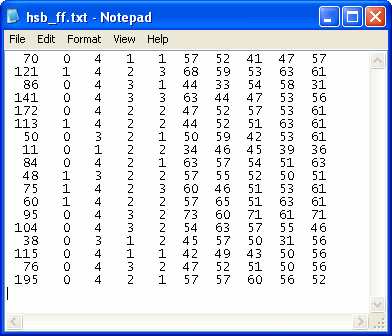
Using the -R, -C, and -L options in the put statement allow you to justify your variables differently within the same file, if desired. For example, if we wished for our first two variables to be left-justified and the other variables to be right justified, we could use the put statement below.
put (id female)(4. -L) (race ses prog sub1 sub2 sub3 sub4 sub5) (4. -R);
