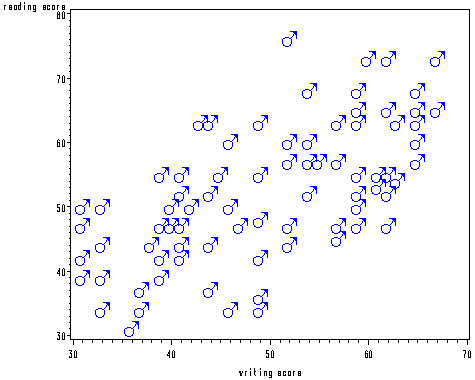SAS has many special symbols for plotting data points. These are specified on the symbol statement. The chart below gives some of the specially symbols that can be used for plotting data points. Note that you cannot specify a font on the symbol statement when using these symbols. (If you specify a font, either a different symbol will be used or an error message will be given in the log.)
![[IMAGE]](https://stats.idre.ucla.edu/wp-content/uploads/2016/02/symbol.gif)
An example using one of the symbols above is given below, using ♂ for the plot symbol. You can shorten value to v. The color option (which is shortened to c) indicates the color of the symbol. The height option (which is shortened to h) determines the height of the symbol. The hsb2.sas7bdat data set is used in the proc gplot, and the where statement indicates that only the data for the males should be plotted.
symbol v = > c = blue h = 3; proc gplot data = hsb2; where female = 0; plot write*read; run; quit;
There are many other symbols available from SAS. To use these, you need to specify a specific font. SAS fonts that contain special symbols include:
- CARTOG
- SPECIAL
- ELECTRON
- MATH
- WEATHER
- MUSIC
- MARKER
We can use SAS proc gfont to see the symbols and the corresponding character codes. The character codes are the letters on the keyboard that are associated with a particular symbol. In the example below, a left-pointing triangle is the symbol and the capital letter A is the character code. The program below can be used to see what symbols that font called Marker has.
goptions reset = all ctext = blue htext = 6pct ftext = swissb ; title "Special symbols with the Marker font"; proc gfont name = marker ctext = red showroman nobuild; run;

In the goptions statement, we use reset = all to "clear out" any settings that may have been sued in graphs run previously in our current SAS session. The ctext option defines the color of the text, the htext option defines the height of the text, and the ftext option defines the font in which the text (here, the title) will be displayed. The ftext can different from the font listed on the proc gfont statement. The showroman option on the proc gfont statement tells SAS to print the character codes below each symbol. The nobuild option tells SAS that you are not trying to create your own font/symbol and not to look for an input data set.