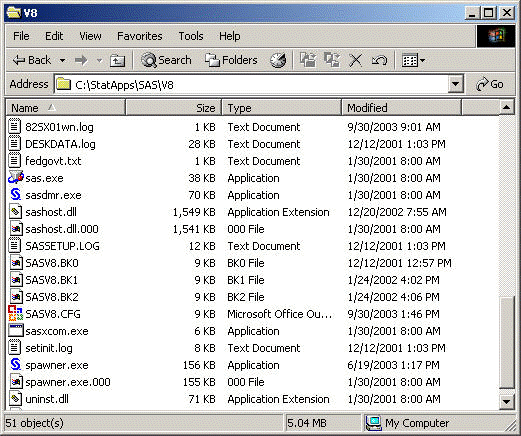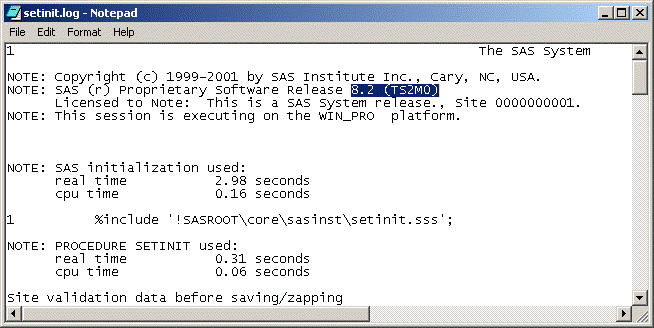In order to renew your SAS, you need to know which version of SAS you are running on your machine. One way of knowing is to take a look at the setinit.log file created by SAS.
Step 1. Locating the SAS program
Right click on SAS icon and choose Properties. The Location field tells us the folder where SAS program locates. Even though, the location has a V8 in it, it does not mean we have SAS version 8.0. It could be 8.0, 8.1 or 8.2. Therefore, we have to go to the next step.
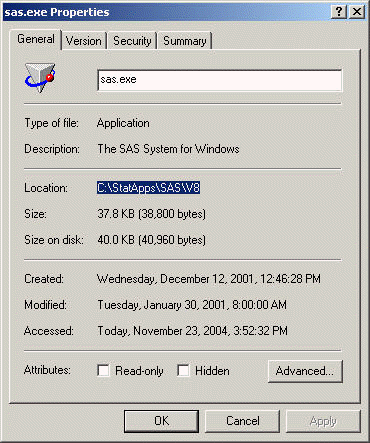
Step 2. Changing to the folder where SAS program locates
Open Window Explorer and change to the folder specified at Step 1.
Step 3. Looking into setinit.log file using Notepad. The first couple of lines will tell us which version of SAS we have.