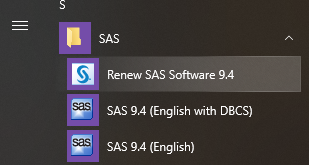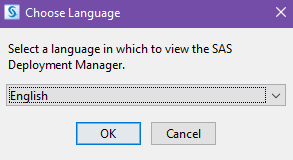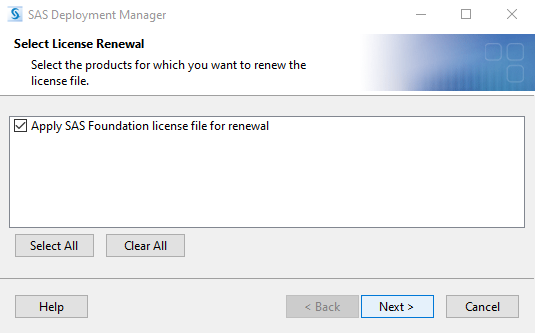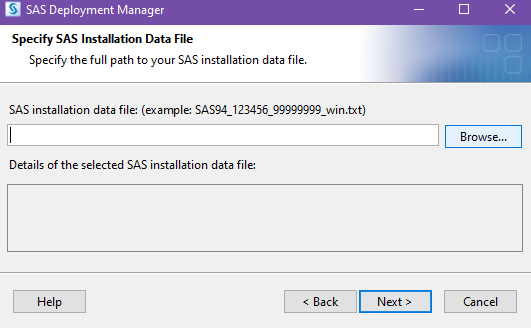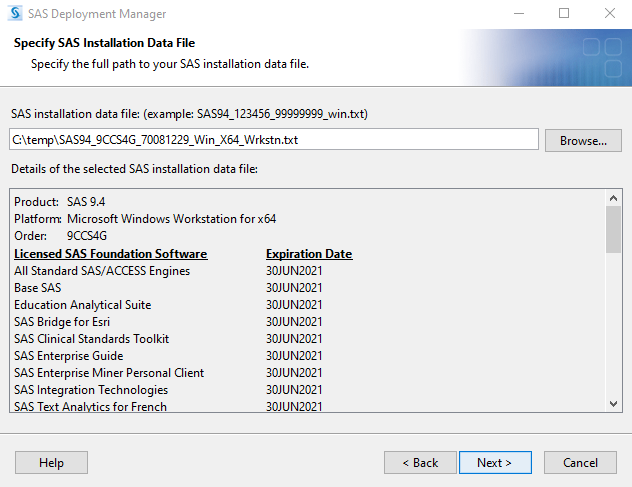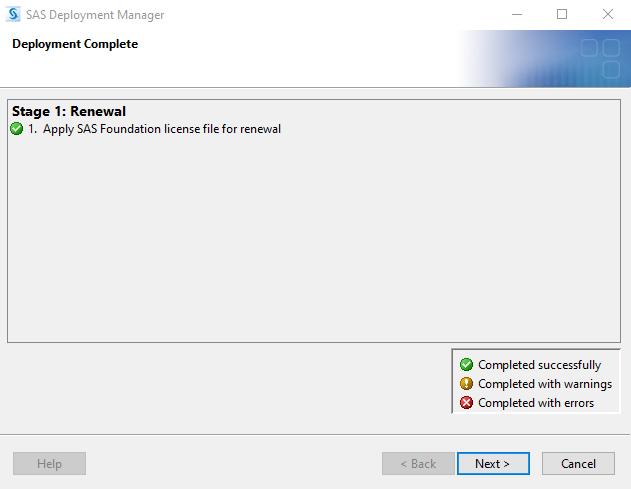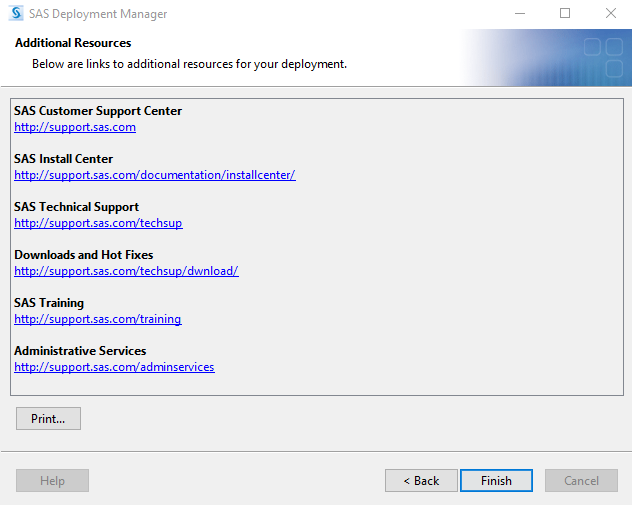SAS uses a file called SAS Installation Data (SID) to provide the program with the current license information. This page shows how to renew SAS 9.4.x. You probably received your sid.txt in an email message. You can save it to a file called sid.txt on your computer to a folder, say, c:\temp. In this example, our sid.txt file is saved c:\temp. To renew your SAS 9.4.x license, just follow the steps below.
Following the steps below, navigate to a program called Renew SAS software 9.4.
Start -> Programs -> SAS -> Renew SAS Software 9.4 (or search for “Renew SAS Software 9.4” in the Windows search bar).
After clicking on Renew SAS Software 9.4, you will see the window below.
Click on OK. The next window shows the options; there should be only one.
Click on Next.
You can the use the Browse button to locate the sid.txt file. The products you see in your window and the expiration date may be different from what is shown below. That is OK.
Click on Next.
Click on Next.
The screen below shows that the SAS renewal was successful. Click on Finish.