Installing Enterprise Guide for Windows
SAS Enterprise Guide provides a point-and-click user interface to SAS. It is mainly designed for use by business analysts. It runs on top of SAS, meaning you will have to install SAS first before installing Enterprise Guide.
To install SAS Enterprise Guide, first insert the CD labeled as "System Requirements Wizard for SAS Enterprise Guide". Enterprise Guide requires Microsoft .NET framework 1.1 among other software. Depending on the system configuration, the wizard program will decide if it needs to install any additional system software for Enterprise Guide.
After the installation of required system components, your system will be restarted and you are ready to install Enterprise Guide. Insert the CD labeled "Enterprise Guide 3" and you will see the screen below. Choose the first one "Install Enterprise Guide (with Administrator).
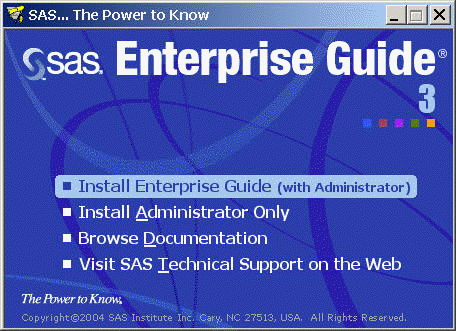
You will then be asked for the Site Number, which will be on the cover of the installation CD. Enter the Site Number and then simply follow the instruction. At the end, similar to regular SAS installation, you will be asked about the choice of file type association. This is a choice up to your preference. For example, some people may not want SAS automatically associate a .log file to SAS, or any type for the matter. They would choose not associating any file type with SAS. On the other hand, some people may want to be able to click on a SAS related file to fire up Enterprise Guide. They would choose to associate SAS related files with SAS.
