This page was developed by the Consulting group of the Department of Statistics and Data Sciences at the University of Texas at Austin. We thank them for permission to distribute it via our web site.
31 July 1997 Usage Note: Stat-40 Copyright 1995-1997, ACITS, The University of Texas at Austin Statistical Services, 475-9372 http://stat.utexas.edu/ Originally available online at: http://ssc.utexas.edu/consulting/answers/sas/sas43.html
Repeated Measures ANOVA Using SAS PROC GLM
This usage note describes how to run a repeated measures analysis of variance (ANOVA), including a between-subjects variable, using the SAS GLM procedure. The document first explains when one should use such a procedure; describes the terminology used; gives a sample research problem; and finally, in a detailed example, shows how to use the SAS GLM procedure.
You should already know how to write a SAS program to read an external data file and run SAS procedures using the data. In addition, you should be familiar with basic ANOVA methods and assumptions.
When to Use Repeated Measures ANOVA
As with any ANOVA, repeated measures ANOVA tests the equality of means. However, repeated measures ANOVA is used when all members of a random sample are measured under a number of different conditions. As the sample is exposed to each condition in turn, the measurement of the dependent variable is repeated. Using a standard ANOVA in this case is not appropriate because it fails to model the correlation between the repeated measures: the data violate the ANOVA assumption of independence. Keep in mind that some ANOVA designs combine repeated measures factors and nonrepeated factors. If any repeated factor is present, then repeated measures ANOVA should be used.
This approach is used for several reasons. First, some research hypotheses require repeated measures. Longitudinal research, for example, measures each sample member at each of several ages. In this case, age would be a repeated factor. Second, in cases where there is a great deal of variation between sample members, error variance estimates from standard ANOVAs are large. Repeated measures of each sample member provides a way of accounting for this variance, thus reducing error variance. Third, when sample members are difficult to recruit, repeated measures designs are economical because each member is measured under all conditions.
Repeated measures ANOVA can also be used when sample members have been matched according to some important characteristic. Here, matched sets of sample members are generated, with each set having the same number of members and each member of a set being exposed to a different random level of a factor or set of factors. When sample members are matched, measurements across conditions are treated like repeated measures in a repeated measures ANOVA.
For example, suppose that you select a group of depressed subjects, measure their levels of depression, and then match subjects into pairs having similar depression levels. One subject from each matching pair is then given a treatment for depression, and afterwards the level of depression of the entire sample is measured again. ANOVA comparisons between the two groups for this final measure would be most efficient using a repeated measures ANOVA. In this case, each matched pair would be treated as a single sample member.
One should be clear about the difference between a repeated measures design and a simple multivariate design. For both, sample members are measured on several occasions, or trials, but in the repeated measures design, each trial represents the measurement of the same characteristic under a different condition. For example, one can use a repeated measures ANOVA to compare the number of oranges produced by an orange grove at years one, two, and three. The measurement is the number of oranges, and the condition that changes is the year. In contrast, for the multivariate design, each trial represents the measurement of a different characteristic. You should not, for example, use a repeated measures ANOVA to compare the number, weight, and price of oranges produced by a grove of orange trees. The three measurements are number, weight, and price, and these do not represent different conditions, but different qualities. It is generally inappropriate to test for mean differences between such disparate measurements.
Statistical Terminology Used in this Document
Several terms in this document may be unfamiliar. It will be helpful for you to know their meaning.
A sample member is called a subject.
When a dependent variable is measured repeatedly for all sample members across a set of conditions, this set of conditions is called a within-subjects factor. The conditions that constitute this type of factor are called trials.
When a dependent variable is measured on independent groups of sample members, where each group is exposed to a different condition, the set of conditions is called a between-subjects factor. The conditions that constitute this factor type are called groups.
When an analysis has both within-subjects factors and between subjects factors, it is called a repeated measures ANOVA with between-subjects factors.
Sample Research Problem
The remainder of this document uses a detailed example to illustrate repeated measures ANOVA. Suppose that, as a health researcher, you want to examine the impact of dietary habit and exercise on pulse rate. To investigate these issues, you collect a sample of individuals and group them according to their dietary preferences: meat eaters and vegetarians. You then divide each diet category into three groups, randomly assigning each group to one of three types of exercise: aerobic stair climbing, racquetball, and weight training. So far, then, your design has two between-subjects (grouping) factors: dietary preference and exercise type.
Suppose that, in addition to these between-subjects factors, you want to include a single within-subjects factor in the analysis. Each subject’s pulse rate will be measured at three levels of exertion: after warm-up exercises, after jogging, and after running. Thus, intensity (of exertion) is the within-subjects factor in this design. In the SAS syntax that appears below, this factor is labeled Intensity. The order of these three measurements will be randomly assigned for each subject.
Note that all the factors just described can be considered fixed effects. The levels of intensity, diet, and exercise-type were selected because you are interested in those specific categories. In contrast, the levels of a random effect are chosen at random from a population of possible levels. Random effects cannot be appropriately analyzed with the method being described.
Missing Data Values and Unbalanced Designs
Cases with missing values at any trial must be dropped from the analysis. SAS PROC GLM will automatically delete the entire observation if it has any missing data (this is called “listwise deletion”). If an observation is deleted this way, or if the number of group members is uneven in some other way, then the design is unbalanced. Consider an experiment that has one between-subjects grouping factor: dietary preference. Suppose the design incorporated 25 meat eaters and 24 vegetarians. Such a design would be unbalanced, while a design with 25 members in each group would be balanced. Unbalanced designs create special difficulties for the analysis of variance. If you have an unbalanced design, then you should consult an advanced statistics text or see a statistical consultant for more information about this topic.
Asking Research Questions
With any inferential statistical procedure, it is important to state the hypotheses of interest clearly before undertaking any statistical analyses of the data. In this example, then, you have carefully considered your research goals and decided that you are interested in answers to the following questions:
Within-Subjects Main Effect
Does intensity influence pulse rate? (Does mean pulse rate change across the trials for intensity?) This is the test for a within-subjects main effect of intensity.
Between-Subjects Main Effects
Does dietary preference influence pulse rate? (Do vegetarians have different mean pulse rates than meat eaters?) This is the test for a between-subjects main effect of dietary preference.
Does exercise type influence pulse rate? (Are there differences in mean pulse rates between stair climbers, racquetball players, and weight trainers?) This is the test for a between-subjects main effect of exercise type.
Between-Subjects Interaction Effect
Does the influence of exercise type on pulse rate depend on dietary preference? (Does the pattern of differences between mean pulse rates for exercise-type groups change for each dietary-preference group?) This is the test for a between-subjects interaction of exercise type by dietary preference. Keep in mind that other formulations of this interaction are equivalent. This hypothesis can also be expressed as “Does the influence of dietary preference depend on exercise type?”)
Interaction hypotheses can be difficult to understand, so an example may help. You might believe that vegetarian racquetball players have lower pulse rates than all meat eaters and vegetarians weight-lifters and stair-climbers. In other words, you may wonder if something unique in the combination of a vegetarian diet and racquetball exercise produces an unusually low mean pulse rate. This pattern of differences between pulse rates would ignore intensity trials.
Within-Subjects by Between-Subjects Interaction Effects
Does the influence of diet on pulse rate depend upon intensity? (Does the pattern of differences between mean pulse rates for dietary-preference groups change at each intensity trial?) This is the test for a between-subjects by within-subjects interaction of dietary preference by intensity. You might suspect, for example, that the mean pulse rate of meat eaters will increase more than the mean pulse rate of vegetarians as the intensity of exercise changes.
Does the influence of exercise type on pulse rate depend upon intensity? (Does the pattern of differences between mean pulse rates for exercise-type groups change at each intensity trial?) This is the test for a between-subjects by within-subjects interaction of exercise type by intensity.
Does the influence of dietary preference on pulse rate depend upon exercise type and intensity? (Does the pattern of differences between mean pulse rates for dietary-preference groups change for some exercise-type group and for some intensity trial?) This is the test for a between-subjects by within-subjects interaction of dietary preference by exercise type by intensity.
The Null Hypothesis, Alpha, and p Values
Recall that, for all of the hypotheses specified above, you test the null hypothesis of no differences between population means. In most cases, some difference will occur in the sample between any levels of a factor. However you want to draw conclusions not about the sample, but about the larger population from which it was taken. F ratios and the analysis of variance were developed to enable you to do that. A large F value yields a correspondingly small p value. The p value is the observed significance level, or probability of a Type 1 error: concluding that a difference between population means exists when in fact there is no difference. This type 1 error is also known as alpha error.
You examine the p value to determine if it meets your criterion for an acceptable level of alpha error. You must decide on an alpha level that is acceptable to you before you conduct each analysis. If the p value appearing on the SAS printout is larger than your previously set alpha level, then you fail to reject the null hypothesis. On the other hand, if your p value is smaller than your alpha level, then you reject the null hypothesis. The alpha level you set before you conduct each hypothesis test can be influenced by a number of factors; by convention it is usually set at 0.05.
Testing Hypotheses with PROC GLM
Throughout this document, all SAS syntax and output appear in Courier font. Words that appear in ALL CAPITALS are keywords that must be typed exactly as shown. Words or numbers to be supplied by the user (such as variable names) are written in lower case (e.g., trial-1). Here is the general syntax for SAS’s GLM procedure:
PROC GLM DATA = sas-dataset-name ; CLASS group-factor-1 group-factor-2 ... group-factor-k ; MODEL trial-1 trial-2 ... trial-k = group-factor-1 ... group-factor-k ; REPEATED repeated-factor-name number-of-trials / PRINTE ; LSMEANS grouping-factor-1 group-factor-2 ... group-factor-k ; RUN;
To make the description of analysis techniques more concrete, a repeated measures ANOVA example on our health research data is now provided. This example includes the SAS syntax necessary to run a repeated measures ANOVA with grouping factors, as well as a brief guide to interpreting the output provided by SAS PROC GLM.
Recall that you have measured the pulse of your subjects at three trials, and these three variables have been entered into a SAS dataset as Pulse1, Pulse2, and Pulse3. Pulse1 is the pulse measurement taken at the warmup exercising trial whereas Pulse3 is the pulse measurement taken after running. The variable Diet denotes dietary preference, with values of 1 signifying meat eaters and 2 signifying vegetarians. Finally, the variable Exertype is the type of exercise assigned to the subjects, with 1 signifying aerobic stairs, 2 signifying racquetball, and 3 signifying weight training.
Here is a subset of the data:
EXERTYPE PULSE1 PULSE2 PULSE3 DIET 1 112 166 215 1 1 111 166 225 1 1 89 132 189 1 1 95 134 186 2 1 66 109 150 2 1 69 119 177 2 2 125 177 241 1 2 85 117 186 1 2 97 137 185 1 2 93 151 217 2 2 77 122 178 2 2 78 119 173 2 3 81 134 205 1 3 88 133 180 1 3 88 157 224 1 3 58 99 131 2 3 85 132 186 2 3 78 110 164 2
To perform a repeated measures ANOVA with grouping factors, one that tests all of the hypotheses described above, use the following SAS PROC GLM statements.
PROC GLM DATA = repeated ; CLASS diet exertype ; MODEL pulse1 pulse2 pulse3 = diet exertype diet*exertype / nouni; REPEATED intensity 3 / PRINTE ; LSMEANS diet exertype diet*exertype ; RUN ;
Explanation of PROC GLM Syntax
The keywords PROC GLM are immediately followed by the DATA = option, which tells GLM which SAS dataset the analysis will be performed on — in this case, the dataset named “repeated”. The CLASS statement tells SAS which between-subject variables are grouping (classification) variables.
The MODEL statement contains three variable names (pulse1, pulse2, and pulse3) which appear on the left side of an equals sign. These represent the three response variables which are the three levels of the within-subjects factor, intensity. On the right side of the equals sign are the groups or between-subjects factors: diet is the variable representing dietary preference, exertype represents exercise type, and diet*exertype represents the interaction between diet and exertype in the population from which the data were sampled. If you have no grouping variables, then this side of the equals sign will be blank. The /nouni option tells SAS not to print out univariate tests for each individual dependent variable; these particular univariate tests do not deal with any of the hypotheses mentioned above.
Following the MODEL statement is the REPEATED statement, and intensity is the user-supplied name for the single within-subjects factor of exertion intensity. Since it has three levels or trials (three measurements of each subject’s pulse rate), 3 is specified after the factor name. This statement tells SAS how to interpret the list of response variables. The /PRINTE option requests that SAS print out Mauchly’s test of sphericity (described in more detail below).
The LSMEANS statement requests that SAS print the cell means associated with the main effects for diet and exertype, as well as with the interaction between diet and exertype. These means help you evaluate any patterns in the data.
Finally, the RUN statement tells SAS to run this set of PROC GLM statements.
Interpreting the PROC GLM Output
When SAS executes this PROC GLM command, the first page of output contains descriptive information about the analysis:
Repeated measures analysis with grouping factors Two betw. S"S factors, 1 within w/3 levels General Linear Models Procedure Class Level Information Class Levels Values DIET 2 Meat Eater Vegetarian EXERTYPE 3 Aerobic Stairs Racquetball Weight Training Number of observations in data set = 150
Within-Subject Tests: The Univariate versus the Multivariate Approach
The first set of tests reported by SAS is for the within-subjects effects. When there are more than two levels of a within-subjects factor, PROC GLM prints out two different sets of within-subjects hypothesis tests: one using the multivariate approach, the other using the univariate approach. Generally, both sets of tests yield similar results.
Repeated measures ANOVA carries the standard set of assumptions associated with an ordinary analysis of variance, extended to the matrix case: multivariate normality, homogeneity of covariance matrices, and independence. Repeated measures ANOVA is robust to violations of the first two assumptions. Violations of independence produce a nonnormal distribution of the residuals, which results in invalid F ratios. The most common violations of independence occur when either random selection or random assignment is not used.
In addition to these assumptions, the univariate approach to tests of the within-subject effects requires the assumption of sphericity, which is described in more detail below. When sample sizes are small, the univariate approach can be more powerful, but this is true only when the assumption of a common spherical covariance matrix has been met.
When at least one within-subjects factor has three or more trials, SAS will run Mauchly’s test of sphericity if the /PRINTE option is specified as part of the REPEATED statement. If your within-subject factors fail to meet the assumption of sphericity, then you should either use the multivariate approach or you should adjust the univariate results by using one of the correction factors described below.
Transformed Variables
The assumption of sphericity is tested using transformed dependent variables. The original variables representing each trial are transformed according to a set of orthogonal contrasts. The choice of transform does not affect the outcome of the test, as long as the transformation matrix is orthonormal.
If you do not specify a set of contrasts, a default set is used. If you choose a nonorthogonal contrast scheme for any within-subjects factor, SAS will orthonormalize the contrast matrix and you will not get the contrasts you ask for. The first transformed variable, T1, is always a constant and is not used in any tests involving covariance matrices. Thus, there will always be one less transformed variable than original variables.
The default contrast scheme is Deviation. For this contrast scheme, each level of the within-subjects factor is compared to the overall mean of all levels. T1 is a constant, T2 represents Pulse1-(Pulse1+Pulse2+Pulse1)/3, while T3 represents Pulse2-(Pulse1+Pulse2+Pulse3)/3. The covariance matrices have the variances of T2 and T3 on the diagonal, and the covariance of these two variables off the diagonal. Keep in mind that you should also have balanced cell sizes across the between-subjects factors in the analysis: there should be equal numbers of subjects in each between-subjects group.
Mauchly’s Sphericity Test and Epsilon Adjustment Values
The test of sphericity, when requested, immediately precedes both sets of within-subjects tests. Although the output shows two separate tests of sphericity, the only one of interest is the second test, which is the test of sphericity applied to the common covariance matrix of the transformed within-subject variables. The test for the health research dataset appears below.
Test for Sphericity: Mauchly's Criterion = 0.4069598 Chisquare Approximation = 128.56285 with 2 df Prob > Chisquare = 0.0000 Applied to Orthogonal Components: Test for Sphericity: Mauchly's Criterion = 0.7335312 Chisquare Approximation = 44.313583 with 2 df Prob > Chisquare = 0.0000
Mauchly’s sphericity test examines the form of the common covariance matrix. A spherical matrix has equal variances and covariances equal to zero. The common covariance matrix of the transformed within-subject variables must be spherical, or the F tests and associated p values for the univariate approach to testing within-subjects hypotheses are invalid. If the Chi-square approximation has an associated p value less than your alpha level, the sphericity assumption has been violated. The chi-square approximation for this test is 44.31 with 2 df and an associated probability of less than 0.001. Since this is less than the alpha level of 0.05, we can be confident that the data do not meet the sphericity assumption.
For practical purposes, these issues are important only in helping you decide which output to use, and if the output should be adjusted. If you can use the univariate output, you may have more power to reject the null hypothesis in favor of the alternative hypothesis. However, the univariate approach is appropriate only when the sphericity assumption is not violated. If the sphericity assumption is violated, then in most situations you are better off staying with the multivariate output.
An alternative to using the multivariate approach is to adjust the univariate test degrees of freedom. SAS prints two different correction factors: the Greenhouse-Geisser Epsilon (G-G) and the Huynh-Feldt Epsilon (H-F). Generally, the H-F correction factor is used because the G-G correction factor has been shown to be too conservative: it sometimes fails to detect a true difference between group means. By default, SAS prints the adjusted p values for both the G-G and the H-F epsilon values for each univariate F test involving a within-subjects effect. See the section of this document entitled “Univariate Approach to Within-Subjects Tests” for more information on this topic.
Multivariate Approach to Within-Subjects Tests
As noted above, the multivariate output is still valid even if the sphericity assumption is not met. SAS prints the multivariate approach to testing the within-subjects factors after Mauchly’s test of sphericity. The first multivariate test of a within-subjects effect is the within-subjects main effect test. It examines changes in pulse rate as a function of intensity. The null hypothesis is that the mean pulse rate does not change across different intensities.
Manova Test Criteria and Exact F Statistics for the Hypothesis of no INTENSIT Effect H = Type III SS&CP Matrix for INTENSIT E = Error SS&CP Matrix S=1 M=0 N=70.5
Statistic Value F Num DF Den DF Pr > F Wilks' Lambda 0.018601 3772.3 2 143 0.0001 Pillai's Trace 0.981399 3772.3 2 143 0.0001 Hotelling-Lawley Trace 52.7594 3772.3 2 143 0.0001 Roy's Greatest Root 52.7594 3772.3 2 143 0.0001
SAS prints four lines, each reporting a separate multivariate test statistic (Pillais', Hotelling's, Wilks', and Roy's); the Wilk’s test is commonly used. Notice that following the label “E = Error SS&CP Matrix“, there are three values, S, M, and N. These are the degrees of freedom for the multivariate statistics. Statistics such as Wilks’ Lambda are distributed in three dimensions; thus three separate values for degrees of freedom are required to determine a critical value. These multivariate statistics are converted to F values. In some cases, the converted F and its degrees of freedom are approximations. When this is not the case, a note at the bottom of the output states that the statistics are exact.
Since the F ratio for this hypothesis is very large [F(2, 143) = 3772.3, p = .0001], you can confidently reject the null hypothesis and conclude that the pulse rate changes with intensity in the population from which the sample was drawn.
Next SAS tests the hypothesis that dietary preference interacts with intensity.
Manova Test Criteria and Exact F Statistics for the Hypothesis of no INTENSIT*DIET Effect H = Type III SS&CP Matrix for INTENSIT*DIET E = Error SS&CP Matrix S=1 M=0 N=70.5 Statistic Value F Num DF Den DF Pr > F Wilks' Lambda 0.774461 20.822 2 143 0.0001 Pillai's Trace 0.225539 20.822 2 143 0.0001 Hotelling-Lawley Trace 0.29122 20.822 2 143 0.0001 Roy's Greatest Root 0.29122 20.822 2 143 0.0001
In this instance, the F value associated with these multivariate tests of the interaction is high; therefore, the associated p value is low [F(2, 143) = 20.82, p = .0001]. Like the previous example, then, you can now reject the null hypothesis and conclude that change in mean pulse rate across intensity levels depends upon dietary preference. This finding may complicate the interpretation of the main effects for diet and intensity.
Next, turn your attention to the null hypothesis that exercise type will not interact with intensity to produce different mean pulse rates. Here is the multivariate test of this hypothesis:
Manova Test Criteria and F Approximations for the Hypothesis of no INTENSIT*EXERTYPE Effect H = Type III SS&CP Matrix for INTENSIT*EXERTYPE E = Error SS&CP Matrix S=2 M=-0.5 N=70.5 Statistic Value F Num DF Den DF Pr > F Wilks' Lambda 0.976386 0.8595 4 286 0.4887 Pillai's Trace 0.023676 0.8626 4 288 0.4868 Hotelling-Lawley Trace 0.024122 0.8563 4 284 0.4906 Roy's Greatest Root 0.021115 1.5203 2 144 0.2221 NOTE: F Statistic for Roy's Greatest Root is an upper bound. NOTE: F Statistic for Wilks' Lambda is exact.
By examining the Wilks' value for this test (.976), its associated F value, and p value [F(4, 286) = .859, p = .489], you can conclude that any differences between pulse rate levels do not reliably depend on intensity in conjunction with the type of exercise the subject was assigned, in samples of this size.
Finally, SAS prints a multivariate hypothesis test of the null hypothesis of no exercise-type by diet by intensity interaction:
Manova Test Criteria and F Approximations for the Hypothesis of no INTENSIT*DIET*EXERTYPE Effect H = Type III SS&CP Matrix for INTENSIT*DIET*EXERTYPE E = Error SS&CP Matrix S=2 M=-0.5 N=70.5 Statistic Value F Num DF Den DF Pr > F Wilks' Lambda 0.983058 0.6135 4 286 0.6532 Pillai's Trace 0.017014 0.6178 4 288 0.6502 Hotelling-Lawley Trace 0.017162 0.6092 4 284 0.6563 Roy's Greatest Root 0.009598 0.691 2 144 0.5027
NOTE: F Statistic for Roy's Greatest Root is an upper bound. NOTE: F Statistic for Wilks' Lambda is exact.
Since the F value associated with the Wilks' test [F(4, 286) = .613, p = .653] has a p value greater than 0.05, you cannot conclude that there is an interaction among these variables, and you retain the null hypothesis.
Between-Subjects Tests
Following the multivariate tests of significance for within-subjects effects, SAS prints tests of the between-subjects effects. There is only one approach to testing these effects.
General Linear Models Procedure Repeated Measures Analysis of Variance Tests of Hypotheses for Between Subjects Effects
Source DF Type III SS F Value Pr > F DIET 1 33024.500000 45.54 0.0001 EXERTYPE 2 449.231111 0.31 0.7341 DIET*EXERTYPE 2 757.960000 0.52 0.5941 Error 144 104435.066667
The line labeled DIET reports the sum of squares, degrees of freedom, and mean square for DIET. This mean square is the F ratio’s numerator for the test of the diet hypothesis. This line also reports the F value and associated p value for the test of the diet hypothesis. In this case, with a p value less than .0001, you have a statistically significant effect (using the alpha criterion of .05 to define “statistical significance”). You can therefore conclude that a statistically significant difference exists between vegetarians and meat eaters on their overall pulse rates. In other words, there is a main effect for diet. The cell means (not shown here) show that meat eaters experience higher pulse rates than vegetarians.
The next line shows the EXERTYPE test. It is nonsignificant: F(2, 144) = .31, p=.7341. Thus, you can conclude that the type of exercise has no statistically significant effect on overall mean pulse rates. Finally, the test of the DIET BY EXERTYPE interaction also shows a nonsignificant result (F(2, 144) = .52, p=.594). This suggests that dietary preferences and type of exercise do not combine to influence the overall average pulse rate. Recall that when an interaction effect is significant, the pattern of cell means must be examined to determine the meaning not only of the interaction, but also the meaning of any main effects involved in the interaction.
Finally, the line labeled Error reports the within-cells sum of squares, degrees of freedom, and mean square. This mean square is the F ratio’s denominator for any between-subjects hypothesis.
It is important to understand that these tests of between-subjects effects are based on the average of the within-subject trials. For example, the pulse rate average of all three trials of pulse rate is computed, and then this mean pulse rate for vegetarians on this index is compared to the mean for meat eaters. As such, these tests yield no information about within-subjects effects. If you expect important differences in pulse rate across trials, then these between-subjects main-effect tests tests may not be meaningful for you.
Univariate Approach to Within-Subjects Tests
While each of the within-subject effects have a separate page of multivariate-approach output, the univariate tests are together on a single page in the standard ANOVA table format. Those for the example data appear below:
General Linear Models Procedure
Repeated Measures Analysis of Variance
Univariate Tests of Hypotheses for Within Subject Effects
Source: INTENSIT
Adj Pr > F
DF Type III SS Mean Square F Value Pr > F G - G H - F
2 768792.018 384396.009 5755.76 0.0001 0.0001 0.0001
Source: INTENSIT*DIET
Adj Pr > F
DF Type III SS Mean Square F Value Pr > F G - G H - F
2 4181.493 2090.747 31.31 0.0001 0.0001 0.0001
Source: INTENSIT*EXERTYPE
Adj Pr > F
DF Type III SS Mean Square F Value Pr > F G - G H - F
4 310.929 77.732 1.16 0.3269 0.3251 0.3256
Source: INTENSIT*DIET*EXERTYPE
Adj Pr > F
DF Type III SS Mean Square F Value Pr > F G - G H - F
4 159.587 39.897 0.60 0.6648 0.6258 0.6329
Source: Error(INTENSIT)
DF Type III SS Mean Square 288 19233.973 66.785
Greenhouse-Geisser Epsilon = 0.7896
Huynh-Feldt Epsilon = 0.8246
The sphericity assumption was violated for these data, and so these F’s and p values are not valid. With nonspherical data either use the multivariate test results described earlier or correct the univariate tests results. These corrected univariate p values appear under the G - G and H - F headers in the output shown above. Note that in this case, the univariate approach agrees with the multivariate approach that there is a statistically significant within-subjects main effect for intensity, as well as a statistically significant interaction between diet and intensity.
Understanding the Results
To interpret a significant interaction, examine the cell means and standard deviations (not shown here) produced by the LSMEANS statement. By plotting these cell means (easily done by hand), you realize first that the mean pulse rate increases across trials: this is the within-subject effect. Further, it’s clear that vegetarians have a lower average pulse rate than do meat eaters at every trial: this is the diet main effect.
Then looking closer, you see that this difference is different at each trial. This is the result of the diet by intensity interaction. As the subjects experience more intense exertion, the average pulse rate of the meat eaters increases more than that of the vegetarians. A graph of the cell sample averages shown below illustrates this point.
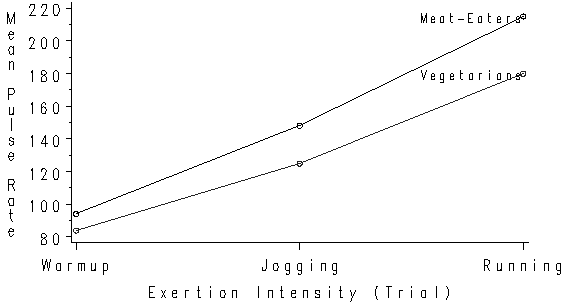
In this graph, the cell averages are collapsed across the exertype variable with the diet variable defining the two separate lines shown in the graph. This is justified since exertype, and all its interactions, are nonsignificant. The mean pulse rate is displayed on the Y-axis labeled “Pulse Rate”. Exertion intensity defines the X-axis, labeled “Intensity (Trials)”. Recall that this factor is the within-subjects factor. The lower line shows vegetarian subjects’ average pulse rates, and the upper line shows the meat-eating subjects’ average pulse rates, at the three exertion intensities.
The main effect for diet is interpretable in this instance because the interaction is not complex enough to qualify the main effect. Not all interactions are this simple, however. If you are uncertain as to whether you have an interaction which qualifies a main effect, you should see a statistical consultant.
It is clear from the graph that the main effect for intensity is much stronger than that for the interaction. For both diet groups, the mean pulse rate after jogging increased about 40 points beyond the rate after warmup exercises, and increased another (roughly) 50 points after running. The main effect for diet is reflected in the fact that meat-eaters had a mean pulse rate roughly 10 to 20 points higher than that for vegetarians. The interaction shows this difference between meat eaters and vegetarians increases with exertion intensity. Thus you might want to conclude that the effects for intensity and diet are practically as well as statistically significant, while the interaction between these two variables is too small to have any practical significance.
Reference Materials
The following references can be helpful in conducting repeated measures analysis of variance in SAS.
SAS/STAT User’s Guide, Version 6, Fourth Edition, Volume1 and Volume 2, Cary NC: SAS Institute Inc., 1989.
DiIorio, Frank C., SAS Applications and Programming: A Gentle Introduction, Belmont CA, Duxbury Press, 1991.
Stevens, James P., Applied Multivariate Statistics for the Social Sciences, Third Edition, Mahway NJ, Lawrence Erlbaum Associates, Inc., 1996.
This page was developed by the Consulting group of the Division of Statistics and Scientific Computing at the University of Texas at Austin. We thank them for permission to distribute it via our web site.
31 July 1997 Usage Note: Stat-40 Copyright 1995-1997, ACITS, The University of Texas at Austin Statistical Services, 475-9372 http://ssc.utexas.edu/ Originally available online at: http://ssc.utexas.edu/consulting/answers/sas/sas43.html
