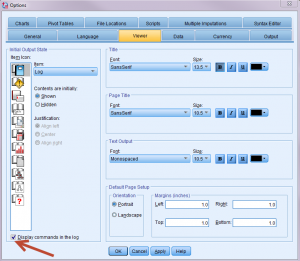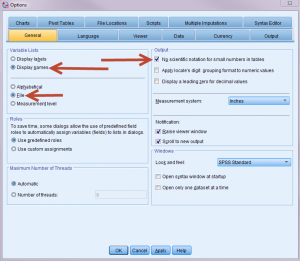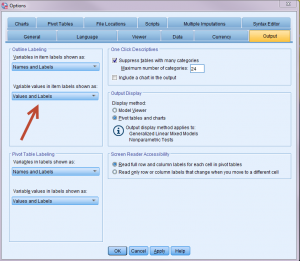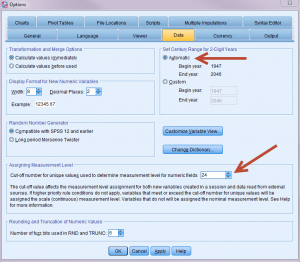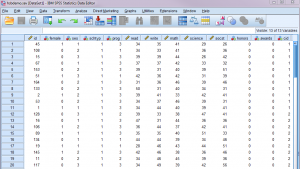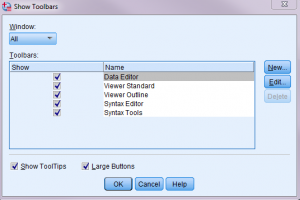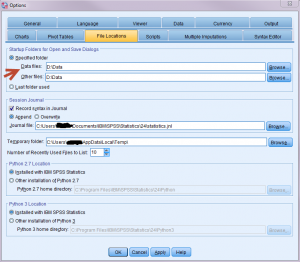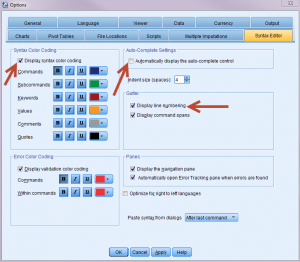This page shows some tips on how to customize SPSS for Windows.
How do I show the syntax in the output window ?
Edit Options… Under the “Viewer” tab, in the lower left corner, click in the box to “Display commands in the log.”
How do I have SPSS show the variable names instead of the variable labels in the list of variables?
Edit Options… Under the “General” tab, in the upper left corner, click on the radio button to change from showing the variable labels to showing the variable names.
How do I have the variables displayed in the order in which they are in the data file instead of in alphabetical order in the lists of variables?
Edit Options… Under the “General” tab, in the upper left corner, click on the radio button to change from showing the variables in alphabetical order to showing the variables in the file order (see also the screen shot above).
How do I have SPSS show small values in decimals instead of in scientific notation in tables in the output?
Edit Options… Under the “General” tab, in the upper right corner, click on the box “No scientific notation for small numbers in tables” (see the screen shot above).
How do I have SPSS show the names and labels of variables in tables in the output?
Edit Options… Under the “Output Labels” tab, use the pull-down menus to select “Names”, “Labels” or “Names and Labels” for each of the items.
How do I change the century cut-off date for two-digit years?
Edit Options… Under the “Data” tab, in the upper right corner, click on the radio button “Custom” under “Set Century Range for 2-Digit Years”, and then input the year that you want for the beginning year.
How do I change the number of unique values used to determine the measurement level?
Edit Options… Under the “Data” tab, in the lower right corner, insert the minimum number of unique values that you want a numeric variable to have in order for SPSS to consider the variable a scale, or continuous, variable (see screen shot above).
How can I get rid of the grid lines in the SPSS Data Editor?
View Uncheck “Grid Lines”
How can I customize the tool bars in the different SPSS windows?
View Toolbars… Customize… From here, you can make whatever changes that you like to the toolbar.
How can I change the location where SPSS starts to look for files?
Edit Options… Under the “File Folders” tab, browse to the location from which you want SPSS to start looking for data files and other types of files.
How can I display color coding with SPSS syntax?
Edit Options… Under the “Syntax” tab, in the upper left corner, check the box that says “Display syntax color coding”
How can I turn on/off auto-complete for SPSS syntax?
Edit Options… Under the “Syntax” tab, in the upper right corner, check the box that says “Automatically display the auto-complete control”. To turn off auto-complete, uncheck the box (see screen shot above).
How do I display the line numbers in the SPSS syntax window?
Edit Options… Under the “Syntax” tab, in the middle right box, check the box that says “Display line numbering” (see screen shot above).