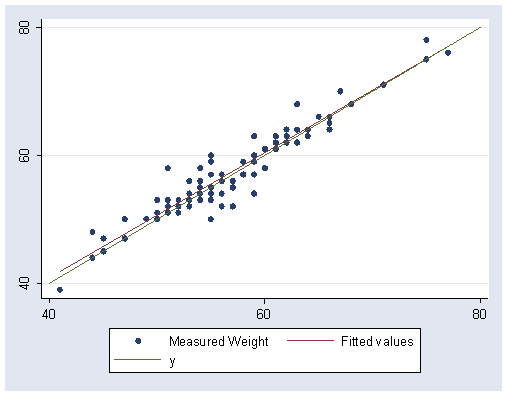The following shows how to get the graph shown in figure 5.1, page 86.
First, we use the davis file and keep just women.
use https://stats.idre.ucla.edu/stat/stata/examples/ara/davis if female == 1, clear (From Fox, Applied Regression Analysis. Use 'notes' command for source of data)
There was an error for subject 12. The measured weight (measwt) and measured height (measht) were switched. Below we fix this by switching them back, just for subject 12.
generate t = measwt if subject==12 (111 missing values generated) replace measwt = measht if subject==12 (1 real change made) replace measht = t if subject==12 (1 real change made) drop t graph twoway (scatter measwt reptwt) (lfit measwt reptwt) /// (function y = x, range(40 80)), xlabel(40 60 80) ylabel(40 60 80)
The following shows how to get the regression equation shown on page 89. This still uses the davis data file we previously used and fixed.
regress measwt reptwt Source | SS df MS Number of obs = 101 ---------+------------------------------ F( 1, 99) = 1024.54 Model | 4334.88935 1 4334.88935 Prob > F = 0.0000 Residual | 418.873025 99 4.23104066 R-squared = 0.9119 ---------+------------------------------ Adj R-squared = 0.9110 Total | 4753.76238 100 47.5376238 Root MSE = 2.0569 ------------------------------------------------------------------------------ measwt | Coef. Std. Err. t P>|t| [95% Conf. Interval] ---------+-------------------------------------------------------------------- reptwt | .9772242 .0305301 32.009 0.000 .9166458 1.037803 _cons | 1.777503 1.744408 1.019 0.311 -1.68378 5.238787 ------------------------------------------------------------------------------
To get the Se from page 90, you can just take the square root of MSResidual.
display sqrt(4.231) 2.0569395
The following shows how to get the regression equation shown on Page 100. This uses the duncan data file.
use https://stats.idre.ucla.edu/stat/stata/examples/ara/duncan, clear
(From Fox, Applied Regression Analysis. Use 'notes' command for source of data)
regress prestige educ income
Source | SS df MS Number of obs = 45
---------+------------------------------ F( 2, 42) = 101.22
Model | 36180.9458 2 18090.4729 Prob > F = 0.0000
Residual | 7506.69865 42 178.73092 R-squared = 0.8282
---------+------------------------------ Adj R-squared = 0.8200
Total | 43687.6444 44 992.90101 Root MSE = 13.369
------------------------------------------------------------------------------
prestige | Coef. Std. Err. t P>|t| [95% Conf. Interval]
---------+--------------------------------------------------------------------
educ | .5458339 .0982526 5.555 0.000 .3475521 .7441158
income | .5987328 .1196673 5.003 0.000 .3572343 .8402313
_cons | -6.064663 4.271941 -1.420 0.163 -14.68579 2.556463
------------------------------------------------------------------------------
The following shows how to get the regression equation shown on page 102. This uses the prestige data file.
use https://stats.idre.ucla.edu/stat/stata/examples/ara/prestige, clear (From Fox, Applied Regression Analysis. Use 'notes' command for source of data ) regress prestige educat income percwomn Source | SS df MS Number of obs = 102 ---------+------------------------------ F( 3, 98) = 129.19 Model | 23861.8558 3 7953.95195 Prob > F = 0.0000 Residual | 6033.57026 98 61.5670435 R-squared = 0.7982 ---------+------------------------------ Adj R-squared = 0.7920 Total | 29895.4261 101 295.994318 Root MSE = 7.8465 ------------------------------------------------------------------------------ prestige | Coef. Std. Err. t P>|t| [95% Conf. Interval] ---------+-------------------------------------------------------------------- educat | 4.186637 .3887013 10.771 0.000 3.415272 4.958002 income | .0013136 .0002778 4.729 0.000 .0007623 .0018648 percwomn | -.0089052 .0304071 -0.293 0.770 -.069247 .0514367 _cons | -6.794334 3.239089 -2.098 0.039 -13.2222 -.3664679 ------------------------------------------------------------------------------
Page 103 shows how to get the Standard Error from the regression on the duncan data from page 100. You can do this in Stata by taking the square root of the MSResidual from that analysis.
display sqrt(178.73) 13.368994
The bottom of page 103 shows how to get the Standard Error from regression using the prestige data file. You can do this in Stata by taking the square root of the of the MSResidual from that analysis.
display sqrt(61.567) 7.8464642
Page 105 shows how to get the r2 for the regression analyses using the duncan and presige data files. You can simply inspect the tables produced by Stata to see the values of r2 labeled as R-squared.
Page 108 shows how to get standardized regression coefficients for the regression using the prestige data. You can do this in Stata by using the beta option as shown below. The standardized regression coefficients are given in the column labeled Beta.
regress prestige educat income percwomn, beta Source | SS df MS Number of obs = 102 ---------+------------------------------ F( 3, 98) = 129.19 Model | 23861.8558 3 7953.95195 Prob > F = 0.0000 Residual | 6033.57026 98 61.5670435 R-squared = 0.7982 ---------+------------------------------ Adj R-squared = 0.7920 Total | 29895.4261 101 295.994318 Root MSE = 7.8465 ------------------------------------------------------------------------------ prestige | Coef. Std. Err. t P>|t| Beta ---------+-------------------------------------------------------------------- educat | 4.186637 .3887013 10.771 0.000 .6639551 income | .0013136 .0002778 4.729 0.000 .3241756 percwomn | -.0089052 .0304071 -0.293 0.770 -.016421 _cons | -6.794334 3.239089 -2.098 0.039 . ------------------------------------------------------------------------------