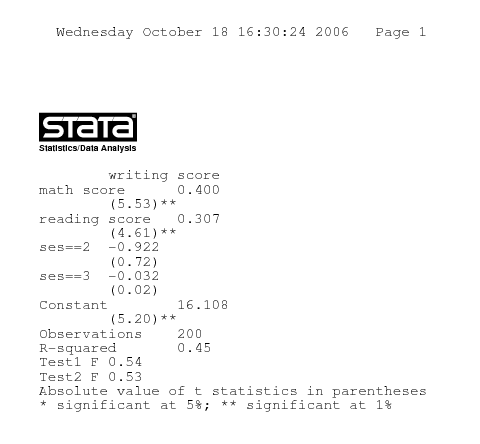Sometimes you might want to convert a file into a postscript file. For example, you might want to convert the Stata help file on regress command into a postscript file so you can read it any time you want even without Stata. Or you might want to convert the output to the Result window into a postscript file. Here are some examples on converting different types of Stata files into postscript files.
Example 1 – Converting a help file into a postscript file
We want to study iverg command and would want to convert the help file into a postscript file. Here is what we can do. First, we have to locate the physical location of the help file for ivreg command. We use the Stata command findfile. One of the features of this command is that it stores the path in a macro variable. So we can do a "return list" to see what is being stored, this saves us from having to type or cut and paste the file path, although doing either one would also work. The last thing is to "translate" the help file into a postscript file named ivreg.ps.
findfile ivreg.hlp
C:stata9Stata9adobase/i/ivreg.hlp
return list
macros:
r(fn) : "C:stata9Stata9adobase/i/ivreg.hlp"
translate "`r(fn)'" ivreg.ps, translator(smcl2ps)
(file ivreg.ps written in PostScript format)
Example 2 – Converting the output from Results Window to a text file
Let’s say that you have run a bunch of analyses and then you realize that you forgot to open a log file to capture all the results. Stata offers a neat and simple solution with the translate command. In the example run below, we have run a regression analysis and a summarize command. We then use the translate command to output everything from the Results Window to a text file, called mylog.txt. The keyword is @Results, which is to say everything from the Results Window. At the end, we use type command to show the content of mylog.txt. As you can see, Stata literally dumps everything in the Results window to this file.
use https://stats.idre.ucla.edu/stat/stata/notes/hsb2
(highschool and beyond (200 cases))
reg write math female
Source | SS df MS Number of obs = 200
-------------+------------------------------ F( 2, 197) = 82.81
Model | 8165.58839 2 4082.79419 Prob > F = 0.0000
Residual | 9713.28661 197 49.3060234 R-squared = 0.4567
-------------+------------------------------ Adj R-squared = 0.4512
Total | 17878.875 199 89.843593 Root MSE = 7.0218
------------------------------------------------------------------------------
write | Coef. Std. Err. t P>|t| [95% Conf. Interval]
-------------+----------------------------------------------------------------
math | .6328663 .0531548 11.91 0.000 .5280407 .7376918
female | 5.218377 .9975118 5.23 0.000 3.251205 7.185549
_cons | 16.61374 2.908957 5.71 0.000 10.87705 22.35043
------------------------------------------------------------------------------
sum
Variable | Obs Mean Std. Dev. Min Max
-------------+--------------------------------------------------------
id | 200 100.5 57.87918 1 200
female | 200 .545 .4992205 0 1
race | 200 3.43 1.039472 1 4
ses | 200 2.055 .7242914 1 3
schtyp | 200 1.16 .367526 1 2
-------------+--------------------------------------------------------
prog | 200 2.025 .6904772 1 3
read | 200 52.23 10.25294 28 76
write | 200 52.775 9.478586 31 67
math | 200 52.645 9.368448 33 75
science | 200 51.85 9.900891 26 74
-------------+--------------------------------------------------------
socst | 200 52.405 10.73579 26 71
translate @Results mylog.txt
(file mylog.txt written in .txt format)
type mylog.txt
___ ____ ____ ____ ____tm
/__ / ____/ / ____/
___/ / /___/ / /___/
Statistics/Data Analysis
___ ____ ____ ____ ____ tm
/__ / ____/ / ____/
___/ / /___/ / /___/ 9.2 Copyright 1984-2006
Statistics/Data Analysis StataCorp
4905 Lakeway Drive
College Station, Texas 77845 USA
800-STATA-PC http://www.stata.com
979-696-4600 stata@stata.com
979-696-4601 (fax)
Notes:
1. (/m# option or -set memory-) 1.00 MB allocated to data
1 . cd stata
d:DATAstata
2 . use hsb2
(highschool and beyond (200 cases))
3 . reg write math female
Source | SS df MS Number of obs = 200
-------------+------------------------------ F( 2, 197) = 82.81
Model | 8165.58839 2 4082.79419 Prob > F = 0.0000
Residual | 9713.28661 197 49.3060234 R-squared = 0.4567
-------------+------------------------------ Adj R-squared = 0.4512
Total | 17878.875 199 89.843593 Root MSE = 7.0218
------------------------------------------------------------------------------
write | Coef. Std. Err. t P>|t| [95% Conf. Interval]
-------------+----------------------------------------------------------------
math | .6328663 .0531548 11.91 0.000 .5280407 .7376918
female | 5.218377 .9975118 5.23 0.000 3.251205 7.185549
_cons | 16.61374 2.908957 5.71 0.000 10.87705 22.35043
------------------------------------------------------------------------------
4 . sum
Variable | Obs Mean Std. Dev. Min Max
-------------+--------------------------------------------------------
id | 200 100.5 57.87918 1 200
female | 200 .545 .4992205 0 1
race | 200 3.43 1.039472 1 4
ses | 200 2.055 .7242914 1 3
schtyp | 200 1.16 .367526 1 2
-------------+--------------------------------------------------------
prog | 200 2.025 .6904772 1 3
read | 200 52.23 10.25294 28 76
write | 200 52.775 9.478586 31 67
math | 200 52.645 9.368448 33 75
science | 200 51.85 9.900891 26 74
-------------+--------------------------------------------------------
socst | 200 52.405 10.73579 26 71
5 . translate @Results mylog.txt
Example 3 – Converting the output from Results Window to a postscript file
Following the previous example, if you want to convert the output from the Results Window directly to a postscript file, instead of a text file, you can do it in a similar way. Here it is. We need to tell Stata the translator to use is from Results to postscript by using the option trans(Results2ps). That is all to it. The postscript file myout.ps is created as we have expected.
translate @Results myout.ps, trans(Results2ps) (file myout.ps written in PostScript format)
Example 4 – Converting any text file into postscript file
Let’s say that you want to convert a text file into a postscript file, it can be actually any text file. You can use Stata’s translate command to convert it to a postscript file. Here is an example. Earlier on, we saved a text file called test.out with the result of a regression analysis using the estout command. Below we the type command to display the content of this text file. Next we used translate command to convert it to a postscript file.
type test.out writing score math score 0.400 (5.53)** reading score 0.307 (4.61)** ses==2 -0.922 (0.72) ses==3 -0.032 (0.02) Constant 16.108 (5.20)** Observations 200 R-squared 0.45 Test1 F 0.54 Test2 F 0.53 Absolute value of t statistics in parentheses * significant at 5%; ** significant at 1%translate test.out test.ps, trans(txt2ps) replace (file test.ps written in PostScript format)
This is how it looks in the postscript file format.