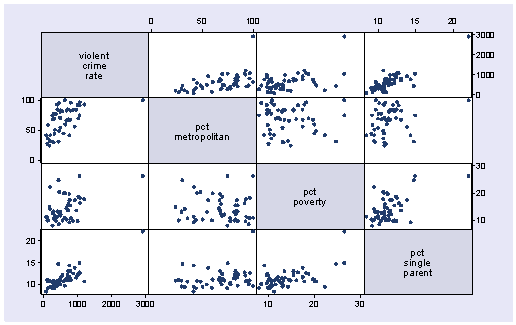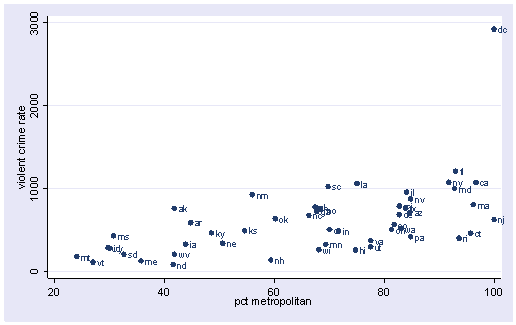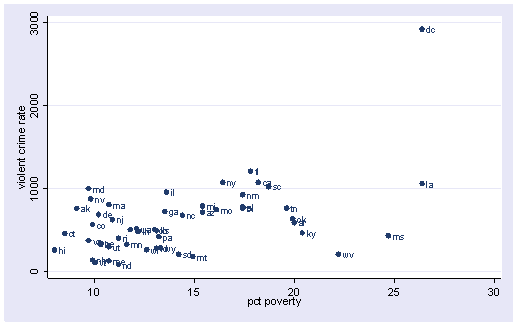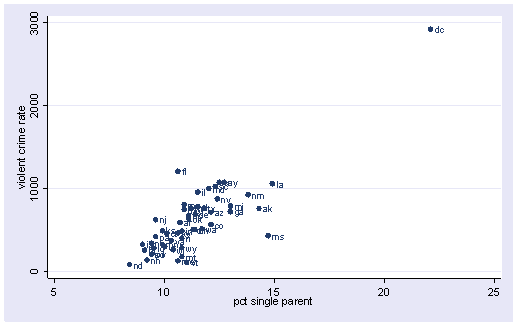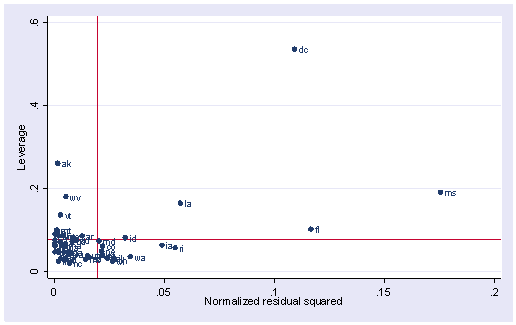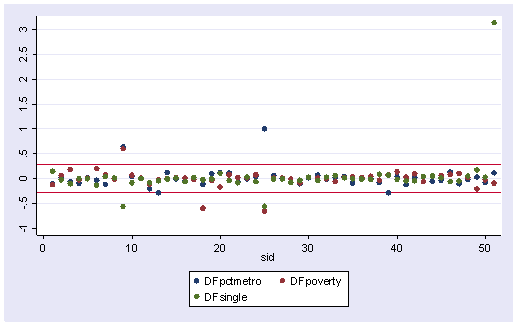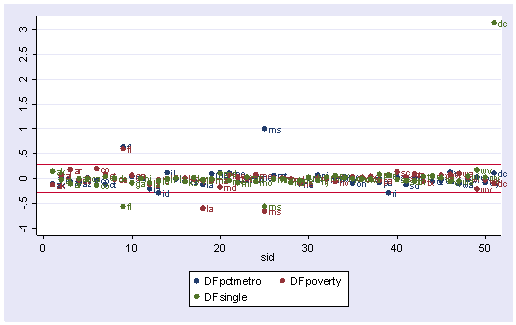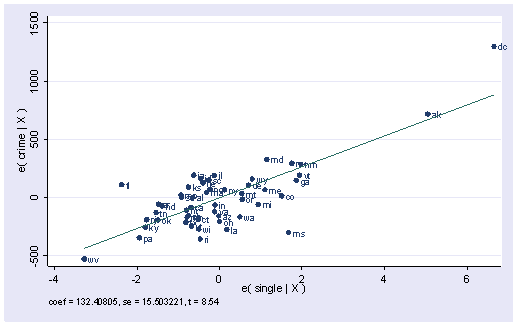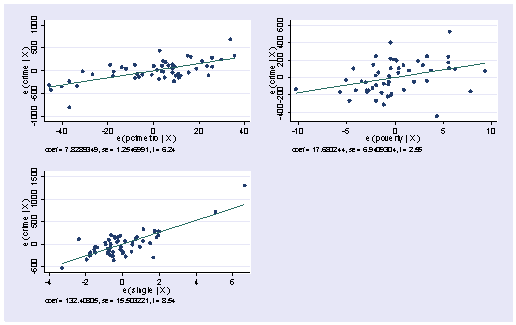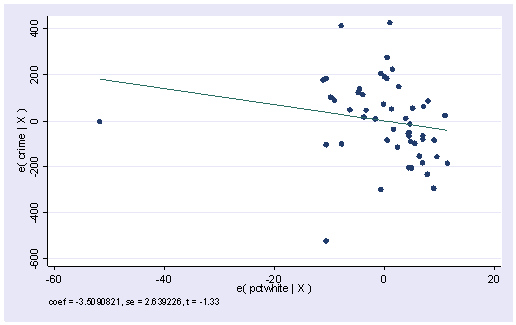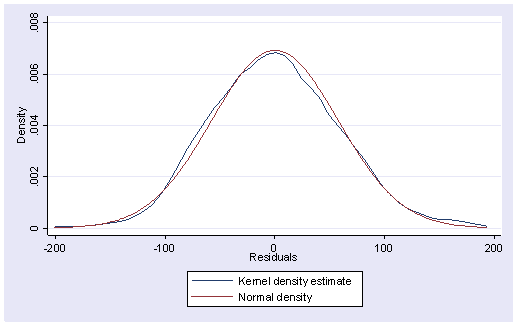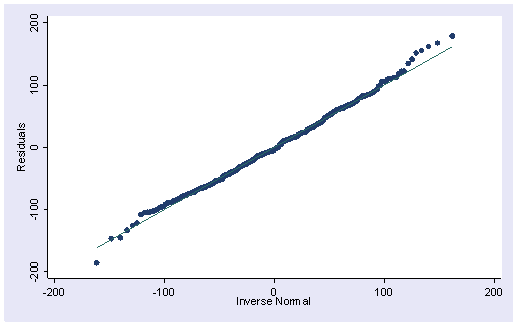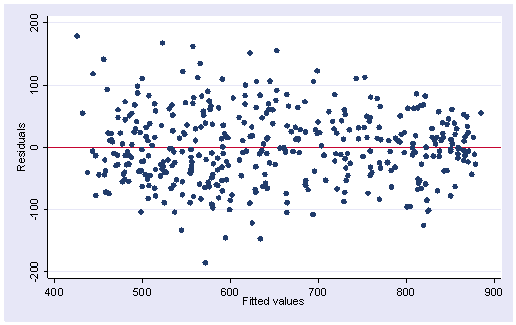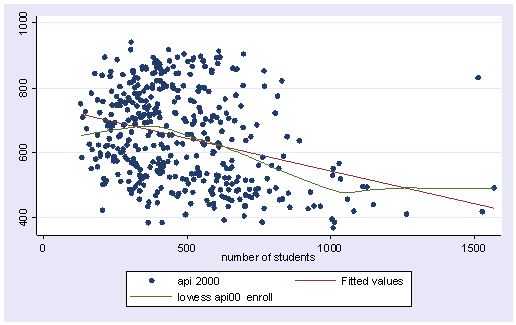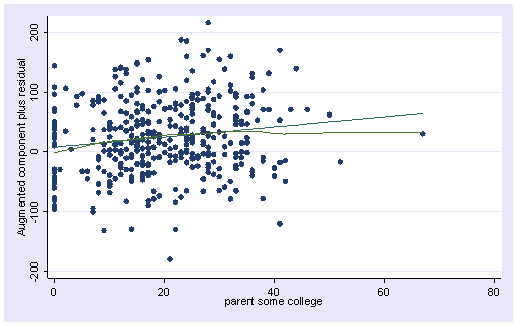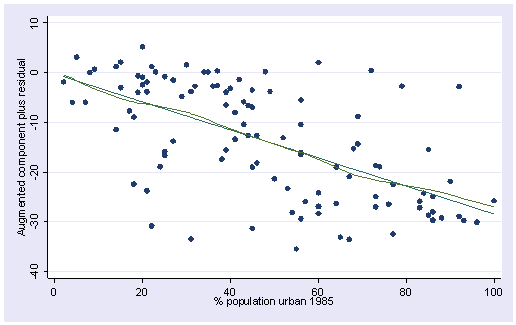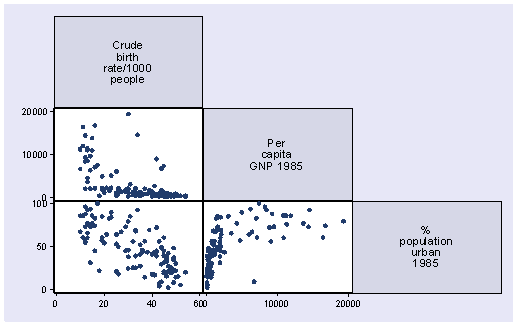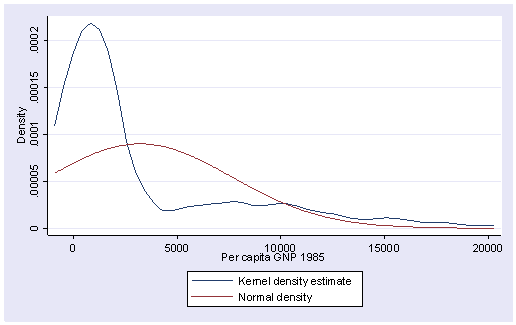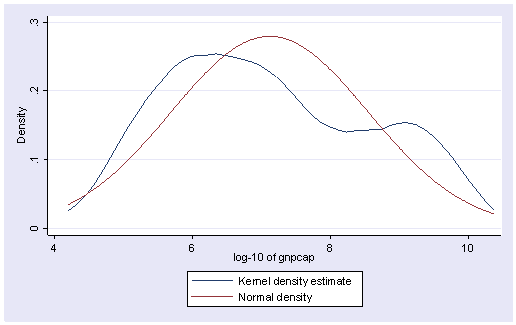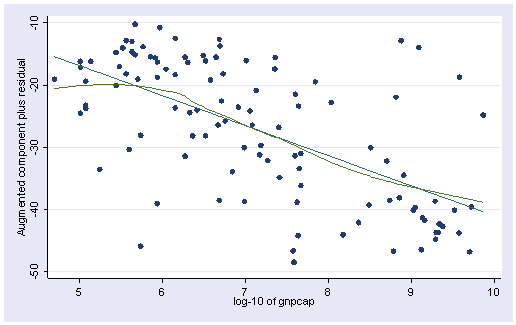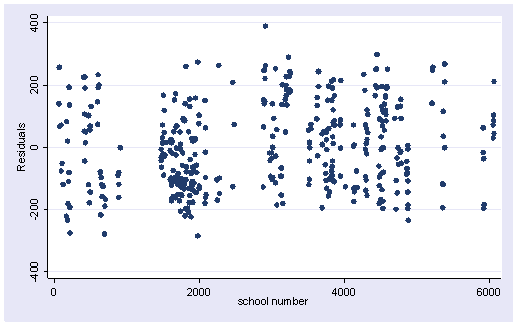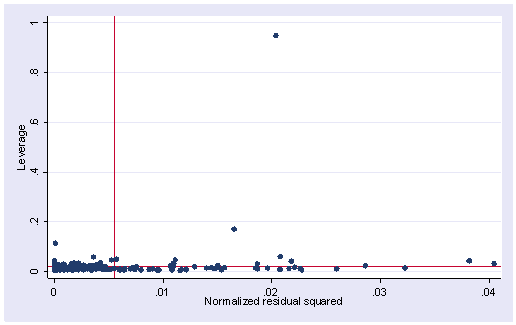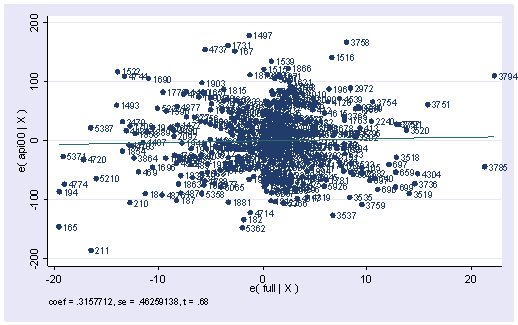Chapter Outline
- 2.0 Regression Diagnostics
- 2.1 Unusual and Influential data
- 2.2 Checking Normality of Residuals
- 2.3 Checking Homoscedasticity
- 2.4 Checking for Multicollinearity
- 2.5 Checking Linearity
- 2.6 Model Specification
- 2.7 Issues of Independence
- 2.8 Summary
- 2.9 Self assessment
- 2.10 For more information
2.0 Regression Diagnostics
In the previous chapter, we learned how to do ordinary linear regression with Stata, concluding with methods for examining the distribution of our variables. Without verifying that your data have met the assumptions underlying OLS regression, your results may be misleading. This chapter will explore how you can use Stata to check on how well your data meet the assumptions of OLS regression. In particular, we will consider the following assumptions.
- Linearity – the relationships between the predictors and the outcome variable should be linear
- Normality – the errors should be normally distributed – technically normality is necessary only for hypothesis tests to be valid, estimation of the coefficients only requires that the errors be identically and independently distributed
- Homogeneity of variance (homoscedasticity) – the error variance should be constant
- Independence – the errors associated with one observation are not correlated with the errors of any other observation
- Errors in variables – predictor variables are measured without error (we will cover this in Chapter 4)
- Model specification – the model should be properly specified (including all relevant variables, and excluding irrelevant variables)
Additionally, there are issues that can arise during the analysis that, while strictly speaking are not assumptions of regression, are none the less, of great concern to data analysts.
- Influence – individual observations that exert undue influence on the coefficients
- Collinearity – predictors that are highly collinear, i.e., linearly related, can cause problems in estimating the regression coefficients.
Many graphical methods and numerical tests have been developed over the years for regression diagnostics. Stata has many of these methods built-in, and others are available that can be downloaded over the internet. In particular, Nicholas J. Cox (University of Durham) has produced a collection of convenience commands which can be downloaded from SSC (ssc install commandname). These commands include indexplot, rvfplot2, rdplot, qfrplot and ovfplot. In this chapter, we will explore these methods and show how to verify regression assumptions and detect potential problems using Stata.
2.1 Unusual and influential data
A single observation that is substantially different from all other observations can make a large difference in the results of your regression analysis. If a single observation (or small group of observations) substantially changes your results, you would want to know about this and investigate further. There are three ways that an observation can be unusual.
Outliers: In linear regression, an outlier is an observation with large residual. In other words, it is an observation whose dependent-variable value is unusual given its values on the predictor variables. An outlier may indicate a sample peculiarity or may indicate a data entry error or other problem.
Leverage: An observation with an extreme value on a predictor variable is called a point with high leverage. Leverage is a measure of how far an observation deviates from the mean
of that variable. These leverage points can have an effect on the estimate of regression coefficients.
Influence: An observation is said to be influential if removing the observation substantially changes the estimate of coefficients. Influence can be thought of as the product of leverage and outlierness.
How can we identify these three types of observations? Let’s look at an example dataset called crime. This dataset appears in Statistical Methods for Social Sciences, Third Edition by Alan Agresti and Barbara Finlay (Prentice Hall, 1997). The variables are state id (sid), state name (state), violent crimes per 100,000 people (crime), murders per 1,000,000 (murder), the percent of the population living in metropolitan areas (pctmetro), the percent of the population that is white (pctwhite), percent of population with a high school education or above (pcths), percent of population living under poverty line (poverty), and percent of population that are single parents (single).
use https://stats.idre.ucla.edu/stat/stata/webbooks/reg/crime
(crime data from agresti & finlay - 1997)
describe
Contains data from crime.dta
obs: 51 crime data from agresti &
finlay - 1997
vars: 11 6 Feb 2001 13:52
size: 2,295 (98.9% of memory free)
-------------------------------------------------------------------------------
1. sid float %9.0g
2. state str3 %9s
3. crime int %8.0g violent crime rate
4. murder float %9.0g murder rate
5. pctmetro float %9.0g pct metropolitan
6. pctwhite float %9.0g pct white
7. pcths float %9.0g pct hs graduates
8. poverty float %9.0g pct poverty
9. single float %9.0g pct single parent
-------------------------------------------------------------------------------
Sorted by:
summarize crime murder pctmetro pctwhite pcths poverty single
Variable | Obs Mean Std. Dev. Min Max
---------+-----------------------------------------------------
crime | 51 612.8431 441.1003 82 2922
murder | 51 8.727451 10.71758 1.6 78.5
pctmetro | 51 67.3902 21.95713 24 100
pctwhite | 51 84.11569 13.25839 31.8 98.5
pcths | 51 76.22353 5.592087 64.3 86.6
poverty | 51 14.25882 4.584242 8 26.4
single | 51 11.32549 2.121494 8.4 22.1
Let’s say that we want to predict crime by pctmetro, poverty, and single. That is to say, we want to build a linear regression model between the response variable crime and the independent variables pctmetro, poverty and single. We will first look at the scatter plots of crime against each of the predictor variables before the regression analysis so we will have some ideas about potential problems. We can create a scatterplot matrix of these variables as shown below.
graph matrix crime pctmetro poverty single
The graphs of crime with other variables show some potential problems. In every plot, we see a data point that is far away from the rest of the data points. Let’s make individual graphs of crime with pctmetro and poverty and single so we can get a better view of these scatterplots. We will add the mlabel(state) option to label each marker with the state name to identify outlying states.
scatter crime pctmetro, mlabel(state)
scatter crime poverty, mlabel(state)
scatter crime single, mlabel(state)
All the scatter plots suggest that the observation for state = dc is a point that requires extra attention since it stands out away from all of the other points. We will keep it in mind when we do our regression analysis.
Now let’s try the regression command predicting crime from pctmetro poverty and single. We will go step-by-step to identify all the potentially unusual or influential points afterwards.
regress crime pctmetro poverty single Source | SS df MS Number of obs = 51 ---------+------------------------------ F( 3, 47) = 82.16 Model | 8170480.21 3 2723493.40 Prob > F = 0.0000 Residual | 1557994.53 47 33148.8199 R-squared = 0.8399 ---------+------------------------------ Adj R-squared = 0.8296 Total | 9728474.75 50 194569.495 Root MSE = 182.07 ------------------------------------------------------------------------------ crime | Coef. Std. Err. t P>|t| [95% Conf. Interval] ---------+-------------------------------------------------------------------- pctmetro | 7.828935 1.254699 6.240 0.000 5.304806 10.35306 poverty | 17.68024 6.94093 2.547 0.014 3.716893 31.64359 single | 132.4081 15.50322 8.541 0.000 101.2196 163.5965 _cons | -1666.436 147.852 -11.271 0.000 -1963.876 -1368.996 ------------------------------------------------------------------------------
Let’s examine the studentized residuals as a first means for identifying outliers. Below we use the predict command with the rstudent option to generate studentized residuals and we name the residuals r. We can choose any name we like as long as it is a legal Stata variable name. Studentized residuals are a type of standardized residual that can be used to identify outliers.
predict r, rstudent
Let’s examine the residuals with a stem and leaf plot. We see three residuals that stick out, -3.57, 2.62 and 3.77.
stem r Stem-and-leaf plot for r (Studentized residuals) r rounded to nearest multiple of .01 plot in units of .01 -3** | 57 -3** | -2** | -2** | -1** | 84,69 -1** | 30,15,13,04,02 -0** | 87,85,65,58,56,55,54 -0** | 47,46,45,38,36,30,28,21,08,02 0** | 05,06,08,13,27,28,29,31,35,41,48,49 0** | 56,64,70,80,82 1** | 01,03,03,08,15,29 1** | 59 2** | 2** | 62 3** | 3** | 77
The stem and leaf display helps us see some potential outliers, but we cannot see which state (which observations) are potential outliers. Let’s sort the data on the residuals and show the 10 largest and 10 smallest residuals along with the state id and state name. Note that in the second list command the -10/l the last value is the letter “l”, NOT the number one.
sort r
list sid state r in 1/10
sid state r
1. 25 ms -3.570789
2. 18 la -1.838577
3. 39 ri -1.685598
4. 47 wa -1.303919
5. 35 oh -1.14833
6. 48 wi -1.12934
7. 6 co -1.044952
8. 22 mi -1.022727
9. 4 az -.8699151
10. 44 ut -.8520518
list sid state r in -10/l
sid state r
42. 24 mo .8211724
43. 20 md 1.01299
44. 29 ne 1.028869
45. 40 sc 1.030343
46. 16 ks 1.076718
47. 14 il 1.151702
48. 13 id 1.293477
49. 12 ia 1.589644
50. 9 fl 2.619523
51. 51 dc 3.765847
We should pay attention to studentized residuals that exceed +2 or -2, and get even more concerned about residuals that exceed +2.5 or -2.5 and even yet more concerned about residuals that exceed +3 or -3. These results show that DC and MS are the most worrisome observations followed by FL.
Another way to get this kind of output is with a command called hilo. You can download hilo from within Stata by typing search hilo (see How can I used the search command to search for programs and get additional help? for more information about using search).
Once installed, you can type the following and get output similar to that above by typing just one command.
hilo r state10 smallest and largest observations on r r state -3.570789 ms -1.838577 la -1.685598 ri -1.303919 wa -1.14833 oh -1.12934 wi -1.044952 co -1.022727 mi -.8699151 az -.8520518 ut r state 8211724 mo 1.01299 md 1.028869 ne 1.030343 sc 1.076718 ks 1.151702 il 1.293477 id 1.589644 ia 2.619523 fl 3.765847 dc
Let’s show all of the variables in our regression where the studentized residual exceeds +2 or -2, i.e., where the absolute value of the residual exceeds 2. We see the data for the three potential outliers we identified, namely Florida, Mississippi and Washington D.C. Looking carefully at these three observations, we couldn’t find any data entry error, though we may want to do another regression analysis with the extreme point such as DC deleted. We will return to this issue later.
list r crime pctmetro poverty single if abs(r) > 2
r crime pctmetro poverty single
1. -3.570789 434 30.7 24.7 14.7
50. 2.619523 1206 93 17.8 10.6
51. 3.765847 2922 100 26.4 22.1
Now let’s look at the leverage’s to identify observations that will have potential great influence on regression coefficient estimates.
predict lev, leverage stem lev Stem-and-leaf plot for l (Leverage) l rounded to nearest multiple of .001 plot in units of .001 0** | 20,24,24,28,29,29,31,31,32,32,34,35,37,38,39,43,45,45,46,47,49 0** | 50,57,60,61,62,63,63,64,64,67,72,72,73,76,76,82,83,85,85,85,91,95 1** | 00,02,36 1** | 65,80,91 2** | 2** | 61 3** | 3** | 4** | 4** | 5** | 36
We use the show(5) high options on the hilo command to show just the 5 largest observations (the high option can be abbreviated as h). We see that DC has the largest leverage.
hilo lev state, show(5) high
5 largest observations on lev
lev state
.1652769 la
.1802005 wv
.191012 ms
.2606759 ak
.536383 dc
Generally, a point with leverage greater than (2k+2)/n should be carefully examined. Here k is the number of predictors and n is the number of observations. In our example, we can do the following.
display (2*3+2)/51
.15686275
list crime pctmetro poverty single state lev if lev >.156
crime pctmetro poverty single state lev
5. 208 41.8 22.2 9.4 wv .1802005
48. 761 41.8 9.1 14.3 ak .2606759
49. 434 30.7 24.7 14.7 ms .191012
50. 1062 75 26.4 14.9 la .1652769
51. 2922 100 26.4 22.1 dc .536383
As we have seen, DC is an observation that both has a large residual and large leverage. Such points are potentially the most influential. We can make a plot that shows the leverage by the residual squared and look for observations that are jointly high on both of these measures. We can do this using the lvr2plot command. lvr2plot stands for leverage versus residual squared plot. Using residual squared instead of residual itself, the graph is restricted to the first quadrant and the relative positions of data points are preserved. This is a quick way of checking potential influential observations and outliers at the same time. Both types of points are of great concern for us.
lvr2plot, mlabel(state)
The two reference lines are the means for leverage, horizontal, and for the normalized residual squared, vertical. The points that immediately catch our attention is DC (with the largest leverage) and MS (with the largest residual squared). We’ll look at those observations more carefully by listing them.
list state crime pctmetro poverty single if state=="dc" | state=="ms"
state crime pctmetro poverty single
49. ms 434 30.7 24.7 14.7
51. dc 2922 100 26.4 22.1
Now let’s move on to overall measures of influence, specifically let’s look at Cook’s D and DFITS. These measures both combine information on the residual and leverage. Cook’s D and DFITS are very similar except that they scale differently but they give us similar answers.
The lowest value that Cook’s D can assume is zero, and the higher the Cook’s D is, the more influential the point. The convention cut-off point is 4/n. We can list any observation above the cut-off point by doing the following. We do see that the Cook’s D for DC is by far the largest.
predict d, cooksd
list crime pctmetro poverty single state d if d>4/51
crime pctmetro poverty single state d
1. 434 30.7 24.7 14.7 ms .602106
2. 1062 75 26.4 14.9 la .1592638
50. 1206 93 17.8 10.6 fl .173629
51. 2922 100 26.4 22.1 dc 3.203429
Now let’s take a look at DFITS. The cut-off point for DFITS is 2*sqrt(k/n). DFITS can be either positive or negative, with numbers close to zero corresponding to the points with small or zero influence. As we see, dfit also indicates that DC is, by far, the most influential observation.
predict dfit, dfits
list crime pctmetro poverty single state dfit if abs(dfit)>2*sqrt(3/51)
crime pctmetro poverty single state dfit
18. 1206 93 17.8 10.6 fl .8838196
49. 434 30.7 24.7 14.7 ms -1.735096
50. 1062 75 26.4 14.9 la -.8181195
51. 2922 100 26.4 22.1 dc 4.050611
The above measures are general measures of influence. You can also consider more specific measures of influence that assess how each coefficient is changed by deleting the observation. This measure is called DFBETA and is created for each of the predictors. Apparently this is more computational intensive than summary statistics such as Cook’s D since the more predictors a model has, the more computation it may involve. We can restrict our attention to only those predictors that we are most concerned with to see how well behaved those predictors are. In Stata, the dfbeta command will produce the DFBETAs for each of the predictors. The names for the new variables created are chosen by Stata automatically and begin with the letters DF.
dfbeta
DFpctmetro: DFbeta(pctmetro)
DFpoverty: DFbeta(poverty)
DFsingle: DFbeta(single)
This created three variables, DFpctmetro, DFpoverty and DFsingle. Let’s look at the first 5 values.
list state DFpctmetro DFpoverty DFsingle in 1/5
state DFpctme~o DFpoverty DFsingle
1. ak -.1061846 -.1313398 .1451826
2. al .0124287 .0552852 -.0275128
3. ar -.0687483 .1753482 -.1052626
4. az -.0947614 -.0308833 .001242
5. ca .0126401 .0088009 -.0036361
The value for DFsingle for Alaska is .14, which means that by being included in the analysis (as compared to being excluded), Alaska increases the coefficient for single by 0.14 standard errors, i.e., .14 times the standard error for BSingle or by (0.14 * 15.5). Since the inclusion of an observation could either contribute to an increase or decrease in a regression coefficient, DFBETAs can be either positive or negative. A DFBETA value in excess of 2/sqrt(n) merits further investigation. In this example, we would be concerned about absolute values in excess of 2/sqrt(51) or .28.
We can plot all three DFBETA values against the state id in one graph shown below. We add a line at .28 and -.28 to help us see potentially troublesome observations. We see the largest value is about 3.0 for DFsingle.
scatter DFpctmetro DFpoverty DFsingle sid, ylabel(-1(.5)3) yline(.28 -.28)
We can repeat this graph with the mlabel() option in the graph command to label the points. With the graph above we can identify which DFBeta is a problem, and with the graph below we can associate that observation with the state that it originates from.
scatter DFpctmetro DFpoverty DFsingle sid, ylabel(-1(.5)3) yline(.28 -.28) /// mlabel(state state state)
Now let’s list those observations with DFsingle larger than the cut-off value.
list DFsingle state crime pctmetro poverty single if abs(DFsingle) > 2/sqrt(51)
DFsingle state crime pctmetro poverty single
9. -.5606022 fl 1206 93 17.8 10.6
25. -.5680245 ms 434 30.7 24.7 14.7
51. 3.139084 dc 2922 100 26.4 22.1
The following table summarizes the general rules of thumb we use for these measures to identify observations worthy of further investigation (where k is the number of predictors and n is the number of observations).
| Measure | Value |
| leverage | >(2k+2)/n |
| abs(rstu) | > 2 |
| Cook’s D | > 4/n |
| abs(DFITS) | > 2*sqrt(k/n) |
| abs(DFBETA) | > 2/sqrt(n) |
We have used the predict command to create a number of variables associated with regression analysis and regression diagnostics. The help regress command not only gives help on the regress command, but also lists all of the statistics that can be generated via the predict command. Below we show a snippet of the Stata help file illustrating the various statistics that can be computed via the predict command.
help regress
-------------------------------------------------------------------------------
help for regress (manual: [R] regress)
-------------------------------------------------------------------------------
<--output omitted-->
The syntax of predict following regress is
predict [type] newvarname [if exp] [in range] [, statistic]
where statistic is
xb fitted values; the default
pr(a,b) Pr(y |a>y>b) (a and b may be numbers
e(a,b) E(y |a>y>b) or variables; a==. means
ystar(a,b) E(y*) -inf; b==. means inf)
cooksd Cook's distance
leverage | hat leverage (diagonal elements of hat matrix)
residuals residuals
rstandard standardized residuals
rstudent Studentized (jackknifed) residuals
stdp standard error of the prediction
stdf standard error of the forecast
stdr standard error of the residual
(*) covratio COVRATIO
(*) dfbeta(varname) DFBETA for varname
(*) dfits DFITS
(*) welsch Welsch distance
Unstarred statistics are available both in and out of sample; type "predict ...
if e(sample) ..." if wanted only for the estimation sample. Starred statistics
are calculated for the estimation sample even when "if e(sample)" is not speci-
fied.
<--more output omitted here.-->
We have explored a number of the statistics that we can get after the regress command. There are also several graphs that can be used to search for unusual and influential observations. The avplot command graphs an added-variable plot. It is also called a partial-regression plot and is very useful in identifying influential points. For example, in the avplot for single shown below, the graph shows crime by single after both crime and single have been adjusted for all other predictors in the model. The line plotted has the same slope as the coefficient for single. This plot shows how the observation for DC influences the coefficient. You can see how the regression line is tugged upwards trying to fit through the extreme value of DC. Alaska and West Virginia may also exert substantial leverage on the coefficient of single.
avplot single, mlabel(state)
Stata also has the avplots command that creates an added variable plot for all of the variables, which can be very useful when you have many variables. It does produce small graphs, but these graphs can quickly reveal whether you have problematic observations based on the added variable plots.
avplots
DC has appeared as an outlier as well as an influential point in every analysis. Since DC is really not a state, we can use this to justify omitting it from the analysis saying that we really wish to just analyze states. First, let’s repeat our analysis including DC by just typing regress.
regress Source | SS df MS Number of obs = 51 ---------+------------------------------ F( 3, 47) = 82.16 Model | 8170480.21 3 2723493.40 Prob > F = 0.0000 Residual | 1557994.53 47 33148.8199 R-squared = 0.8399 ---------+------------------------------ Adj R-squared = 0.8296 Total | 9728474.75 50 194569.495 Root MSE = 182.07 ------------------------------------------------------------------------------ crime | Coef. Std. Err. t P>|t| [95% Conf. Interval] ---------+-------------------------------------------------------------------- pctmetro | 7.828935 1.254699 6.240 0.000 5.304806 10.35306 poverty | 17.68024 6.94093 2.547 0.014 3.716893 31.64359 single | 132.4081 15.50322 8.541 0.000 101.2196 163.5965 _cons | -1666.436 147.852 -11.271 0.000 -1963.876 -1368.996 ------------------------------------------------------------------------------
Now, let’s run the analysis omitting DC by including if state != “dc” on the regress command (here != stands for “not equal to” but you could also use ~= to mean the same thing). As we expect, deleting DC made a large change in the coefficient for single. The coefficient for single dropped from 132.4 to 89.4. After having deleted DC, we would repeat the process we have illustrated in this section to search for any other outlying and influential observations.
regress crime pctmetro poverty single if state!="dc" Source | SS df MS Number of obs = 50 ---------+------------------------------ F( 3, 46) = 39.90 Model | 3098767.11 3 1032922.37 Prob > F = 0.0000 Residual | 1190858.11 46 25888.2199 R-squared = 0.7224 ---------+------------------------------ Adj R-squared = 0.7043 Total | 4289625.22 49 87543.3718 Root MSE = 160.90 ------------------------------------------------------------------------------ crime | Coef. Std. Err. t P>|t| [95% Conf. Interval] ---------+-------------------------------------------------------------------- pctmetro | 7.712334 1.109241 6.953 0.000 5.479547 9.94512 poverty | 18.28265 6.135958 2.980 0.005 5.931611 30.6337 single | 89.40078 17.83621 5.012 0.000 53.49836 125.3032 _cons | -1197.538 180.4874 -6.635 0.000 -1560.84 -834.2358 ------------------------------------------------------------------------------
Finally, we showed that the avplot command can be used to searching for outliers among existing variables in your model, but we should note that the avplot command not only works for the variables in the model, it also works for variables that are not in the model, which is why it is called added-variable plot. Let’s use the regression that includes DC as we want to continue to see ill-behavior caused by DC as a demonstration for doing regression diagnostics. We can do an avplot on variable pctwhite.
regress crime pctmetro poverty single avplot pctwhite
At the top of the plot, we have “coef=-3.509”. It is the coefficient for pctwhite if it were put in the model. We can check that by doing a regression as below.
regress crime pctmetro pctwhite poverty single Source | SS df MS Number of obs = 51 ---------+------------------------------ F( 4, 46) = 63.07 Model | 8228138.87 4 2057034.72 Prob > F = 0.0000 Residual | 1500335.87 46 32615.9972 R-squared = 0.8458 ---------+------------------------------ Adj R-squared = 0.8324 Total | 9728474.75 50 194569.495 Root MSE = 180.60 ------------------------------------------------------------------------------ crime | Coef. Std. Err. t P>|t| [95% Conf. Interval] ---------+-------------------------------------------------------------------- pctmetro | 7.404075 1.284941 5.762 0.000 4.817623 9.990526 pctwhite | -3.509082 2.639226 -1.330 0.190 -8.821568 1.803404 poverty | 16.66548 6.927095 2.406 0.020 2.721964 30.609 single | 120.3576 17.8502 6.743 0.000 84.42702 156.2882 _cons | -1191.689 386.0089 -3.087 0.003 -1968.685 -414.6936 ------------------------------------------------------------------------------
Summary
In this section, we explored a number of methods of identifying outliers and influential points. In a typical analysis, you would probably use only some of these methods. Generally speaking, there are two types of methods for assessing outliers: statistics such as residuals, leverage, Cook’s D and DFITS, that assess the overall impact of an observation on the regression results, and statistics such as DFBETA that assess the specific impact of an observation on the regression coefficients.
In our example, we found that DC was a point of major concern. We performed a regression with it and without it and the regression equations were very different. We can justify removing it from our analysis by reasoning that our model is to predict crime rate for states, not for metropolitan areas.
2.2 Checking Normality of Residuals
Many researchers believe that multiple regression requires normality. This is not the case. Normality of residuals is only required for valid hypothesis testing, that is, the normality assumption assures that the p-values for the t-tests and F-test will be valid. Normality is not required in order to obtain unbiased estimates of the regression coefficients. OLS regression merely requires that the residuals (errors) be identically and independently distributed. Furthermore, there is no assumption or requirement that the predictor variables be normally distributed. If this were the case than we would not be able to use dummy coded variables in our models.
After we run a regression analysis, we can use the predict command to create residuals and then use commands such as kdensity, qnorm and pnorm to check the normality of the residuals.
Let’s use the elemapi2 data file we saw in Chapter 1 for these analyses. Let’s predict academic performance (api00) from percent receiving free meals (meals), percent of English language learners (ell), and percent of teachers with emergency credentials (emer).
use https://stats.idre.ucla.edu/stat/stata/webbooks/reg/elemapi2
regress api00 meals ell emer
Source | SS df MS Number of obs = 400
---------+------------------------------ F( 3, 396) = 673.00
Model | 6749782.75 3 2249927.58 Prob > F = 0.0000
Residual | 1323889.25 396 3343.15467 R-squared = 0.8360
---------+------------------------------ Adj R-squared = 0.8348
Total | 8073672.00 399 20234.7669 Root MSE = 57.82
------------------------------------------------------------------------------
api00 | Coef. Std. Err. t P>|t| [95% Conf. Interval]
---------+--------------------------------------------------------------------
meals | -3.159189 .1497371 -21.098 0.000 -3.453568 -2.864809
ell | -.9098732 .1846442 -4.928 0.000 -1.272878 -.5468678
emer | -1.573496 .293112 -5.368 0.000 -2.149746 -.9972456
_cons | 886.7033 6.25976 141.651 0.000 874.3967 899.0098
------------------------------------------------------------------------------
We then use the predict command to generate residuals.
predict r, resid
Below we use the kdensity command to produce a kernel density plot with the normal option requesting that a normal density be overlaid on the plot. kdensity stands for kernel density estimate. It can be thought of as a histogram with narrow bins and moving average.
kdensity r, normal
The pnorm command graphs a standardized normal probability (P-P) plot while qnorm plots the quantiles of a variable against the quantiles of a normal distribution. pnorm is sensitive to non-normality in the middle range of data and qnorm is sensitive to non-normality near the tails. As you see below, the results from pnorm show no indications of non-normality, while the qnorm command shows a slight deviation from normal at the upper tail, as can be seen in the kdensity above. Nevertheless, this seems to be a minor and trivial deviation from normality. We can accept that the residuals are close to a normal distribution.
pnorm rqnorm r
There are also numerical tests for testing normality. One of the tests is the test written by Lawrence C. Hamilton, Dept. of Sociology, Univ. of New Hampshire, called iqr. You can get this program from Stata by typing search iqr (see How can I used the search command to search for programs and get additional help? for more information about using search).
iqr stands for inter-quartile range and assumes the symmetry of the distribution. Severe outliers consist of those points that are either 3 inter-quartile-ranges below the first quartile or 3 inter-quartile-ranges above the third quartile. The presence of any severe outliers should be sufficient evidence to reject normality at a 5% significance level. Mild outliers are common in samples of any size. In our case, we don’t have any severe outliers and the distribution seems fairly symmetric. The residuals have an approximately normal distribution.
iqr r
mean= 7.4e-08 std.dev.= 57.6 (n= 400)
median= -3.657 pseudo std.dev.= 56.69 (IQR= 76.47)
10 trim= -1.083
low high
-------------------
inner fences -154.7 151.2
# mild outliers 1 5
% mild outliers 0.25% 1.25%
outer fences -269.4 265.9
# severe outliers 0 0
% severe outliers 0.00% 0.00%
Another test available is the swilk test which performs the Shapiro-Wilk W test for normality. The p-value is based on the assumption that the distribution is normal. In our example, it is very large (.51), indicating that we cannot reject that r is normally distributed.
swilk r
Shapiro-Wilk W test for normal data
Variable | Obs W V z Pr > z
---------+-------------------------------------------------
r | 400 0.99641 0.989 -0.025 0.51006
2.3 Checking Homoscedasticity of Residuals
One of the main assumptions for the ordinary least squares regression is the homogeneity of variance of the residuals. If the model is well-fitted, there should be no pattern to the residuals plotted against the fitted values. If the variance of the residuals is non-constant then the residual variance is said to be “heteroscedastic.” There are graphical and non-graphical methods for detecting heteroscedasticity. A commonly used graphical method is to plot the residuals versus fitted (predicted) values. We do this by issuing the rvfplot command. Below we use the rvfplot command with the yline(0) option to put a reference line at y=0. We see that the pattern of the data points is getting a little narrower towards the right end, which is an indication of heteroscedasticity.
rvfplot, yline(0)
Now let’s look at a couple of commands that test for heteroscedasticity.
estat imtest Cameron & Trivedi's decomposition of IM-test --------------------------------------------------- Source | chi2 df p ---------------------+----------------------------- Heteroskedasticity | 18.35 9 0.0313 Skewness | 7.78 3 0.0507 Kurtosis | 0.27 1 0.6067 ---------------------+----------------------------- Total | 26.40 13 0.0150 ---------------------------------------------------estat hettestBreusch-Pagan / Cook-Weisberg test for heteroskedasticity Ho: Constant variance Variables: fitted values of api00chi2(1) = 8.75 Prob > chi2 = 0.0031
The first test on heteroskedasticity given by imest is the White’s test and the second one given by hettest is the Breusch-Pagan test. Both test the null hypothesis that the variance of the residuals is homogenous. Therefore, if the p-value is very small, we would have to reject the hypothesis and accept the alternative hypothesis that the variance is not homogenous. So in this case, the evidence is against the null hypothesis that the variance is homogeneous. These tests are very sensitive to model assumptions, such as the assumption of normality. Therefore it is a common practice to combine the tests with diagnostic plots to make a judgment on the severity of the heteroscedasticity and to decide if any correction is needed for heteroscedasticity. In our case, the plot above does not show too strong an evidence. So we are not going to get into details on how to correct for heteroscedasticity even though there are methods available.
2.4 Checking for Multicollinearity
When there is a perfect linear relationship among the predictors, the estimates for a regression model cannot be uniquely computed. The term collinearity implies that two variables are near perfect linear combinations of one another. When more than two variables are involved it is often called multicollinearity, although the two terms are often used interchangeably.
The primary concern is that as the degree of multicollinearity increases, the regression model estimates of the coefficients become unstable and the standard errors for the coefficients can get wildly inflated. In this section, we will explore some Stata commands that help to detect multicollinearity.
We can use the vif command after the regression to check for multicollinearity. vif stands for variance inflation factor. As a rule of thumb, a variable whose VIF values are greater than 10 may merit further investigation. Tolerance, defined as 1/VIF, is used by many researchers to check on the degree of collinearity. A tolerance value lower than 0.1 is comparable to a VIF of 10. It means that the variable could be considered as a linear combination of other independent variables. Let’s first look at the regression we did from the last section, the regression model predicting api00 from meals, ell and emer and then issue the vif command.
regress api00 meals ell emer
<-- output omitted -->
vif
Variable | VIF 1/VIF
---------+----------------------
meals | 2.73 0.366965
ell | 2.51 0.398325
emer | 1.41 0.706805
---------+----------------------
Mean VIF | 2.22
The VIFs look fine here. Here is an example where the VIFs are more worrisome.
regress api00 acs_k3 avg_ed grad_sch col_grad some_col Source | SS df MS Number of obs = 379 ---------+------------------------------ F( 5, 373) = 143.79 Model | 5056268.54 5 1011253.71 Prob > F = 0.0000 Residual | 2623191.21 373 7032.68421 R-squared = 0.6584 ---------+------------------------------ Adj R-squared = 0.6538 Total | 7679459.75 378 20316.0311 Root MSE = 83.861 ------------------------------------------------------------------------------ api00 | Coef. Std. Err. t P>|t| [95% Conf. Interval] ---------+-------------------------------------------------------------------- acs_k3 | 11.45725 3.275411 3.498 0.001 5.01667 17.89784 avg_ed | 227.2638 37.2196 6.106 0.000 154.0773 300.4504 grad_sch | -2.090898 1.352292 -1.546 0.123 -4.749969 .5681734 col_grad | -2.967831 1.017812 -2.916 0.004 -4.969199 -.9664627 some_col | -.7604543 .8109676 -0.938 0.349 -2.355096 .8341871 _cons | -82.60913 81.84638 -1.009 0.313 -243.5473 78.32903 ------------------------------------------------------------------------------ vif Variable | VIF 1/VIF ---------+---------------------- avg_ed | 43.57 0.022951 grad_sch | 14.86 0.067274 col_grad | 14.78 0.067664 some_col | 4.07 0.245993 acs_k3 | 1.03 0.971867 ---------+---------------------- Mean VIF | 15.66
In this example, the VIF and tolerance (1/VIF) values for avg_ed grad_sch and col_grad are worrisome. All of these variables measure education of the parents and the very high VIF values indicate that these variables are possibly redundant. For example, after you know grad_sch and col_grad, you probably can predict avg_ed very well. In this example, multicollinearity arises because we have put in too many variables that measure the same thing, parent education.
Let’s omit one of the parent education variables, avg_ed. Note that the VIF values in the analysis below appear much better. Also, note how the standard errors are reduced for the parent education variables, grad_sch and col_grad. This is because the high degree of collinearity caused the standard errors to be inflated. With the multicollinearity eliminated, the coefficient for grad_sch, which had been non-significant, is now significant.
regress api00 acs_k3 grad_sch col_grad some_col Source | SS df MS Number of obs = 398 ---------+------------------------------ F( 4, 393) = 107.12 Model | 4180144.34 4 1045036.09 Prob > F = 0.0000 Residual | 3834062.79 393 9755.88497 R-squared = 0.5216 ---------+------------------------------ Adj R-squared = 0.5167 Total | 8014207.14 397 20186.9197 Root MSE = 98.772 ------------------------------------------------------------------------------ api00 | Coef. Std. Err. t P>|t| [95% Conf. Interval] ---------+-------------------------------------------------------------------- acs_k3 | 11.7126 3.664872 3.196 0.002 4.507392 18.91781 grad_sch | 5.634762 .4581979 12.298 0.000 4.733937 6.535588 col_grad | 2.479916 .3395548 7.303 0.000 1.812345 3.147487 some_col | 2.158271 .4438822 4.862 0.000 1.28559 3.030952 _cons | 283.7446 70.32475 4.035 0.000 145.4849 422.0044 ------------------------------------------------------------------------------ vif Variable | VIF 1/VIF ---------+---------------------- col_grad | 1.28 0.782726 grad_sch | 1.26 0.792131 some_col | 1.03 0.966696 acs_k3 | 1.02 0.976666 ---------+---------------------- Mean VIF | 1.15
Let’s introduce another command on collinearity. The collin command displays several different measures of collinearity. For example, we can test for collinearity among the variables we used in the two examples above. Note that the collin command does not need to be run in connection with a regress command, unlike the vif command which follows a regress command. Also note that only predictor (independent) variables are used with the collin command. You can download collin from within Stata by typing search collin (see How can I used the search command to search for programs and get additional help? for more information about using search).
collin acs_k3 avg_ed grad_sch col_grad some_col
Collinearity Diagnostics
SQRT Cond
Variable VIF VIF Tolerance Eigenval Index
-------------------------------------------------------------
acs_k3 1.03 1.01 0.9719 2.4135 1.0000
avg_ed 43.57 6.60 0.0230 1.0917 1.4869
grad_sch 14.86 3.86 0.0673 0.9261 1.6144
col_grad 14.78 3.84 0.0677 0.5552 2.0850
some_col 4.07 2.02 0.2460 0.0135 13.3729
-------------------------------------------------------------
Mean VIF 15.66 Condition Number 13.3729
We now remove avg_ed and see the collinearity diagnostics improve considerably.
collin acs_k3 grad_sch col_grad some_col
Collinearity Diagnostics
SQRT Cond
Variable VIF VIF Tolerance Eigenval Index
-------------------------------------------------------------
acs_k3 1.02 1.01 0.9767 1.5095 1.0000
grad_sch 1.26 1.12 0.7921 1.0407 1.2043
col_grad 1.28 1.13 0.7827 0.9203 1.2807
some_col 1.03 1.02 0.9667 0.5296 1.6883
-------------------------------------------------------------
Mean VIF 1.15 Condition Number 1.6883
The condition number is a commonly used index of the global instability of the regression coefficients — a large condition number, 10 or more, is an indication of instability.
2.5 Checking Linearity
When we do linear regression, we assume that the relationship between the response variable and the predictors is linear. This is the assumption of linearity. If this assumption is violated, the linear regression will try to fit a straight line to data that does not follow a straight line. Checking the linear assumption in the case of simple regression is straightforward, since we only have one predictor. All we have to do is a scatter plot between the response variable and the predictor to see if nonlinearity is present, such as a curved band or a big wave-shaped curve. For example, recall we did a simple linear regression in Chapter 1 using dataset elemapi2.
use https://stats.idre.ucla.edu/stat/stata/webbooks/reg/elemapi2 regress api00 enroll Source | SS df MS Number of obs = 400 ---------+------------------------------ F( 1, 398) = 44.83 Model | 817326.293 1 817326.293 Prob > F = 0.0000 Residual | 7256345.70 398 18232.0244 R-squared = 0.1012 ---------+------------------------------ Adj R-squared = 0.0990 Total | 8073672.00 399 20234.7669 Root MSE = 135.03 ------------------------------------------------------------------------------ api00 | Coef. Std. Err. t P>|t| [95% Conf. Interval] ---------+-------------------------------------------------------------------- enroll | -.1998674 .0298512 -6.695 0.000 -.2585532 -.1411817 _cons | 744.2514 15.93308 46.711 0.000 712.9279 775.5749 ------------------------------------------------------------------------------
Below we use the scatter command to show a scatterplot predicting api00 from enroll and use lfit to show a linear fit, and then lowess to show a lowess smoother predicting api00 from enroll. We clearly see some degree of nonlinearity.
twoway (scatter api00 enroll) (lfit api00 enroll) (lowess api00 enroll)
Checking the linearity assumption is not so straightforward in the case of multiple regression. We will try to illustrate some of the techniques that you can use. The most straightforward thing to do is to plot the standardized residuals against each of the predictor variables in the regression model. If there is a clear nonlinear pattern, there is a problem of nonlinearity. Otherwise, we should see for each of the plots just a random scatter of points. Let’s continue to use dataset elemapi2 here. Let’s use a different model.
regress api00 meals some_col Source | SS df MS Number of obs = 400 ---------+------------------------------ F( 2, 397) = 877.98 Model | 6584905.75 2 3292452.87 Prob > F = 0.0000 Residual | 1488766.25 397 3750.04094 R-squared = 0.8156 ---------+------------------------------ Adj R-squared = 0.8147 Total | 8073672.00 399 20234.7669 Root MSE = 61.238 ------------------------------------------------------------------------------ api00 | Coef. Std. Err. t P>|t| [95% Conf. Interval] ---------+-------------------------------------------------------------------- meals | -3.949 .0984576 -40.109 0.000 -4.142563 -3.755436 some_col | .8476549 .2771428 3.059 0.002 .302804 1.392506 _cons | 869.097 9.417734 92.283 0.000 850.5822 887.6119 ------------------------------------------------------------------------------ predict r, resid scatter r mealsscatter r some_col
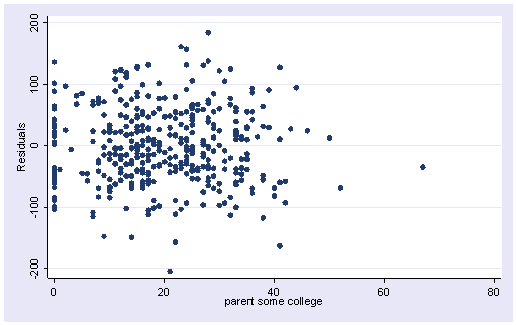
The two residual versus predictor variable plots above do not indicate strongly a clear departure from linearity. Another command for detecting non-linearity is acprplot. acprplot graphs an augmented component-plus-residual plot, a.k.a. augmented partial residual plot. It can be used to identify nonlinearities in the data. Let’s use the acprplot command for meals and some_col and use the lowess lsopts(bwidth(1)) options to request lowess smoothing with a bandwidth of 1.
In the first plot below the smoothed line is very close to the ordinary regression line, and the entire pattern seems pretty uniform. The second plot does seem more problematic at the right end. This may come from some potential influential points. Overall, they don’t look too bad and we shouldn’t be too concerned about non-linearities in the data.
acprplot meals, lowess lsopts(bwidth(1))acprplot some_col, lowess lsopts(bwidth(1))
We have seen how to use acprplot to detect nonlinearity. However our last example didn’t show much nonlinearity. Let’s look at a more interesting example. This example is taken from “Statistics with Stata 5” by Lawrence C. Hamilton (1997, Duxbery Press). The dataset we will use is called nations.dta. We can get the dataset from the Internet.
use https://stats.idre.ucla.edu/stat/stata/examples/sws5/nations (Data on 109 countries) describe Contains data from https://stats.idre.ucla.edu/stat/stata/examples/sws5/nations.dta obs: 109 Data on 109 countries vars: 15 22 Dec 1996 20:12 size: 4,033 (98.3% of memory free) ------------------------------------------------------------------------------- 1. country str8 %9s Country 2. pop float %9.0g 1985 population in millions 3. birth byte %8.0g Crude birth rate/1000 people 4. death byte %8.0g Crude death rate/1000 people 5. chldmort byte %8.0g Child (1-4 yr) mortality 1985 6. infmort int %8.0g Infant (<1 yr) mortality 1985 7. life byte %8.0g Life expectancy at birth 1985 8. food int %8.0g Per capita daily calories 1985 9. energy int %8.0g Per cap energy consumed, kg oil 10. gnpcap int %8.0g Per capita GNP 1985 11. gnpgro float %9.0g Annual GNP growth % 65-85 12. urban byte %8.0g % population urban 1985 13. school1 int %8.0g Primary enrollment % age-group 14. school2 byte %8.0g Secondary enroll % age-group 15. school3 byte %8.0g Higher ed. enroll % age-group ------------------------------------------------------------------------------- Sorted by:
Let’s build a model that predicts birth rate (birth), from per capita gross national product (gnpcap), and urban population (urban). If this were a complete regression analysis, we would start with examining the variables, but for the purpose of illustrating nonlinearity, we will jump directly to the regression.
regress birth gnpcap urban
Source | SS df MS Number of obs = 108 ---------+------------------------------ F( 2, 105) = 64.22 Model | 10796.488 2 5398.24399 Prob > F = 0.0000 Residual | 8825.5861 105 84.053201 R-squared = 0.5502 ---------+------------------------------ Adj R-squared = 0.5417 Total | 19622.0741 107 183.38387 Root MSE = 9.1681 ------------------------------------------------------------------------------ birth | Coef. Std. Err. t P>|t| [95% Conf. Interval] ---------+-------------------------------------------------------------------- gnpcap | -.000842 .0002637 -3.193 0.002 -.0013649 -.0003191 urban | -.2823184 .0462191 -6.108 0.000 -.3739624 -.1906744 _cons | 48.85603 1.986909 24.589 0.000 44.91635 52.7957 ------------------------------------------------------------------------------
Now, let’s do the acprplot on our predictors.
acprplot gnpcap, lowess
acprplot urban, lowess
The acprplot plot for gnpcap shows clear deviation from linearity and the one for urban does not show nearly as much deviation from linearity. Now, let’s look at these variables more closely.
graph matrix birth gnpcap urban, half
We see that the relation between birth rate and per capita gross national product is clearly nonlinear and the relation between birth rate and urban population is not too far off from being linear. So let’s focus on variable gnpcap. First let’s look at the distribution of gnpcap. We suspect that gnpcap may be very skewed. This may affect the appearance of the acprplot.
kdensity gnpcap, normal
Indeed, it is very skewed. This suggests to us that some transformation of the variable may be necessary. One of the commonly used transformations is log transformation. Let’s try it here.
generate lggnp=log(gnpcap) label variable lggnp "log-10 of gnpcap" kdensity lggnp, normal
The transformation does seem to help correct the skewness greatly. Next, let’s do the regression again replacing gnpcap by lggnp.
regress birth lggnp urban Source | SS df MS Number of obs = 108 ---------+------------------------------ F( 2, 105) = 76.20 Model | 11618.0395 2 5809.01974 Prob > F = 0.0000 Residual | 8004.0346 105 76.2289009 R-squared = 0.5921 ---------+------------------------------ Adj R-squared = 0.5843 Total | 19622.0741 107 183.38387 Root MSE = 8.7309 ------------------------------------------------------------------------------ birth | Coef. Std. Err. t P>|t| [95% Conf. Interval] ---------+-------------------------------------------------------------------- lggnp | -4.877688 1.039477 -4.692 0.000 -6.93878 -2.816596 urban | -.156254 .0579632 -2.696 0.008 -.2711843 -.0413237 _cons | 74.87778 5.439654 13.765 0.000 64.09196 85.66361 ------------------------------------------------------------------------------ acprplot lggnp, lowess
The plot above shows less deviation from nonlinearity than before, though the problem of nonlinearity has not been completely solved yet.
2.6 Model Specification
A model specification error can occur when one or more relevant variables are omitted from the model or one or more irrelevant variables are included in the model. If relevant variables are omitted from the model, the common variance they share with included variables may be wrongly attributed to those variables, and the error term is inflated. On the other hand, if irrelevant variables are included in the model, the common variance they share with included variables may be wrongly attributed to them. Model specification errors can substantially affect the estimate of regression coefficients.
Consider the model below. This regression suggests that as class size increases the academic performance increases. Before we publish results saying that increased class size is associated with higher academic performance, let’s check the model specification.
use https://stats.idre.ucla.edu/stat/stata/webbooks/reg/elemapi2
regress api00 acs_k3
Source | SS df MS Number of obs = 398
-------------+------------------------------ F( 1, 396) = 11.93
Model | 234353.831 1 234353.831 Prob > F = 0.0006
Residual | 7779853.31 396 19646.0942 R-squared = 0.0292
-------------+------------------------------ Adj R-squared = 0.0268
Total | 8014207.14 397 20186.9197 Root MSE = 140.16
------------------------------------------------------------------------------
api00 | Coef. Std. Err. t P>|t| [95% Conf. Interval]
-------------+----------------------------------------------------------------
acs_k3 | 17.75148 5.139688 3.45 0.001 7.646998 27.85597
_cons | 308.3372 98.73085 3.12 0.002 114.235 502.4393
------------------------------------------------------------------------------
There are a couple of methods to detect specification errors. The linktest command performs a model specification link test for single-equation models. linktest is based on the idea that if a regression is properly specified, one should not be able to find any additional independent variables that are significant except by chance. linktest creates two new variables, the variable of prediction, _hat, and the variable of squared prediction, _hatsq. The model is then refit using these two variables as predictors. _hat should be significant since it is the predicted value. On the other hand, _hatsq shouldn’t, because if our model is specified correctly, the squared predictions should not have much explanatory power. That is we wouldn’t expect _hatsq to be a significant predictor if our model is specified correctly. So we will be looking at the p-value for _hatsq.
linktest
Source | SS df MS Number of obs = 398
-------------+------------------------------ F( 2, 395) = 7.09
Model | 277705.911 2 138852.955 Prob > F = 0.0009
Residual | 7736501.23 395 19586.0791 R-squared = 0.0347
-------------+------------------------------ Adj R-squared = 0.0298
Total | 8014207.14 397 20186.9197 Root MSE = 139.95
------------------------------------------------------------------------------
api00 | Coef. Std. Err. t P>|t| [95% Conf. Interval]
-------------+----------------------------------------------------------------
_hat | -11.05006 8.104639 -1.36 0.174 -26.98368 4.883562
_hatsq | .0093318 .0062724 1.49 0.138 -.0029996 .0216631
_cons | 3884.48 2617.695 1.48 0.139 -1261.877 9030.837
------------------------------------------------------------------------------
From the above linktest, the test of _hatsq is not significant. This is to say that linktest has failed to reject the assumption that the model is specified correctly. Therefore, it seems to us that we don’t have a specification error. But now, let’s look at another test before we jump to the conclusion.
The ovtest command performs another test of regression model specification. It performs a regression specification error test (RESET) for omitted variables. The idea behind ovtest is very similar to linktest. It also creates new variables based on the predictors and refits the model using those new variables to see if any of them would be significant. Let’s try ovtest on our model.
ovtest
Ramsey RESET test using powers of the fitted values of api00
Ho: model has no omitted variables
F(3, 393) = 4.13
Prob > F = 0.0067
The ovtest command indicates that there are omitted variables. So we have tried both the linktest and ovtest, and one of them (ovtest) tells us that we have a specification error. We therefore have to reconsider our model.
Let’s try adding the variable full to the model. Now, both the linktest and ovtest are significant, indicating we have a specification error.
regress api00 acs_k3 full
Source | SS df MS Number of obs = 398
-------------+------------------------------ F( 2, 395) = 101.19
Model | 2715101.89 2 1357550.95 Prob > F = 0.0000
Residual | 5299105.24 395 13415.4563 R-squared = 0.3388
-------------+------------------------------ Adj R-squared = 0.3354
Total | 8014207.14 397 20186.9197 Root MSE = 115.83
------------------------------------------------------------------------------
api00 | Coef. Std. Err. t P>|t| [95% Conf. Interval]
-------------+----------------------------------------------------------------
acs_k3 | 8.355681 4.303023 1.94 0.053 -.1040088 16.81537
full | 5.389788 .3963539 13.60 0.000 4.610561 6.169015
_cons | 32.21346 84.07525 0.38 0.702 -133.0775 197.5044
------------------------------------------------------------------------------
linktest
Source | SS df MS Number of obs = 398
-------------+------------------------------ F( 2, 395) = 108.32
Model | 2838564.40 2 1419282.20 Prob > F = 0.0000
Residual | 5175642.74 395 13102.893 R-squared = 0.3542
-------------+------------------------------ Adj R-squared = 0.3509
Total | 8014207.14 397 20186.9197 Root MSE = 114.47
------------------------------------------------------------------------------
api00 | Coef. Std. Err. t P>|t| [95% Conf. Interval]
-------------+----------------------------------------------------------------
_hat | -1.868895 .9371889 -1.99 0.047 -3.711397 -.0263936
_hatsq | .0023436 .0007635 3.07 0.002 .0008426 .0038447
_cons | 858.8726 283.4594 3.03 0.003 301.5948 1416.15
------------------------------------------------------------------------------
ovtest
Ramsey RESET test using powers of the fitted values of api00
Ho: model has no omitted variables
F(3, 392) = 4.09
Prob > F = 0.0071
Let’s try adding one more variable, meals, to the above model.
regress api00 acs_k3 full meals
Source | SS df MS Number of obs = 398
-------------+------------------------------ F( 3, 394) = 615.55
Model | 6604966.18 3 2201655.39 Prob > F = 0.0000
Residual | 1409240.96 394 3576.7537 R-squared = 0.8242
-------------+------------------------------ Adj R-squared = 0.8228
Total | 8014207.14 397 20186.9197 Root MSE = 59.806
------------------------------------------------------------------------------
api00 | Coef. Std. Err. t P>|t| [95% Conf. Interval]
-------------+----------------------------------------------------------------
acs_k3 | -.7170622 2.238821 -0.32 0.749 -5.118592 3.684468
full | 1.327138 .2388739 5.56 0.000 .857511 1.796765
meals | -3.686265 .1117799 -32.98 0.000 -3.906024 -3.466505
_cons | 771.6581 48.86071 15.79 0.000 675.5978 867.7184
------------------------------------------------------------------------------
linktest
Source | SS df MS Number of obs = 398
-------------+------------------------------ F( 2, 395) = 931.68
Model | 6612479.76 2 3306239.88 Prob > F = 0.0000
Residual | 1401727.38 395 3548.67691 R-squared = 0.8251
-------------+------------------------------ Adj R-squared = 0.8242
Total | 8014207.14 397 20186.9197 Root MSE = 59.571
------------------------------------------------------------------------------
api00 | Coef. Std. Err. t P>|t| [95% Conf. Interval]
-------------+----------------------------------------------------------------
_hat | 1.42433 .2925374 4.87 0.000 .849205 1.999455
_hatsq | -.0003172 .000218 -1.46 0.146 -.0007458 .0001114
_cons | -136.5102 95.05904 -1.44 0.152 -323.3951 50.3747
------------------------------------------------------------------------------
ovtest
Ramsey RESET test using powers of the fitted values of api00
Ho: model has no omitted variables
F(3, 391) = 2.56
Prob > F = 0.0545
The linktest is once again non-significant while the p-value for ovtest is slightly greater than .05. Note that after including meals and full, the coefficient for class size is no longer significant. While acs_k3 does have a positive relationship with api00 when no other variables are in the model, when we include, and hence control for, other important variables, acs_k3 is no longer significantly related to api00 and its relationship to api00 is no longer positive.
linktest and ovtest are tools available in Stata for checking specification errors, though linktest can actually do more than check omitted variables as we used here, e.g., checking the correctness of link function specification. For more details on those tests, please refer to Stata manual.
2.7 Issues of Independence
The statement of this assumption that the errors associated with one observation are not correlated with the errors of any other observation cover several different situations. Consider the case of collecting data from students in eight different elementary schools. It is likely that the students within each school will tend to be more like one another than students from different schools, that is, their errors are not independent. We will deal with this type of situation in Chapter 4 when we demonstrate the regress command with cluster option.
Another way in which the assumption of independence can be broken is when data are collected on the same variables over time. Let’s say that we collect truancy data every semester for 12 years. In this situation it is likely that the errors for observation between adjacent semesters will be more highly correlated than for observations more separated in time. This is known as autocorrelation. When you have data that can be considered to be time-series you should use the dwstat command that performs a Durbin-Watson test for correlated residuals.
We don’t have any time-series data, so we will use the elemapi2 dataset and pretend that snum indicates the time at which the data were collected. We will also need to use the tsset command to let Stata know which variable is the time variable.
use https://stats.idre.ucla.edu/stat/stata/webbooks/reg/elemapi2
tsset snum
time variable: snum, 58 to 6072, but with gaps
regress api00 enroll
( output omitted )
dwstat
Number of gaps in sample: 311
Durbin-Watson d-statistic( 2, 400) = .2892712
The Durbin-Watson statistic has a range from 0 to 4 with a midpoint of 2. The observed value in our example is very small, close to zero, which is not surprising since our data are not truly time-series. A simple visual check would be to plot the residuals versus the time variable.
. predict r, resid scatter r snum
2.8 Summary
In this chapter, we have used a number of tools in Stata for determining whether our data meets the regression assumptions. Below, we list the major commands we demonstrated organized according to the assumption the command was shown to test.
- Detecting Unusual and Influential Data
- predict — used to create predicted values, residuals, and measures of influence.
- rvpplot — graphs a residual-versus-predictor plot.
- rvfplot — graphs residual-versus-fitted plot.
- lvr2plot — graphs a leverage-versus-squared-residual plot.
- dfbeta — calculates DFBETAs for all the independent variables in the linear model.
- avplot — graphs an added-variable plot, a.k.a. partial regression plot.
- Tests for Normality of Residuals
- kdensity — produces kernel density plot with normal distribution overlayed.
- pnorm — graphs a standardized normal probability (P-P) plot.
- qnorm — plots the quantiles of varname against the quantiles of a normal distribution.
- iqr — resistant normality check and outlier identification.
- swilk — performs the Shapiro-Wilk W test for normality.
- Tests for Heteroscedasticity
- rvfplot — graphs residual-versus-fitted plot.
- hettest — performs Cook and Weisberg test for heteroscedasticity.
- whitetst — computes the White general test for Heteroscedasticity.
- Tests for Multicollinearity
- vif — calculates the variance inflation factor for the independent variables in the linear model.
- collin — calculates the variance inflation factor and other multicollinearity diagnostics
- Tests for Non-Linearity
- acprplot — graphs an augmented component-plus-residual plot.
- cprplot — graphs component-plus-residual plot, a.k.a. residual plot.
- Tests for Model Specification
- linktest — performs a link test for model specification.
- ovtest — performs regression specification error test (RESET) for omitted variables.
2.9 Self Assessment
1. The following data set consists of measured weight, measured height, reported weight and reported height of some 200 people. You can get it from within Stata by typing use https://stats.idre.ucla.edu/stat/stata/webbooks/reg/davis We tried to build a model to predict measured weight by reported weight, reported height and measured height. We did an lvr2plot after the regression and here is what we have. Explain what you see in the graph and try to use other STATA commands to identify the problematic observation(s). What do you think the problem is and what is your solution?
use https://stats.idre.ucla.edu/stat/stata/webbooks/reg/davis . regress measwt measht reptwt reptht
Source | SS df MS Number of obs = 181 ---------+------------------------------ F( 3, 177) = 1640.88 Model | 40891.9594 3 13630.6531 Prob > F = 0.0000 Residual | 1470.3279 177 8.30693727 R-squared = 0.9653 ---------+------------------------------ Adj R-squared = 0.9647 Total | 42362.2873 180 235.346041 Root MSE = 2.8822 ------------------------------------------------------------------------------ measwt | Coef. Std. Err. t P>|t| [95% Conf. Interval] ---------+-------------------------------------------------------------------- measht | -.9607757 .0260189 -36.926 0.000 -1.012123 -.9094285 reptwt | 1.01917 .0240778 42.328 0.000 .971654 1.066687 reptht | .8184156 .0419658 19.502 0.000 .7355979 .9012334 _cons | 24.8138 4.888302 5.076 0.000 15.16695 34.46065 ------------------------------------------------------------------------------lvr2plot
2. Using the data from the last exercise, what measure would you use if you want to know how much change an observation would make on a coefficient for a predictor? For example, show how much change would it be for the coefficient of predictor reptht if we omit observation 12 from our regression analysis? What are the other measures that you would use to assess the influence of an observation on regression? What are the cut-off values for them?
3. The following data file is called bbwt.dta and it is from Weisberg’s Applied Regression Analysis. You can obtain it from within Stata by typing use https://stats.idre.ucla.edu/stat/stata/webbooks/reg/bbwt It consists of the body weights and brain weights of some 60 animals. We want to predict the brain weight by body weight, that is, a simple linear regression of brain weight against body weight. Show what you have to do to verify the linearity assumption. If you think that it violates the linearity assumption, show some possible remedies that you would consider.
use https://stats.idre.ucla.edu/stat/stata/webbooks/reg/bbwt, clear regress brainwt bodywtSource | SS df MS Number of obs = 62 ---------+------------------------------ F( 1, 60) = 411.12 Model | 46067326.8 1 46067326.8 Prob > F = 0.0000 Residual | 6723217.18 60 112053.62 R-squared = 0.8726 ---------+------------------------------ Adj R-squared = 0.8705 Total | 52790543.9 61 865418.753 Root MSE = 334.74 ------------------------------------------------------------------------------ brainwt | Coef. Std. Err. t P>|t| [95% Conf. Interval] ---------+-------------------------------------------------------------------- bodywt | .9664599 .0476651 20.276 0.000 .8711155 1.061804 _cons | 91.00865 43.55574 2.089 0.041 3.884201 178.1331 ------------------------------------------------------------------------------
4. We did a regression analysis using the data file elemapi2 in chapter 2. Continuing with the analysis we did, we did an avplot here. Explain what an avplot is and what type of information you would get from the plot. If variable full were put in the model, would it be a significant predictor?
use https://stats.idre.ucla.edu/stat/stata/webbooks/reg/elemapi2, clear regress api00 meals ell emerSource | SS df MS Number of obs = 400 ---------+------------------------------ F( 3, 396) = 673.00 Model | 6749782.75 3 2249927.58 Prob > F = 0.0000 Residual | 1323889.25 396 3343.15467 R-squared = 0.8360 ---------+------------------------------ Adj R-squared = 0.8348 Total | 8073672.00 399 20234.7669 Root MSE = 57.82 ------------------------------------------------------------------------------ api00 | Coef. Std. Err. t P>|t| [95% Conf. Interval] ---------+-------------------------------------------------------------------- meals | -3.159189 .1497371 -21.098 0.000 -3.453568 -2.864809 ell | -.9098732 .1846442 -4.928 0.000 -1.272878 -.5468678 emer | -1.573496 .293112 -5.368 0.000 -2.149746 -.9972456 _cons | 886.7033 6.25976 141.651 0.000 874.3967 899.0098 ------------------------------------------------------------------------------avplot full, mlabel(snum)
5. The data set wage.dta is from a national sample of 6000 households with a male head earning less than $15,000 annually in 1966. You can get this data file by typing use https://stats.idre.ucla.edu/stat/stata/webbooks/reg/wage from within Stata. The data were classified into 39 demographic groups for analysis. We tried to predict the average hours worked by average age of respondent and average yearly non-earned income.
use https://stats.idre.ucla.edu/stat/stata/webbooks/reg/wage, clear. regress HRS AGE NEINSource | SS df MS Number of obs = 39 ---------+------------------------------ F( 2, 36) = 39.72 Model | 107205.109 2 53602.5543 Prob > F = 0.0000 Residual | 48578.1222 36 1349.39228 R-squared = 0.6882 ---------+------------------------------ Adj R-squared = 0.6708 Total | 155783.231 38 4099.5587 Root MSE = 36.734 ------------------------------------------------------------------------------ HRS | Coef. Std. Err. t P>|t| [95% Conf. Interval] ---------+-------------------------------------------------------------------- AGE | -8.281632 1.603736 -5.164 0.000 -11.53416 -5.029104 NEIN | .4289202 .0484882 8.846 0.000 .3305816 .5272588 _cons | 2321.03 57.55038 40.330 0.000 2204.312 2437.748 ------------------------------------------------------------------------------
Both predictors are significant. Now if we add ASSET to our predictors list, neither NEIN nor ASSET is significant.
regress HRS AGE NEIN ASSETSource | SS df MS Number of obs = 39 ---------+------------------------------ F( 3, 35) = 25.83 Model | 107317.64 3 35772.5467 Prob > F = 0.0000 Residual | 48465.5908 35 1384.73117 R-squared = 0.6889 ---------+------------------------------ Adj R-squared = 0.6622 Total | 155783.231 38 4099.5587 Root MSE = 37.212 ------------------------------------------------------------------------------ HRS | Coef. Std. Err. t P>|t| [95% Conf. Interval] ---------+-------------------------------------------------------------------- AGE | -8.007181 1.88844 -4.240 0.000 -11.84092 -4.173443 NEIN | .3338277 .337171 0.990 0.329 -.3506658 1.018321 ASSET | .0044232 .015516 0.285 0.777 -.027076 .0359223 _cons | 2314.054 63.22636 36.600 0.000 2185.698 2442.411 ------------------------------------------------------------------------------
Can you explain why?
6. Continue to use the previous data set. This time we want to predict the average hourly wage by average percent of white respondents. Carry out the regression analysis and list the STATA commands that you can use to check for heteroscedasticity. Explain the result of your test(s).
Now we want to build another model to predict the average percent of white respondents by the average hours worked. Repeat the analysis you performed on the previous regression model. Explain your results.
7. We have a data set that consists of volume, diameter and height of some objects. Someone did a regression of volume on diameter and height.
use https://stats.idre.ucla.edu/stat/stata/webbooks/reg/tree, clear regress vol dia heightSource | SS df MS Number of obs = 31 ---------+------------------------------ F( 2, 28) = 254.97 Model | 7684.16254 2 3842.08127 Prob > F = 0.0000 Residual | 421.921306 28 15.0686181 R-squared = 0.9480 ---------+------------------------------ Adj R-squared = 0.9442 Total | 8106.08385 30 270.202795 Root MSE = 3.8818 ------------------------------------------------------------------------------ vol | Coef. Std. Err. t P>|t| [95% Conf. Interval] ---------+-------------------------------------------------------------------- dia | 4.708161 .2642646 17.816 0.000 4.166839 5.249482 height | .3392513 .1301512 2.607 0.014 .0726487 .6058538 _cons | -57.98766 8.638225 -6.713 0.000 -75.68226 -40.29306 ------------------------------------------------------------------------------
Explain what tests you can use to detect model specification errors and if there is any, your solution to correct it.
Click here for our answers to these self assessment questions.
2.10 For more information
- Stata Manuals
- [R] regress
- [R] regression diagnostics